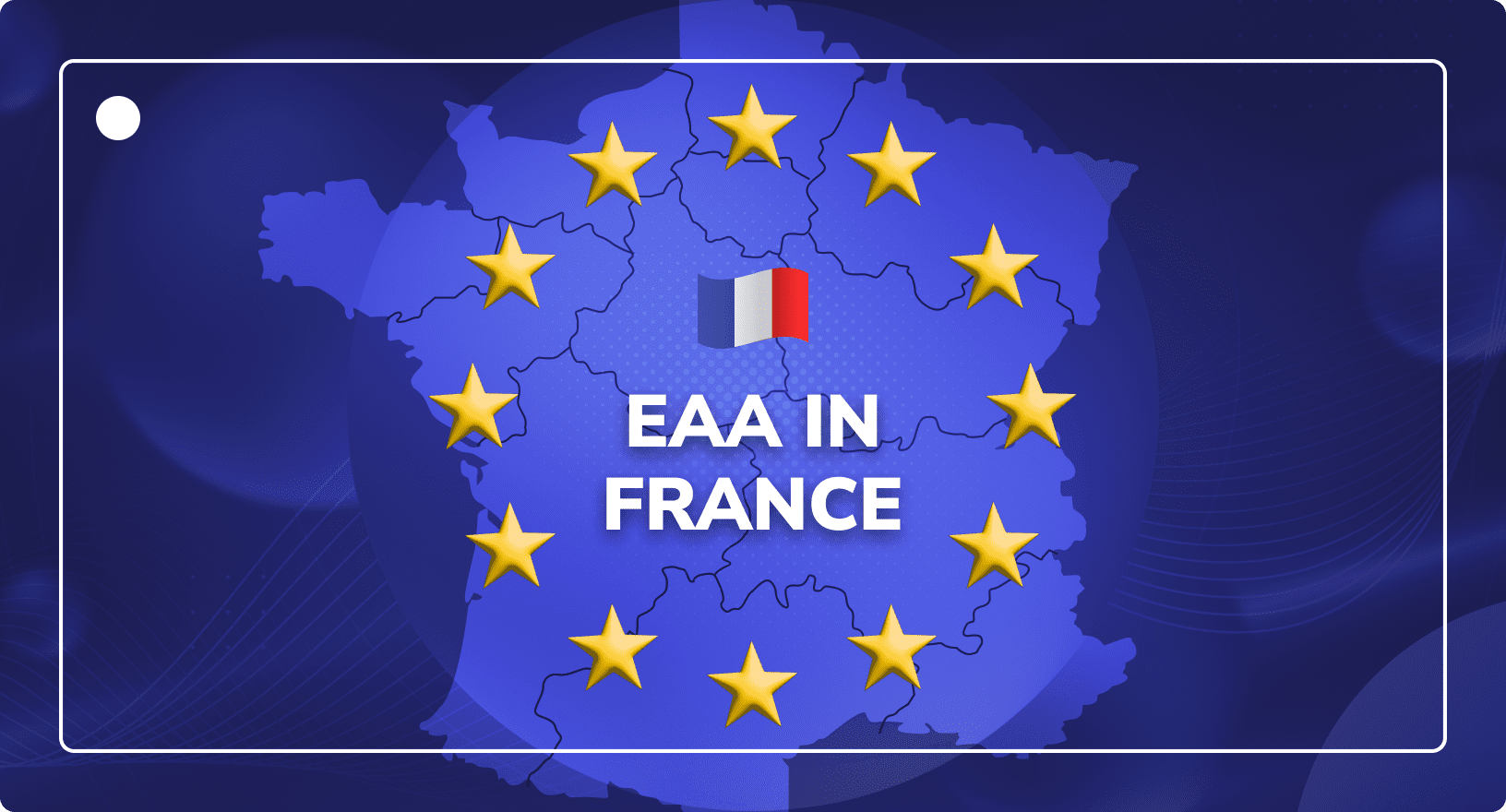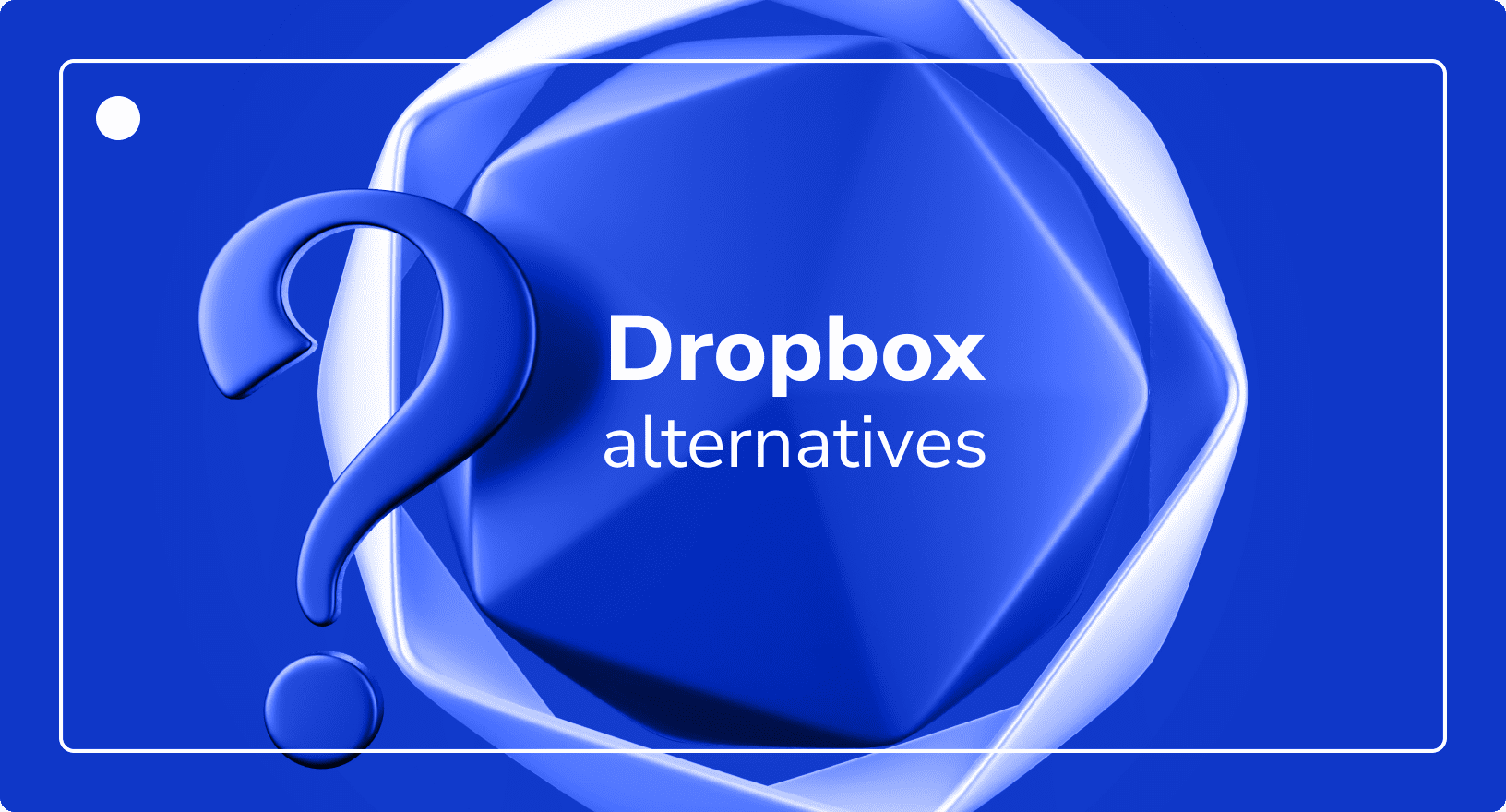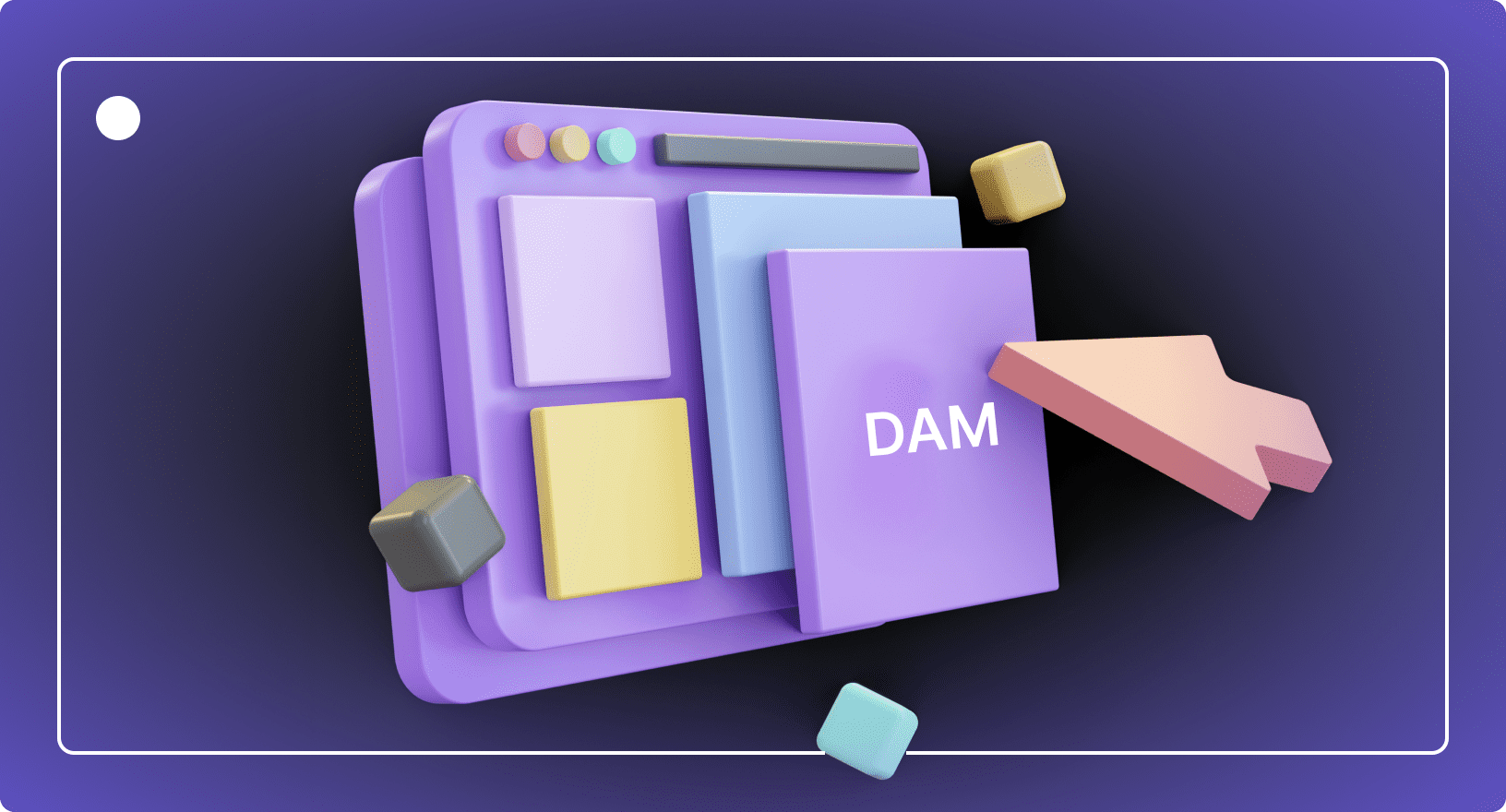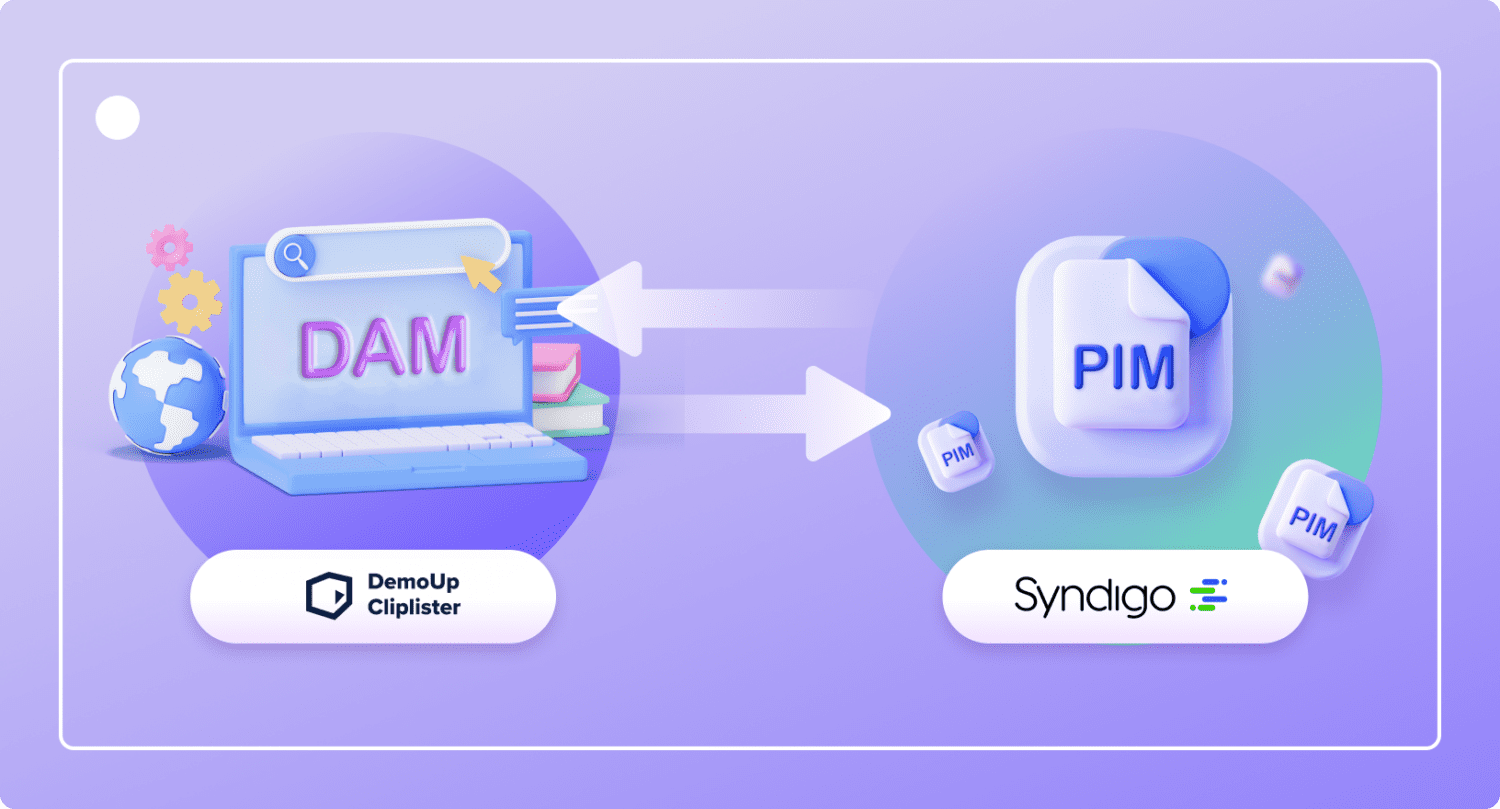Tutorial Videos: Effective Product Page Content That Drives Conversions
Content Creation
Updated on February 14, 2025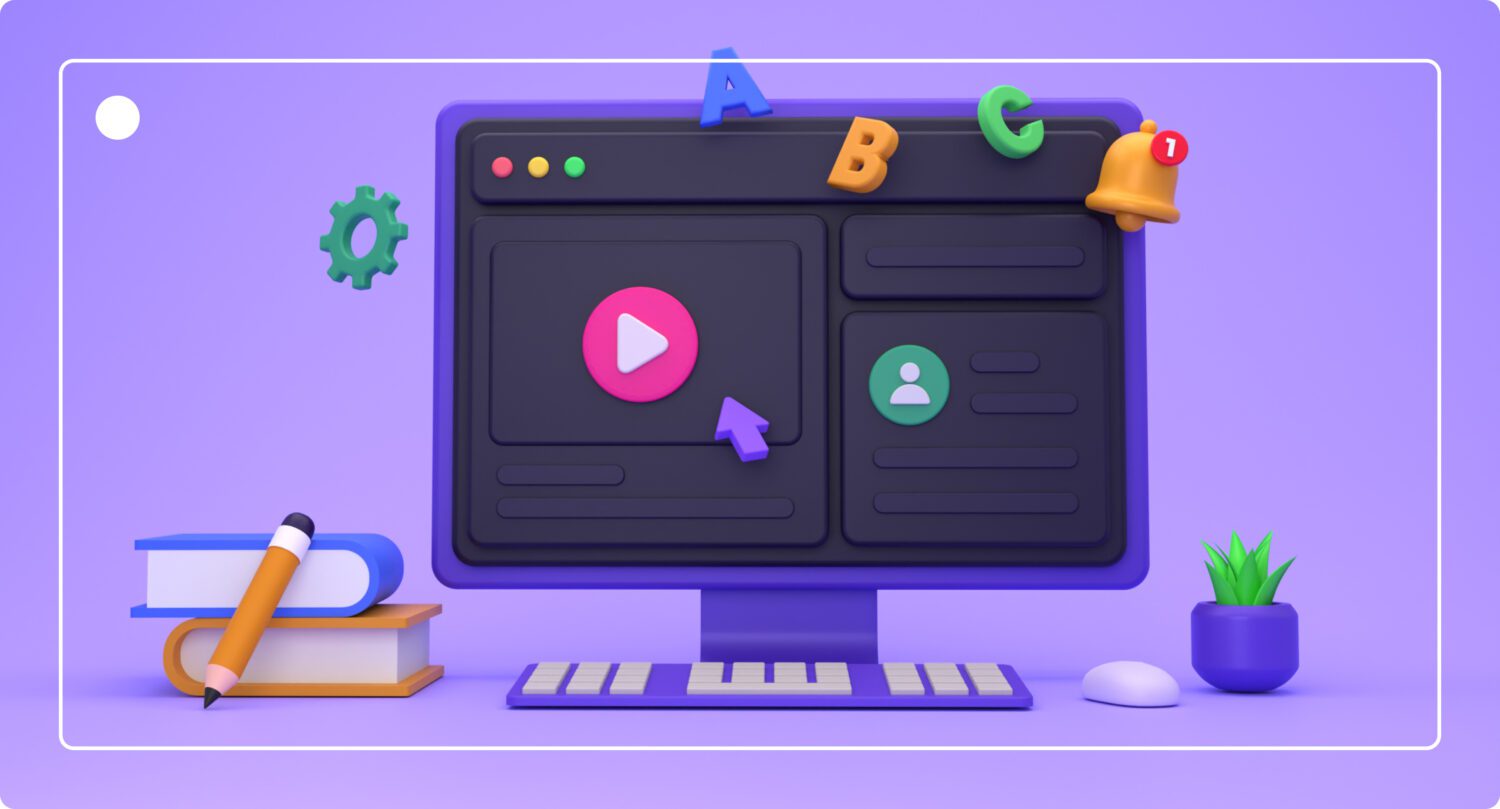
Tutorial videos are becoming increasingly important pieces of any brand’s eCommerce video markting strategy. Many people look for these instructional videos when they want to try something new.
Statistics have shown that over 52% of people watch at least two tutorial videos per week, and this number is expected to keep rising. Brands can take advantage of this trend by making video tutorials accessible directly on product pages at leading retailers.
Instead of making shoppers dig deep for YouTube video content showing them how to perform a specific task, your brand can create and publish high-quality instructional videos to the point of sale.
So, what are tutorial videos, and how do you make them? Read on for all your answers in this ultimate guide to tutorial videos.
What is a Video Tutorial?
A video tutorial is a type of explainer video that showcases how a product performs various tasks and functions to viewers.
Whether you’re assembling a child’s crib or exploring the capabilities of a new product, these product videos provide viewers with a visual and informative guide on how to use a specific item.
Video Tutorial Examples
There are a few things to keep in mind before you start making tutorial videos. You should first try and understand what your customer wants. But first, here are are some tutorial video examples you can use for inspiration.
Evolution Wireless by Sennheiser
In this Evolution Wireless by Sennheiser tutorial, you get a full introduction to the product from unboxing to the initial setup. This simple type of video is effective at showing how a user can start using the product immediately.
Canon T3 Camera
Alternatively, this Canon T3 tutorial is a great example of user-generated content (UGC) that’s also instructional. Not only do these types of videos come across as genuine, but they’re also a great way to demonstrate how to use a product.
Benefits of Product Tutorial Videos
For eCommerce brands, product tutorial videos can significantly boost conversion rates by showcasing products in action and addressing potential customer concerns.
Additionally, creating instructional videos establishes trust and credibility, as they provide transparency on how easy (or difficult) it is for prospective buyers to achieve their desired outcomes by purchasing a product, leading to increased sales and customer loyalty.
Product Tutorial Video Benefits

92% of shoppers state that visuals such as videos impact their buying decision

60% of brands rely on videos to improve customer engagement

72% of people prefer video content over text for learning about something new

Instructional videos are a great way to demonstrate a product’s value and USPs

Reduction in the cost of customer support
Why Tutorial Videos are So Effective
Tutorial videos for consumer products are highly effective due to their dynamic and engaging way of showcasing a product’s features and benefits.
They allow brands more control over their product communication and ensure training videos are authorized – not on some random person’s YouTube channel.
These videos also address common customer questions and concerns efficiently, reducing the need for customers to search for a YouTube video (which results in them leaving retailers pages and increasing the chance they bounce) or contact customer support.
Furthermore, product video tutorials enhance the customer experience by offering a virtual test drive of the product, helping customers assess its suitability for their needs.
Ecommerce brands can leverage these visual aids for cross-selling and upselling, increasing the average order value and encouraging customers to explore additional offerings.
Ease Your Customers’ Doubts
Product Tutorial Videos for eCommerce
Product Tutorial Videos for eCommerce
According to a study by Animoto, customers are 73% more likely to buy when there is video on a product page.
Fewer Returns
When people understand how to use a product, they are far less likely to return it.
Moreover, product tutorial videos can boost visibility in search engines, enhancing a brand’s visibility and driving more organic traffic to their ecommerce site. If you’re with a larger brand, you could probably type “how to achieve x with [your product]” into Google and get several results.
These videos are easily shareable on social media sites and other digital marketing channels, expanding their reach and attracting new potential customers.
Additionally, they can go viral, increasing brand awareness and driving traffic to the ecommerce website.
Lastly, the data and analytics from product tutorial videos provide valuable insights into customer behavior and preferences, which enables you to optimize campaigns for higher conversion rates and more revenue.
Types of Video Tutorials
Now that you know what tutorial videos are, this section will look at the different types of video tutorials and how they help your customers. But first, it’s helpful to answer a few qustions show your videos cover all the elements your audience wants.
- Is your product new to the market, or are there similar variants?
- Does your audience like longer videos, or shorter ones?
- How complex or easy-to-use are your products?
- Are you trying to reach a wider audience, or focus on a narrow persona?
Answering these questions will help you cover different angles and create better instructional video content that resonates with your target group.
Product Demonstrations
Product demo videos are a great way to showcase the features and functions of a product. They also include explanations to ensure the viewer understands how the product works.
In contrast to content like review videos, product demos focus on how to use the product, rather than evaluating it.
If you’re still unsure whether demo videos are right for your products, here are some features you should note:
- Demonstration videos attract people from all walks of life. They help businesses capture new customers and increase their global reach.
- Product demos educate customers, which allows them to make informed decisions.
- Demo videos provide an in-depth explanation of a product.
- Product demonstrations improve brand awareness. Customers always remember brands that make life easier for them.
Instructional Videos
Instructional videos are explainer videos (or how-to videos) that show how to use a product to solve a specific problem. This type of video content often showcases step-by-step instructions on how to use a product, or even a single feature.
Common examples include looking for steps to assemble your new home theater or ways to get your water heater working better. These videos can be used as instructions on using a physical product or service.

Instructional videos are usually longer than product demonstrations and include more in-depth information. An instructional video can run between two and 20 minutes in most cases – so it’s important to keep viewers engaged if you are making long videos.
Installation Guides
A common type of instructional video brands have begun including on PDPs are installation or setup guides. These guides help customers understand how to install or set up a product if they choose to do it themselves. This is beneficial as an easy installation can be the difference maker in a sale.
As seen in this example from Jabra, installation guides help customers be confident their product is set up properly. Ensure the guide follows a logical flow, has bite-sized steps, and easy-to-understand language for best results.
As seen in this example from Jabra, installation guides help customers be confident their product is set up properly. Ensure the guide follows a logical flow, has bite-sized steps, and easy-to-understand language for best results.
Size and Fit Guides
When was the last time you purchased something online and got the correct size delivered? This is a predicament, especially when buying apparel, shoes, and even furniture online.
Size and fit guides solve this problem by explaining to customers what a specific size is. Take men’s pants, for example.
Men’s pants have multiple measurements, including waste circumference, inseam, and total length. A tutorial video would show people how to take these measurements so they order the correct size.
Training Videos
Training videos are instructional videos that help people understand how to use something or perform a task. Usually more in depth than instructional videos, training videos focus on specific knowledge or helping people acquire a new skill.
Explainer Videos
Explainer videos are the most common type of product video tutorials. These are less instructional video tutorials and more like an elevator pitch. These help companies break down complex products into a simple concept.
You can create videos like this to share on social media platforms, and don’t need the latest video editing software to do so. Because explainer videos are shorter than instructional videos, you can produce them faster and for a lower cost than more in-depth video content.
The primary benefit of explainer videos is you can communicate your products in a more concise, fun, and engaging way, which has a positive impact on the customer experience.
How to Make a Product Tutorial Video
So, with all this in mind, how do you create a tutorial video? Follow these steps:
8 Steps for Success

Define your goals

Keep your target audience in mind

Develop your storyboard, script, and brief

Build the set

Source talent

Film the video

Edit and finalize the video

Publish to PDPs with DemoUp Cliplister
Step 1: Define Your Goals
Your first step in the creative process is to define the video’s purpose. Before you begin recording, are you looking to help customers and build brand awareness, or are you just looking to improve conversions? Your answers to these questions define the rest of the process.
Goals also help determine what channel you will use for distribution. If your purpose is to improve brand awareness, you should share these videos on social networks to help customers know your products better.
If you’re looking to improve conversions, these videos should be shared on product pages at your partner shops, so more customers will end up seeing the video when they consider purchasing something.
Step 2: Keep Your Target Audience in Mind
After your goal is set, you need to determine your audience. If you’re unsure who to target, you will end up creating content that no one relates to. This results in wasted time and effort.
When you know your target customers, you know what the key points are that you need to cover. This helps your brand share specific knowledge with your ICP.
Another reason you need to know your target audience is localization. When you know which area your customers live in, your video can be created accordingly.
For example, say you’re selling apparel and your target audience lives in cold weather, you can create videos showing how to remove and replace a waterproof shell on a jacket. Or you can translate a video for use in other markets.
Step 3: Develop Your Storyboard, Script, and Brief
The next step is to create your storyboard. A storyboard is a visual layout of the key elements of your video. It should be well thought-out and coherent. In other words, a storyboard explains the basic concept of the video.
Next, you need to create a script. While you don’t necessarily need a voiceover, it’s good to have text displayed on the screen that helps customers understand what’s happening. This can be done with editing tools in post-production.
Once the storyboard and script are ready, you also need to include a brief. A brief is specifically for the person creating the video. This helps them stay on topic and provide more professional videos that meet your specific requiremetns.
A brief should include things like what the video should focus on and “no-gos” that you don’t want included. Planning this stage well helps you save time and effort when filming.
Sound familiar?
Most companies can storyboard, write scripts, and create project briefs efficiently, but most lack the internal resources required to create and publish these videos at scale.
If this sounds like your brand, we encourage you to talk to a consultant today. One of our friendly representatives will be happy to assist with your project’s requirements.
Step 4: Build the Set
Of course, you will need some sort of location where you will film your instructional video. When you scout for a location, the primary concern is natural light and backgrounds to help the video stand out. This plays a massive role in the overall look and feel of a video and increases the odds of success.
Your video should explain how to use your product and how it helps buyers. Don’t overcomplicate things, and ensure your video is kept as simple as possible. It’s all about helping customers relate to your product.
Step 5: Source Talent
For a tutorial video, someone must perform the demonstration. Product testers and industry experts are perfect for these types of videos.
For example, if you’re selling tennis rackets, you can get someone who plays competitive tennis to speak about your product. Similarly, if you’re selling microphones, you can rope in a professional musician or content creator. This helps create trust and authenticity.
Sourcing the right talent for your product videos will give the viewers the impression that people with expertise use your products. While this costs a bit, it’s worth the investment.
Step 6: Film the Video Tutorials
The next step is to film the video. Make sure you film efficiently, as this cuts down the time and cost involved. If there are minor issues like background sounds, the post-production team can fix them during the video editing process.
Before you start recording, make sure you have camera equipment that will provide you with a high enough video quality. And, that your recording software is up to industry standard.
While you don’t need top-of-the-line or the latest and best new software, you do need something that provides the right functions. Voice-over tech, a screen recorder, and the ability to add interactive elements are all requirements.
Lastly, be sure to invest in an external microphone – whether this is a boom mic or a small one pinned onto the host’s lapel, this will help eliminate external noise and make the video editing process far easier.
You can check out our article on product video costs for some ideas on what to include in your equipment list.
Step 7: Edit and Finalize the Video
This is the last step of production. Make sure the post-production team has a process in place to ensure consistency. Armed with the right software, your team can quickly and easily add graphics, improve audio, and fix errors.
Finally, export your instructional videos in the correct formats. To ensure it plays properly on all platforms, you should export the video in the highest quality possible.
For most situations, this means the best solution is creating videos in high definition – at least 4K resolution. All the above steps will go to waste if the video is not in the right format.
Step 8: Publish to PDPs with DemoUp Cliplister
Sharing your video tutorials with a vast network of retailers is essential for results. However, finding video platforms with this ability is a challenge all on its own.
Most brands struggle to have content uploaded to retailer PDPs on time. The main reason for this is that retailers are overwhelmed with upload requests from brands.
But what if you could maintain full control of your video content and update it across all relevant PDPs at all your retailers?
Well, you can.
DemoUp Cliplister is the best solution that enables brands to control their product content directly on retailers’ websites through our syndication network. Simply drag and drop videos into the software, select where you want it displayed, and it’s there in just a few minutes.
34% more conversions. 80% less cost.
Produce and syndicate product tutorial videos to 350+ online shops with DemoUp Cliplister.
When to Outsource Product Tutorial Video Production
If you want to leverage the power of product tutorial videos, you need to make sure your videos are high-quality, relevant, and focus on the biggest problems your customers face while using your products.
For many companies, hiring a professional product video service is the best way to manage this. Here are some of the reasons why it makes sense to outsource product tutorial video production:
Your Videos are Bland
Let’s face it, most people don’t read setup guides before they start playing with their new toys. Tutorial videos should tackle this challenge and present the same content in a unique, engaging way.
Many brands have moved to user-generated product tutorials featuring influencers or industry experts. Plus, you can spice up this content with other types like video reviews or product unboxings.
You Don’t Have Production Equipment
Some professional quality video cameras can cost upwards of €3,000 per day to rent. Add-in the cost of crew, talent, and editing, and product video production costs get expensive fast.
Outsourcing production allows you to leverage economies of scale, and the knowledge your production partner has managing projects of this kind.
Sourcing Talent is a Nightmare
If you go the UGC route (which we recommend), you need to find someone willing to conduct the tutorial. This is one of the biggest problems brands face when creating this type of content.
Not only do you need to negotiate contracts, terms, and rights ownership, but you must also rely on the creator. We’ve heard several stories of unreliable influencers from companies who are now our clients.
A production company works with product testers, influencers, and industry experts every day, and knows how to leverage their networks.
Create Product Tutorial Videos with DemoUp Cliplister
Producing instructional content requires time, effort, high-quality equipment, and top-notch talent. While you can do this in-house, it’s quite expensive. And, challenging. But it plays an important part in helping your audience understand your products on a deeper level.
That’s why world-beating brands like Samsung, Logitech, and Sennheiser outsource their content creation projects to us. Our team has over 10 years of experience creating engaging, compelling, and authentic UGC your customers will love.
All you need is a 30-minute briefing, and we’ll work together to start creating high-quality and convincing content. During the briefing, we’ll go over all your requirements, “no-gos”, and special requests.
Product videos are usually uploaded directly to the PDPs at 350+ worldwide retailers four to six weeks after that. All we need is a GTIN (EAN). No more missed product launches, headaches with influencers, or low-quality content ever again.
eCommerce Tutorial Video Production with DemoUp Cliplister
What You Get With Us
34% Conversion Uplift
Retailers in our cohort that stream these videos see an average add-to-cart increase of 34%.
Full-Cycle Project Management
Outsource all your tasks from project scoping, to influencer management, to content distribution.
Quarterly Performance Reports
Get data driven reports so you can optimize your product video campaigns.
Save 80% Over Classic Agencies
Optimize costs by uploading finished videos to our network of 350+ global retailers.
Regular Project Updates
Our team of project managers keeps you updated on progress throughout the production process.
4-6 Week Turnarounds
Average turnaround time of less than 6 weeks. (Subject to seasonal demand and other factors.)
Wrapping Up
Making video tutorials can be a key asset for brands wanting to provide the final push many consumers need to make a purchase.
So, before you make your next video tutorial, make us part of your process and see how quick, painless, and easy it is take your content from an idea to the product pages of the world’s biggest online shops.
Tutorial Video FAQs
Still unsure about tutorial videos? Here are the most frequently asked questions we hear from our clients. Read through them and your next video tutorial project will be a breeze.
Tutorial videos are explainer videos that show how to use a product for a specific use case. In eCommerce, tutorial videos are a type of product video and are useful for product page content.
Tutorial videos can range in cost depending on whether you want to create the videos in-house or outsource them. Though it may seem cheaper to create video tutorials in-house, there are many costs associated with product videos, including the time it takes employees to manage the project, the cost of equipment, and software licences.
A tutorial video also goes by several other names, including:
- How-to video
- Explainer video
- Instructional video
- Training video
- Presentation video
There are slight nuances between the names, but they’re frequently used interchangeably.
Tutorial content is multimedia created to teach people. Within eCommerce, tutorial content often contains information about how to use products, instructions for repairing or replacing components, or explanations of concepts related to products.
Data shows that attention spans drop off after 6-10 minutes. However, depending on the complexity of your product, a video can run as long as 20 minutes. The most successful videos stay on topic, concise, and engaging
Better Content. More Sales.

Fill out the form to discover our end-to-end eCommerce content solutions for brands & shops