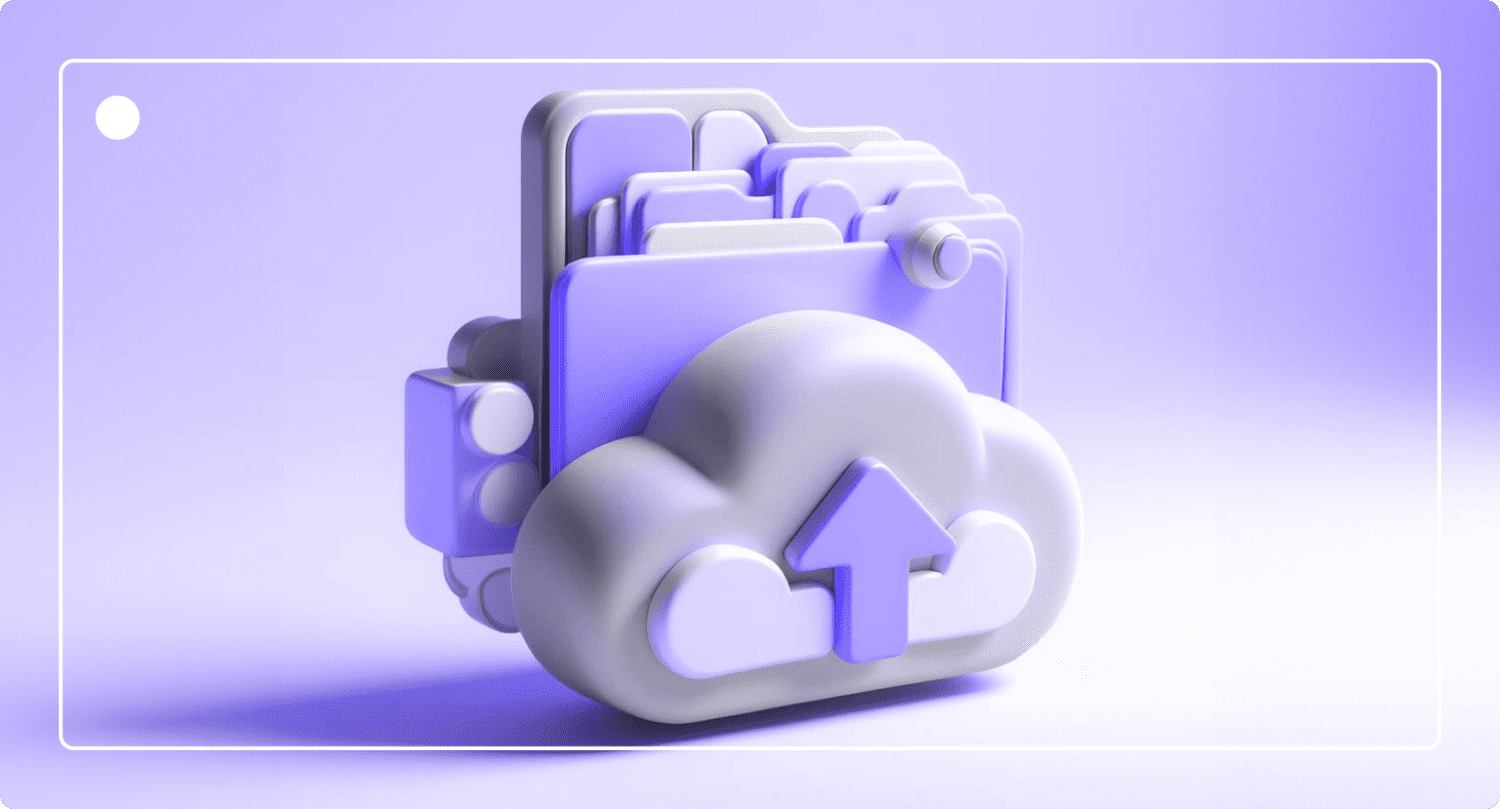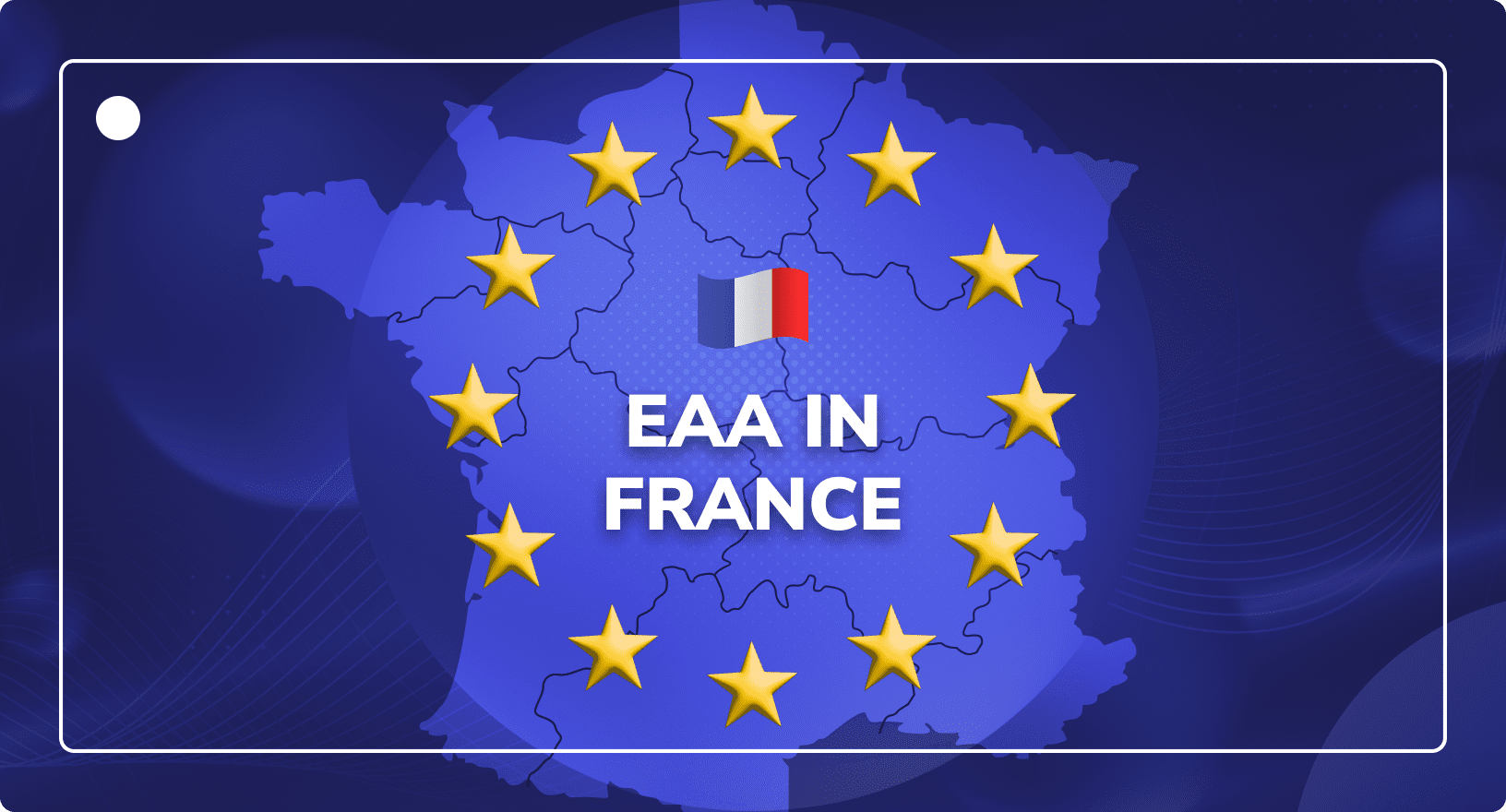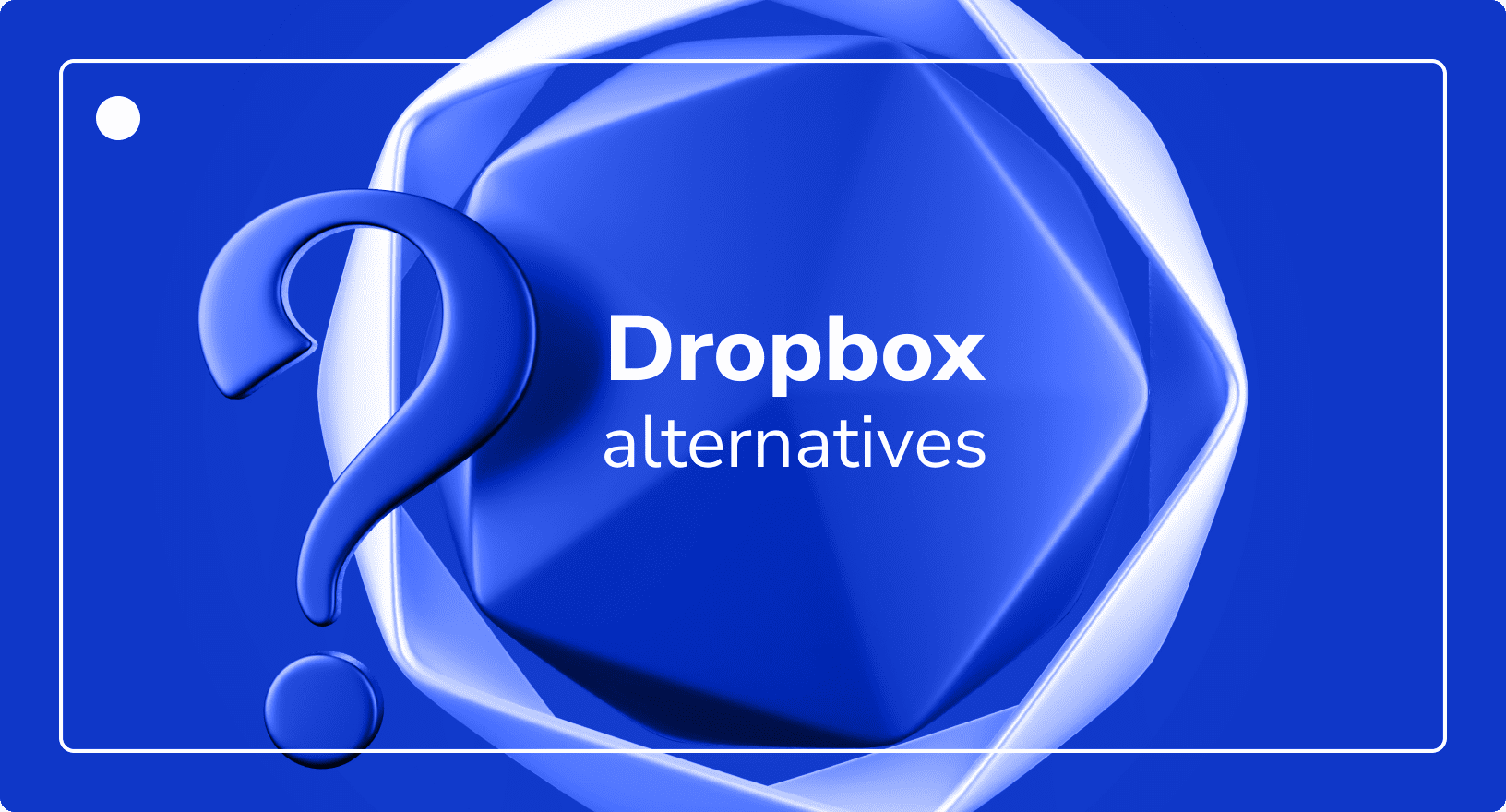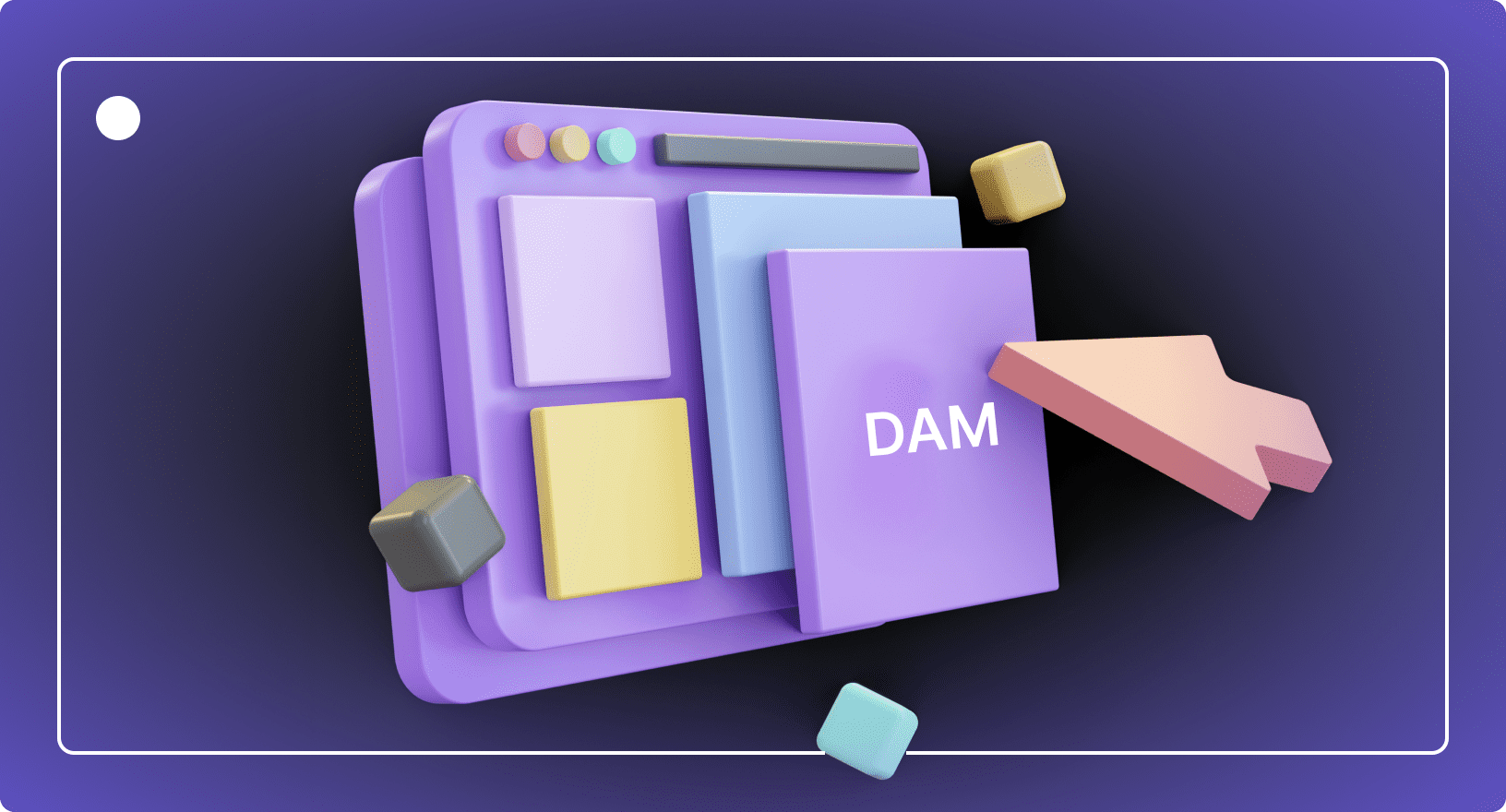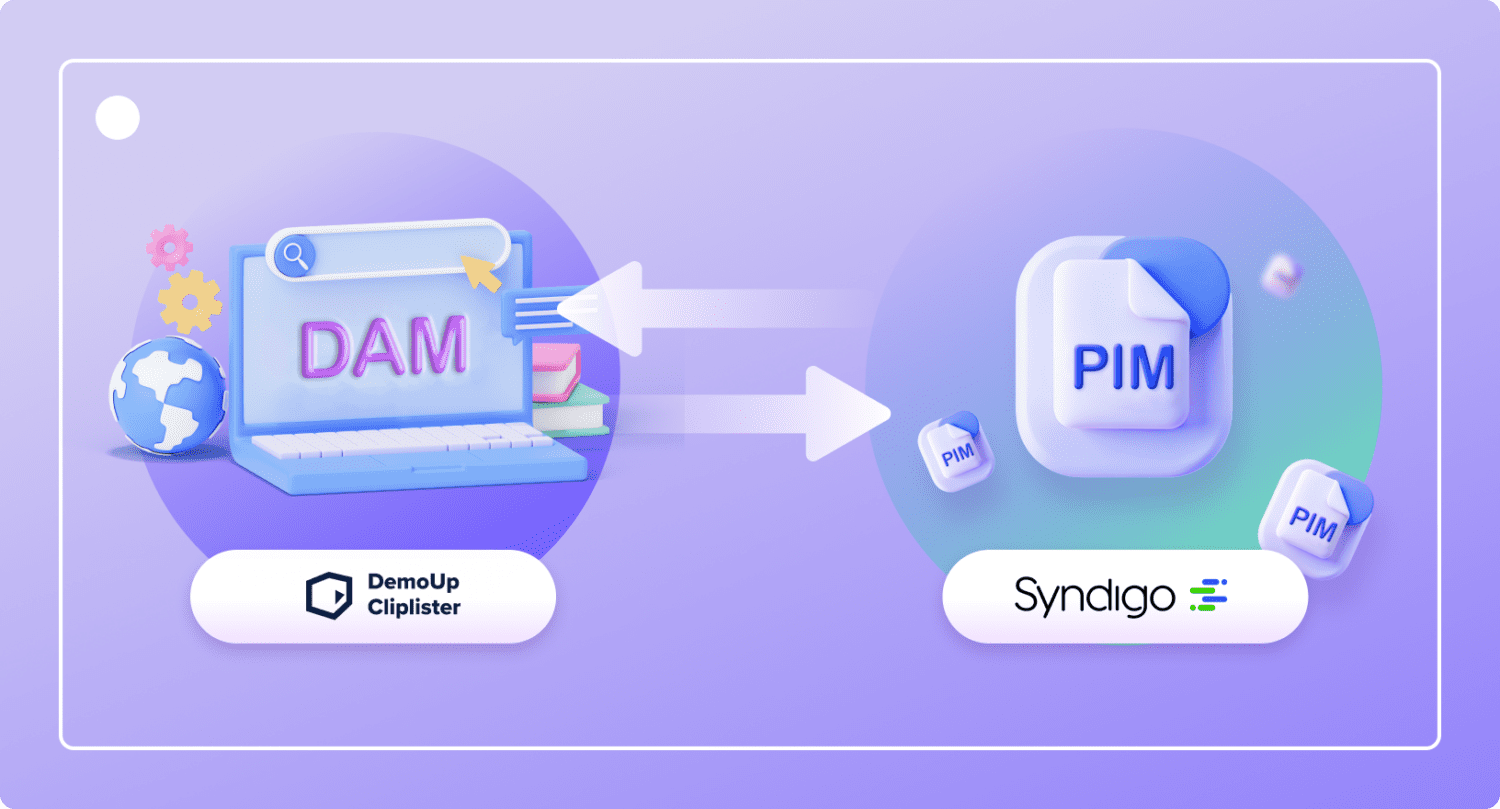Did you know that slow page loads affect the buying choices of 70% of online shoppers?
Imagine you’re eager to shop online, but a slow website stops you in your tracks.
Yes, your website’s speed could prevent a sale. Images play a pivotal role in showcasing products and attracting buyers, but if they’re too large or not optimised, they could drive away customers due to long loading times.
Enter the image CDN (Content Delivery Network). By shrinking image file size, refining image formats, and speeding up image uploads and transmissions, image CDNs improve the user experience with pictures and could boost your site’s SEO.
Stay with us as we discuss how image CDNs function, their critical advantages for online shops, and more.
You’ll learn everything there is to know about smart cropping, image compression, and the fine points of image optimisation that ensure your product images appear swiftly on customers’ screens, wherever they are.
What is an Image CDN?
When you want your e-commerce site’s pictures to load quickly for all customers, no matter where they are browsing from, an image CDN’s part is essential.
Unlike regular content delivery networks that handle various data types, image CDNs are specialized in managing and delivering graphics.
They store copies of your website and images in different global locations, so when a user requests an image, the nearest server responds immediately, reducing delays.
Initially, image CDNs focused on speeding up image distribution by reducing data travel distance. Nowadays, they go further than any traditional CDN by optimizing image size and format.
For instance, converting images to WebP format enhances efficiency without sacrificing quality. These advancements in image-related features also result in faster page load times and lower bandwidth costs.
How an Image CDN Works
You’re about to discover how image CDNs boost the speed and efficiency of responsive images in your online shop.
As we explore the technology behind each user request, you’ll see how an image CDN provider quickly transforms a mere image into a beautifully displayed picture on your customer’s device.
Step 1: Image Requested by User
When you visit a website and it begins to load, the image CDN springs into action. Imagine you’re shopping online for shoes.
You click on a pair you fancy, and instantly, the website starts loading the images of these shoes. Your initial click initiates the whole image storage CDN process, ensuring the images are delivered quickly and efficiently, enhancing your browsing experience.
Step 2: CDN Requests Image from Server
After your request, the image CDN contacts the origin server to fetch the needed image. This is a vital step where the CDN’s global reach is crucial for fast delivery. No matter where the original image is stored physically, the image CDN’s part efficiently locates and retrieves it.
Step 3: The Server Sends a Cached Image
The strength of content delivery networks is their use of cached images. Instead of pulling the original image from a distant server to upload it every time, the CDN grabs a copy stored on an edge server closest to you.
This speeds up the delivery and lessens the load on the origin server, making the entire upload process more effective.
Step 4: The Server Optimises the Image
Once the image CDN provider has the image, it doesn’t just forward it as is. The server takes a moment to optimize the image, ensuring it’s in the perfect format and size for your user’s device.
Whether using a smartphone with a small screen size or a large desktop monitor, the image CDN adjusts the image resolution and compression levels accordingly.
Step 5: CDN Delivers the Image to the User
Finally, the optimized image is delivered to you. This final step highlights the efficiency of the CDN’s network of globally distributed servers. It ensures the image is sent from edge servers to the nearest location for the quickest loading time. This entire process occurs in split seconds.
Key Features of Image CDNs
Are you ready to explore the vital functions of an image CDN? These tools do more than deliver images; they transform and optimize them to meet your needs. This is crucial for any e-commerce site aiming to boost web performance and enhance user experience.
Image CDNs adjust image dimensions, apply compression, and select efficient formats like WebP for faster loading. They excel in automated resizing and innovative compression techniques, improving load times and reducing bandwidth costs.
Automated Image Resizing
When you run an e-commerce site, how your images display on various devices can increase or decrease user engagement. This is where automated image resizing becomes crucial.
This feature in most image CDNs ensures that whether a customer is on a high-end desktop or a small smartphone, the images adjust to look perfect on their screen.
It’s about making your products appear attractive on any device. You won’t need to adjust each image—your image optimization CDN does all the heavy lifting, simplifying your workload and speeding up your site.
Smart Compression Methods
Have you ever tried to open a high-quality product image on a slow internet connection? It’s annoying, isn’t it? That’s why smart compression methods are so valuable.
Using lossy and lossless compression techniques, image CDNs can significantly reduce image payload sizes while maintaining the same image quality.
For example, a detailed JPEG might be compressed to a smaller file size, enabling it to load faster without compromising the sharp details your customers love.
Compression keeps your site quick and your images sharp, whether using a PNG for clear logos or a JPEG for vivid photos.
Benefits of Using an Image CDN in E-Commerce
You’ll discover how image CDN boosts your website operations’ efficiency. With features for quicker page speeds and lower bandwidth expenses, these tools lift your website’s performance and tailor your image URLs for every type of viewer. Let’s dive into how these innovative systems can transform your content delivery.
Supercharged Online Sales
Supercharged Online Sales The Benefits of Image CDNs for E-Commerce
Speed & Efficiency
Smaller images load faster. This keeps users on your product pages, increases satisfaction and boosts conversions.
Lower Costs
Lossless compression technology means you retain full quality while reducing image file sizes up to 67%.
Personalisation at Scale
Tailor images to user devices and preferences. Automatically format images based on endpoint device.
Increases in Speed and Efficiency
Let’s explore why faster websites are more than just handy—they’re a powerhouse for conversions. Picture your online shop as a busy, high-street store.
If customers can glide in, spot what they need, and pay in no time, not only are they more likely to purchase, but they might also return. It’s similar to websites.
Quick page loads captivate users and significantly lower their chances of bouncing to another site. Research shows that even a one-second delay in lazy loading can slash customer satisfaction by 16%, reduce page views by 11%, and cut conversion rates by 7%.
Keeping loading times below two seconds can improve the user experience, boosting engagement and conversion rates.
Reduction of Bandwidth Costs
Now, imagine bandwidth as the electricity that powers your store—saving it means saving money. Using an image CDN optimises how you handle images, often the heaviest parts of your web pages. By compressing images and choosing formats suited to the user’s device, image CDNs use less data.
This makes the site faster for visitors and reduces the data transferred, cutting bandwidth costs. Improved image management means using less ‘electricity’ to run a more efficient service, which saves money and is better for the planet.
Tailoring image sizes and formats for each user’s device ensures you’re not using extra bandwidth on overly large files.
Strategic Impact of Image CDNs in E-Commerce
Prepare to discover how image CDN revolutionises e-commerce. Learn how these tools use images as an optimised content delivery network to improve user engagement and simplify content management, leading to more robust business strategies and growth in your online store.
The Role of Image Optimisation
Image optimisation goes beyond enhancing images; it’s crucial for SEO, boosting your site’s speed and search engine ranking. Fast-loading images keep visitors on your site, reducing bounce rates and increasing conversions.
Image optimisation ensures your website is fast and high-quality by compressing images and switching from PNG to JPG format.
Smart image URLs boost your visibility by helping search engines understand your site’s content. An image CDN work can process your images with software enhancements, making them load faster and look great on any device.
Automated Personalisation at Scale
With an image CDN, every visitor sees images tailored to their device and preferences, providing a fast, personalised experience. This isn’t just resizing for mobile but dynamically adjusting visual effects and quality.
This personalisation connects with users, potentially increasing engagement and sales, as every image is optimised in real-time for each viewer.
How to Integrate an Image CDN Into Your Online Shop
Get ready to supercharge your online shop by integrating an image CDN. This section covers selecting a provider and configuring image URLs for optimised site speed and experience. Ready to boost your site’s performance? Let’s make your media library work smarter.
How to Integrate Traditional Image CDN Providers
Integrating a traditional image CDN into your e-commerce platform can significantly boost your site’s performance and visitor experience. Here’s a straightforward guide to help you:
- Choose Your CDN Provider: Pick a reputable image CDN provider that fits your needs. Providers like Cloudflare or other third-party image CDNs offer various plans, so select one that suits your traffic volume and specific requirements.
- Setting Up: Create an account and link your website to the traditional CDN after choosing your provider. This typically requires updating your DNS settings to direct to the CDN’s servers, which may take some time to spread across the internet.
- Configuring CDN Settings: Adjust your CDN settings via the provider’s dashboard. Necessary adjustments might include establishing caching policies, selecting security measures like DDoS protection, and opting for performance enhancements such as image optimisation and compression. Always revisit these settings to ensure peak performance.
- Optimising Content Delivery: Ensure your CDN efficiently manages image URLs and media library content. Set up URL query strings to control how images are cached and updated. Use features like automated image optimisation to deliver pictures in compact, efficient formats like WebP.
- Testing and Go Live: Once you configure your CDN, thoroughly test it to confirm everything works as expected. Verify images load correctly and check for any issues with your site’s layout or functionality.
- Monitoring and Maintenance: After setting up, regularly monitor the CDN’s performance using the analytics provided. Watch for improvements in speed and PageSpeed Insights scores using the image URL, and monitor bandwidth usage to keep costs in check.
How to Integrate DemoUp Cliplister’s Dynamic Image CDN
DemoUp Cliplister’s dynamic image delivery technology is an add-on to its industry-leading DAM software for e-commerce.
When activated, a multi-CDN network ensures reliable delivery for every request, optimised images for every device, and all in full quality at 33% of the file’s original size.
To integrate DemoUp Cliplister’s Dynamic Image CDN into your technology stack, book a demo with one of our e-commerce optimisation specialists.
How to Calculate the ROI of an Image CDN
Calculating the ROI of using an Image CDN is straightforward and insightful. Here’s how you can do it:
- Measure the Before and After: Track your website’s performance before and after implementing the Image CDN. Look at page loading times, bounce rates, and user engagement metrics.
- Analyse Bandwidth Savings: Assess the reduction in bandwidth costs by comparing your previous hosting bills with the new ones post-CDN implementation.
- Evaluate SEO and Conversion Improvements: Since faster sites often rank better, monitor any upticks in your search engine positions and conversion rates. This translates directly into higher revenue.
The Future of Image CDN Technology
Here’s a look at the exciting updates in image CDN technology that make your online experiences faster and safer. With advances in edge computing, latency is significantly reduced, ensuring content gets to you quicker and more reliably.
AI and machine learning are transforming how CDNs manage traffic, especially during peak times, to maintain smooth performance. New security measures are now in place to shield against DDoS attacks and other online threats, safeguarding your data as it moves across the web.
Optimise Image Delivery with DemoUp Cliplister
Want to know how companies like MediaMarkt and Conrad Electronic always deliver pixel-perfect images on every product page?
With DemoUp Cliplister, you can optimise your image delivery with our cutting-edge dynamic image delivery technology.
Plus, we also provide video CDN capabilities so you have picture perfect video on every PDP.
Don’t let a poor content delivery network stand in your way of making more sales. Book a demo with us today to learn how you can supercharge your online shop like the world’s leading retailers.
Frequently Asked Questions
Boosting your online store’s performance can be challenging. That’s where tools like an image CDN are essential. Below are answers to common questions about image CDNs.
For more e-commerce tips and tricks, visit the blog. Or, check out the homepage to see our full product portfolio.
An image CDN is a specialised network built for image optimisation. It ensures your website’s visuals are uploaded and delivered swiftly and efficiently. Using advanced techniques and servers spread across locations ensures visuals are served from the nearest site to the user.
Image CDNs store your images in multiple locations worldwide. When a user visits your website, the closest server delivers the images. This reduces delay, speeds up loading, and enhances the user experience. They also adjust compression and format to ensure images look great on any device.
Using a CDN speeds up image loading times, which keeps customers engaged. Faster delivery can reduce bounce rates and boost conversions, as slow loading times won’t drive customers away. It also helps improve your site’s SEO by speeding up page loads.
Beyond images, third-party image CDNs can deliver videos, stylesheets, and scripts. Their primary focus is to optimise and deliver images in the correct format, quality, and resolution, adapting to the user’s devices and networks.
Contact us directly for pricing on DemoUp Cliplister’s Dynamic image delivery service. We provide custom pricing tailored to your needs.