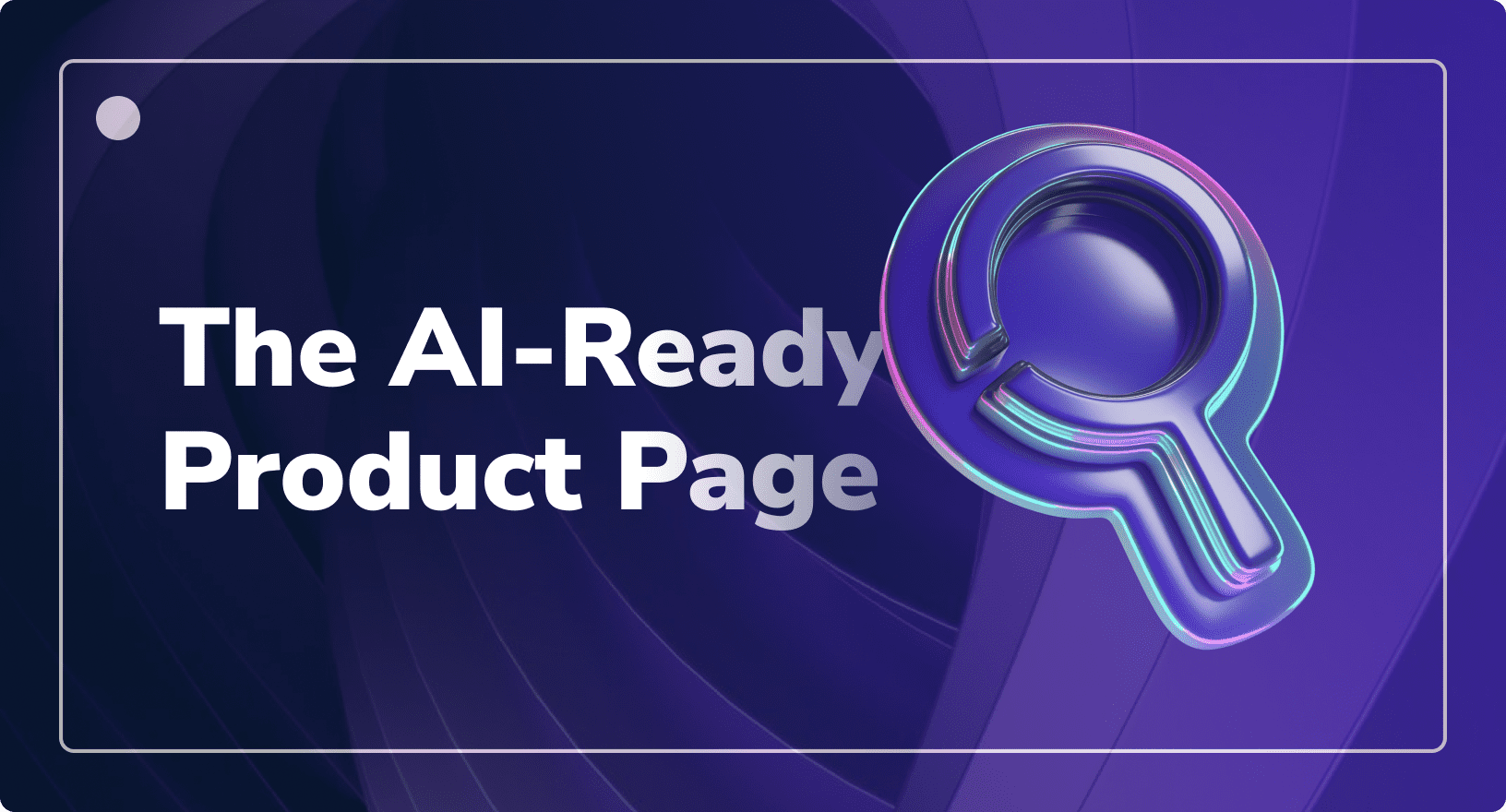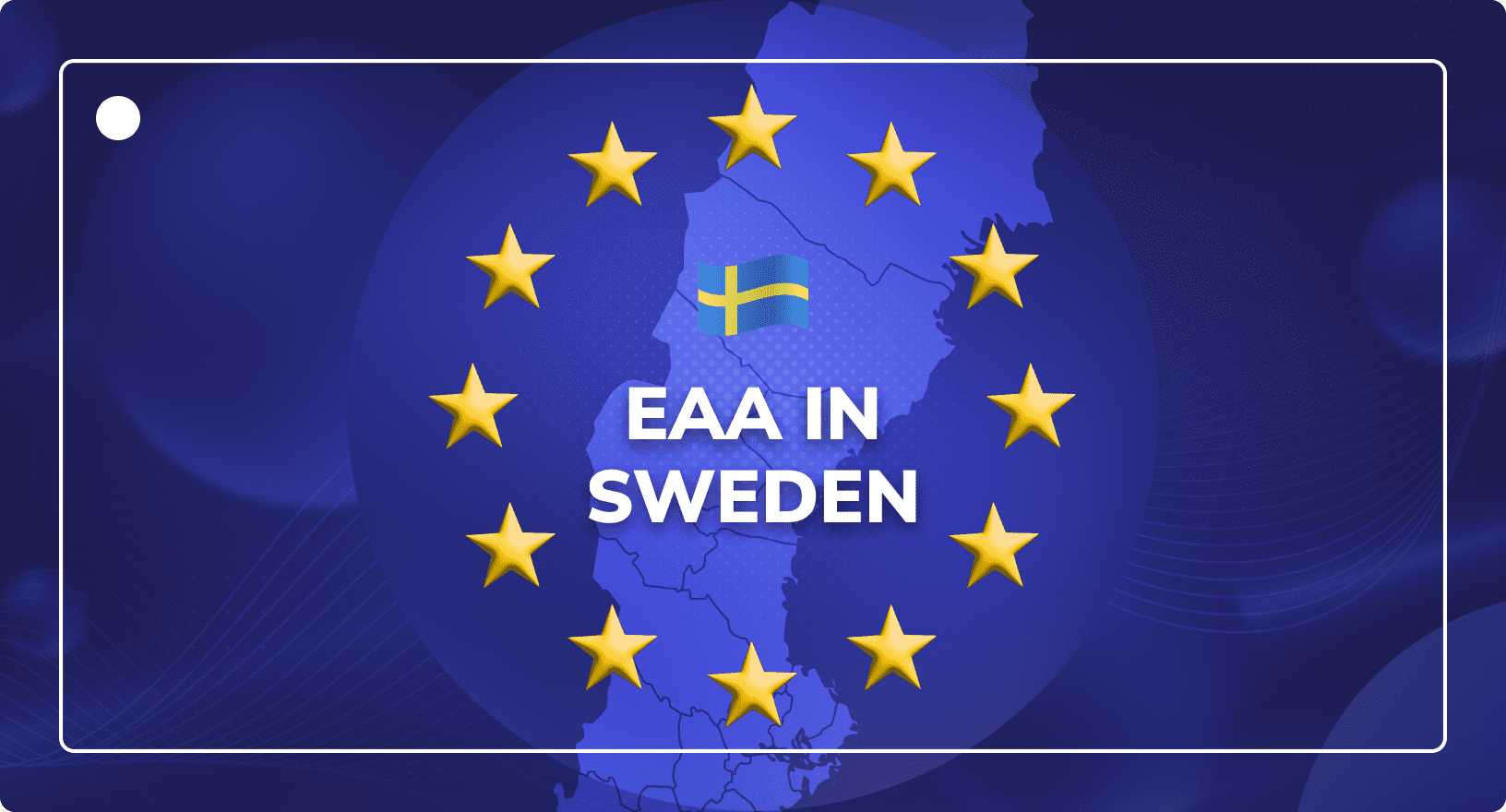Understanding the European Accessibility Act (EAA) and How to Comply
Digital Accessibility
Updated on June 11, 2025
The European Accessibility Act (EAA) is a hot topic in digital marketing these days. But what does it mean for e-commerce businesses?
The rest of this article takes a deeper dive into the EAA, what it means for e-commerce, and how you can remain compliant. Also, be sure to take a look at our deep-dive video.
Get the full version sent straight to your inbox!
What is the European Accessibility Act (EAA)?
The European Accessibility Act (EAA) establishes coordinated rules by the European Union for specific categories of products and services to improve accessibility for people with disabilities.
The EAA is a significant step by the European Union to ensure equal access to products and services across all member states. This regulation is designed to improve accessibility for people with disabilities across the EU member states.
The directive aims to harmonise accessibility requirements for certain sectors, including audio-visual media services, e-commerce storefronts, and specific consumer equipment services, though specific requirements may vary by sector.
It focuses on specific products and services in the EU market that must meet accessibility standards, with enforcement mechanisms set by each member state’s national laws, potentially including fines or corrective measures.
The hope is that, by making digital services more accessible, the EAA allows disabled and elderly people to access the web more easily than ever before.

Webpages and digital content offered by businesses in sectors covered by the EAA must be in accessible formats and ensure reasonable adjustments for visually impaired users.
It’s worth noting, that since Brexit, the UK is no longer bound by EU regulations, including the European Accessibility Act (EAA).
While UK service providers are not legally required to follow the EAA domestically, they must comply with EAA standards when actively targeting EU consumers with their products or services, such as through marketing efforts, e-commerce platforms or other business activities.
However, UK businesses providing products or services in key sectors like digital services, e-commerce, consumer electronics, and media to consumers in EU countries must still ensure compliance with EAA standards.
Additionally, the UK legislation has its own regulations, such as the Equality Act 2010, which requires accessibility but differs in scope and specific requirements from the EAA.
The European Commission consulted stakeholders to create common rules, resulting in competitive prices and more accessible products, including everything from websites and television broadcasts to ticketing machines and the operating systems smartphones use.
For e-commerce businesses, complying with the directive can provide access to a wider audience and a broader customer base.
Approved in June 2019, the EAA mandates that a wide range of everyday products and services be accessible to all, ensuring equal rights and opportunities.
Organisations providing products and services within the scope of the EAA have until June 2025 to ensure that these offerings meet the accessibility requirements specified by the act.

How Accessible is Your Content? Find Out with Our Free Checklist!
Free Download NowScope of the EAA
The European Accessibility Act (EAA) targets specific sectors and services within the EU market.
The Act applies to key areas such as digital products, banking services, e-commerce, consumer electronics, and audiovisual media services, among others.
It is crucial for businesses in these sectors to ensure that their products and services are accessible to people with disabilities.
However, the EAA does not apply universally to every business; its focus is on products and services that are offered to the public and placed on the EU market.
Specific Sectors and Products Affected
Here are examples of the products and services included under the EAA:
- Digital services like websites, e-books, and mobile apps.
- Audiovisual media services (e.g., product videos, 3D models, TV broadcasts).
- Transportation services (e.g., ticketing machines, websites for booking).
- Consumer banking services (e.g., ATMs, online banking platforms).
- Electronic communication services (e.g., telephones, computers).
It’s important to note that the EAA focuses on products and services sold or provided to EU consumers, regardless of where the business is based.
Therefore, non-EU companies that place products or services on the EU market must ensure compliance with the EAA, depending on how they engage with EU consumers and their market presence.
The European Accessibility Act by Country
Each European Union member state is responsible for transcribing the new digital accessibility directive into national law. Here is an overview of the national regulations in each of the largest EU markets for e-commerce:
How Will the European Accessibility Act Apply by Member State?
| Country | Legislation Name | Compliance Deadline | Penalties | Unique Aspects |
|---|---|---|---|---|
| France | Decree No. 2023-931 | June 28, 2025 | Fines up to €250,000 per violation and public disclosure. | Strict enforcement measures, high fines. |
| Germany | Barrierefreiheitsstärkungsgesetz (BFSG) | June 28, 2025 | Fines up to €500,000 per violation or suspension of services. | Covers both physical & digital sectors. |
| Italy | Stanca Act | June 28, 2025 | Fines up to €150,000 per violation with mandatory corrective measures. | Stricter public sector requirements. |
| Spain | Ley de Accesibilidad Universal (UNE 139803) | June 28, 2025 | Fines up to €300,000 per violation with mandatory corrective measures. | Requires accessibility audits. |
| Sweden | Lag om tillgänglighet till digital offentlig service (DOS-Lagen) | June 28, 2025 | Fines up to €200,000 per violation with ongoing mandated audits. | Applies broadly to private and public sectors. |
The EAA by Country: Deep Dives
Need to know more about the EAA in your country? Take a closer look at all of the EU member states in our European Accessibility Act Guides by Country:
- European Accessibility Act in France
- European Accessibility Act in Germany
- European Accessibility Act in Italy
- European Accessibility Act in Spain
Aligning with Web Content Accessibility Guidelines (WCAG) Standards
The EAA generally aligns with the principles outlined in the Web Content Accessibility Guidelines (WCAG) 2.1, particularly at Level AA, which serves as a practical framework for compliance.
While WCAG 2.2 is currently in draft form and under consideration as a potential future standard, it has not yet been adopted as a mandatory requirement under the European Union’s European Accessibility Act (EAA).
At present, compliance with WCAG 2.1 Level AA remains the benchmark for web accessibility.
Organisations looking to future-proof their accessibility practices may choose to adopt WCAG 2.2 when it becomes finalised, but they should continue to adhere to WCAG 2.1 standards until further updates are provided.
Key Highlights of the EAA:
- Increased Accessibility: The European Accessibility Act requires certain products and services, including websites, ATMs, computers, and smartphones, to meet specific accessibility requirements, with specific criteria and exemptions depending on the product or service type.
- Alignment with Web Content Accessibility Guidelines (WCAG) Standards: The act integrates the WCAG 2.1, particularly the Level A and Level AA standards, ensuring digital content is accessible. These guidelines address various accessibility requirements and provide a framework for compliance.
- Extended Accessibility Requirement from 2025: While WCAG 2.2 is still in draft form and not included in current EAA requirements, organisations should remain informed as future adoption of these standards could influence overall accessibility expectations.
Steps to Compliance:
- Test Your Content: Begin by testing your current digital content against WCAG standards. Use automated tools to detect common issues and human testers for complex problems.
- Fix Issues: Prioritise issues based on their severity and ease of resolution. Develop a remediation plan for more extensive problems to ensure minimal disruption.
- Ongoing Strategy: Accessibility is an ongoing commitment. Regular testing and updates are essential to maintain compliance and address new accessibility barriers.
- Publish an Accessibility Statement: This statement should outline your commitment to accessibility, detailing the measures taken, tools used, and any known issues.
- Accessibility Training: Train your teams on accessible design, how to write inclusive alt text and descriptions, and the positive impacts of digital accessibility on your business.
- Continuous Assessment: Compliance is an ongoing process, involving regular audits, updates, and monitoring to align with evolving standards and regulations.
Making Audio and Video More Accessible:
- Planning: Incorporate accessibility regulations from the start of your project to save time and resources.
- Audio and Video Content: Ensure new media content is in an accessible format and avoid common barriers in scripting, storyboarding, and recording.
- Descriptions and Captions: Provide audio descriptions and captions for all video content to cater to blind and deaf users.
- Transcripts: Offer transcripts to ensure content is accessible to everyone.
User Benefits and Organisational Advantages:
Understanding and meeting the needs of people with disabilities not only fosters inclusivity but also benefits organisations by broadening their audience and improving user satisfaction.
Accessible websites and products enhance usability for everyone, leading to a better overall user experience.
Ensure Accessibility Videos and 3D/AR Models
To ensure that your digital content services comply with regulations and you provide services accessible to all users, it is also essential to follow best practices when creating videos and 3D/AR models.
The following checklist outlines the key elements to consider for making your videos accessible:

How Accessible is Your Content? Find Out with Our Free Checklist!
Free Download NowAccessible Videos Checklist:
- Captions: Include for both prerecorded and live videos.
- Audio Descriptions: Add for visually impaired viewers.
- Keyboard Accessibility: Make all video controls operable via keyboard.
- Screen Reader Compatibility: Ensure video controls work with screen readers.
- Text Transcripts: Provide for all audio content.
- Multiple Subtitle Options: Support various subtitle and audio tracks.
- Adjustable Playback Speed: Allow users to change the playback speed.
- Accessible Controls: Ensure all interactive elements are accessible.
Accessible 3D and AR Models Guidelines:
- Descriptive Text: Provide textual descriptions or annotations.
- Audio Descriptions: Use dynamic audio guides to explain visual elements.
- Accessible Navigation: Ensure keyboard operability and screen-reader friendliness.
- High Contrast and Adjustable Colours: Offer settings to adjust colour contrast and schemes.
- User Control Over Animations: Allow users to control animations to prevent disorientation.
- Simplified Interaction: Provide simpler interaction options for users with cognitive disabilities.
Implementing these guidelines ensures that product videos and 3D/AR content are accessible to all users, including disabled people or elderly people.

Web Content Accessibility Guideline (WCAG) Levels
Ensuring compliance with the EAA also involves integrating the required WCAG levels into your digital content and media according to European Union laws.
Below is a detailed guide by accessibility level on how to achieve compliance by WCAG level:
1. Include Level A Accessibility Features
Level A represents the minimum level of accessibility, ensuring that the most basic barriers to accessibility are removed. To comply with Level A requirements, consider incorporating the following features:
- Text Alternatives to Visual Content:
- Use tools to automatically transcribe and subtitle video and audio content, ensuring that all spoken words are converted into text.
- Provide subtitles in the language spoken in the video, ensuring viewers who are deaf or hard of hearing can follow along.
- Include speaker identification and important non-verbal sounds in transcripts, such as [laughter] or [applause], for clarity.
- Text Alternatives for Non-Text Content:
- Provide text alternatives for all non-text content, such as
- Images
- Videos
- Audio files
- This includes alt text for images, transcripts for audio, and descriptions for video content.
- Provide text alternatives for all non-text content, such as
- Keyboard Accessibility:
- Ensure all functionality of the content is accessible via a keyboard. Users should be able to navigate and interact with your website or application using only keyboard inputs.
- Navigable Content:
- Use clear headings and labels to structure content logically, allowing users with screen readers to navigate effectively.
- Provide a “skip to content” link to allow users to bypass repetitive navigation links.
2. Include Level AA Accessibility Features
Level AA builds on Level A by removing more significant barriers to accessibility for a broader range of people with disabilities. To comply with Level AA requirements an accessibility standards, implement these additional features:
- Closed Captions (CC) and Audio Descriptions:
- Add closed captions to all video content, not just for dialogues but also to describe significant sounds that contribute to understanding the content, such as music or sound effects.
- Include audio descriptions for video content, providing an additional audio track that describes visual information for users who are blind or have low vision.
- Enhanced Visual Accessibility:
- Ensure that all text and images of text have a contrast ratio of at least 4.5:1 against their background to be easily readable by users with visual impairments.
- Use resizable text that remains readable and functional up to 200% without the loss of content or functionality.
- Avoid using images of text whenever possible; instead, use actual text that can be read by screen readers and adjusted for visual impairments.
- Consistent Navigation and Input Assistance:
- Ensure navigation is consistent throughout your website or application. If a user expects navigation elements to appear in the same place on every page, they should remain in a consistent location.
- Provide clear instructions and input assistance for users filling out forms, including error identification and suggestions for correction.
3. Ensure Video Player Supports AA Accessibility Features
For comprehensive accessibility, it’s essential to use video players that support all Level A and Level AA features. Here are some key considerations:
- Accessible Video Players:
- Choose video players that support keyboard navigation, ensuring all controls (play, pause, volume, etc.) can be operated via keyboard shortcuts.
- Ensure video players are compatible with screen readers and assistive technologies, providing text labels for all buttons and controls.
- Include options for users to adjust playback speed, pause, rewind, and control captions and audio descriptions.
- User Interface and Control Accessibility:
- Make sure all interactive elements are accessible and easy to use for people with disabilities, including those with motor impairments.
- Provide multiple ways for users to access content, such as text transcripts, visual subtitles, and audio descriptions, directly from the video player interface.
Integrating these features ensures your digital content complies with the European Accessibility Act, creating a more inclusive experience for all users.

How Accessible is Your Content? Find Out with Our Free Checklist!
Free Download NowAccessibility Statement for DemoUp Cliplister
At DemoUp Cliplister, we are committed to ensuring digital accessibility for all our users, including those with disabilities. We strive to continually improve the user experience for everyone and apply the relevant accessibility standards.
Measures to Support Accessibility:
DemoUp Cliplister has taken the following measures to ensure the accessibility of our video player and the content we provide on both desktop and mobile applications:
- Integrating accessibility into our mission statement.
- Incorporating accessibility standards throughout our internal policies.
- Assigning clear accessibility targets and responsibilities to our team members.
Conclusion
The European Accessibility Act is a vital step towards a more inclusive digital world.
By incorporating the Web Content Accessibility Guidelines standards into your media content, and aligning your teams on digital accessibility, you can ensure compliance with the European Accessibility Act and provide access to audio-visual content for all users.
Regular updates and a proactive approach to accessibility will help maintain compliance and enhance the user experience for everyone.
For more detailed information and resources on the European Accessibility Act, visit W3C’s guidelines.
To see our full product portfolio for e-commerce brands and online shops, visit the homepage. Or, for more information on digital asset management, e-commerce, and EAA compliance, return to the blog.
Ongoing Effort
Accessibility is a core component of our development process and organisational culture. Our services will cover and comply with the standards set by WCAG 2.1 Level AA, without any exceptions, by June 2025.
Together, let’s make Europe more accessible for everyone.
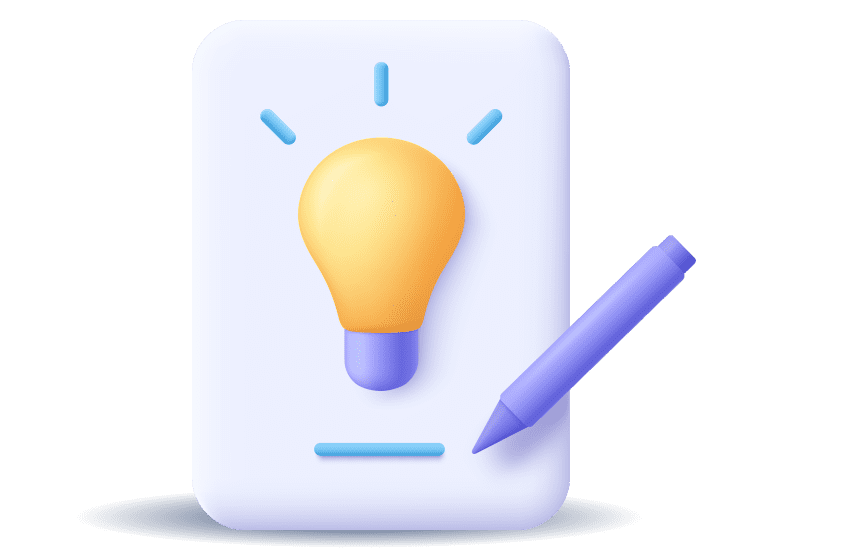
Frequently Asked Questions
When considering your options for implementing and complying with the European Accessibility Act, these answers to frequently asked questions will be helpful.
For more e-commerce tips and tricks, visit the blog.
Or, return to the homepage to see our full product portfolio.
The primary aim of the European Accessibility Act is to improve accessibility for people with disabilities across the EU, ensuring equal access to products, services, and information, including digital content, transport, and public spaces.
The Act requires businesses to implement accessibility measures for their products and services, ensuring compliance with established standards. This not only helps avoid legal repercussions but also enhances customer satisfaction, allows you to charge more competitive prices, and expands the market reach to individuals with disabilities.
The European Accessibility Act (EAA) mandates that e-commerce websites must be accessible to all users, including those with disabilities. This means that your online shopping platform should be designed to accommodate various accessibility needs, ensuring that everyone can browse, select, and purchase products without barriers. Compliance with the EAA not only fulfils legal obligations but also enhances the user experience for all customers.
Making your e-commerce site accessible offers numerous benefits. For instance, accessible websites can benefit search engine optimisation (SEO) efforts and enhance overall usability for all users, potentially leading to increased sales and a positive reputation for your brand
To ensure compliance with the EAA, you can follow these steps:
- Conduct a comprehensive accessibility audit of your website to identify areas for improvement.
- Develop a plan to address these issues.
- Prioritise key elements like navigation, product descriptions, and checkout processes.
- Train your team on best practices and how to comply with national laws.
- Stay informed about updates to accessibility standards and refine your website to stay compliant.
Following this plan will help you ensure you meet every accessibility requirement and position yourself for any future changes to the law.
Better Content. More Sales.

Fill out the form to discover our end-to-end eCommerce content solutions for brands & shops