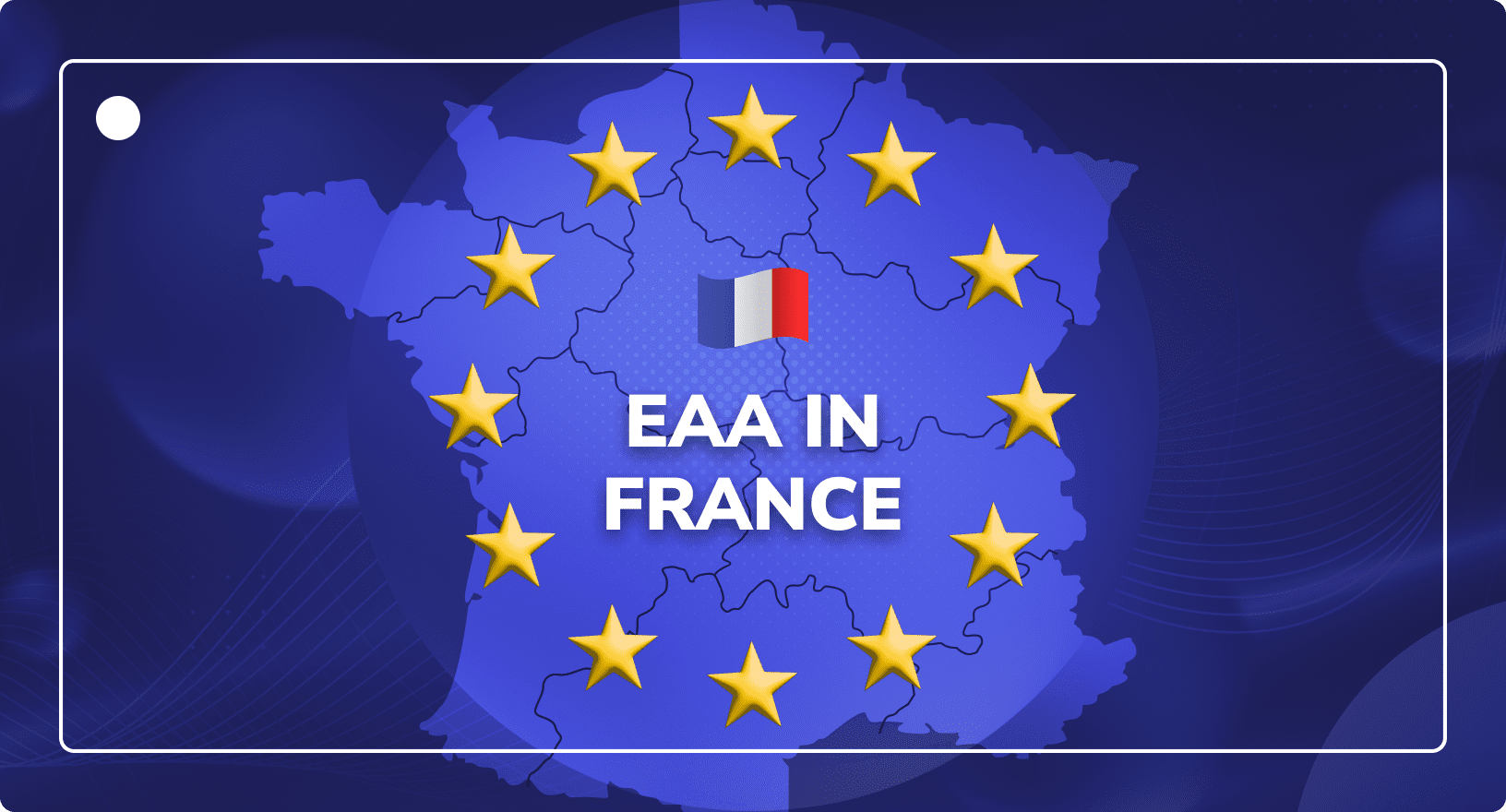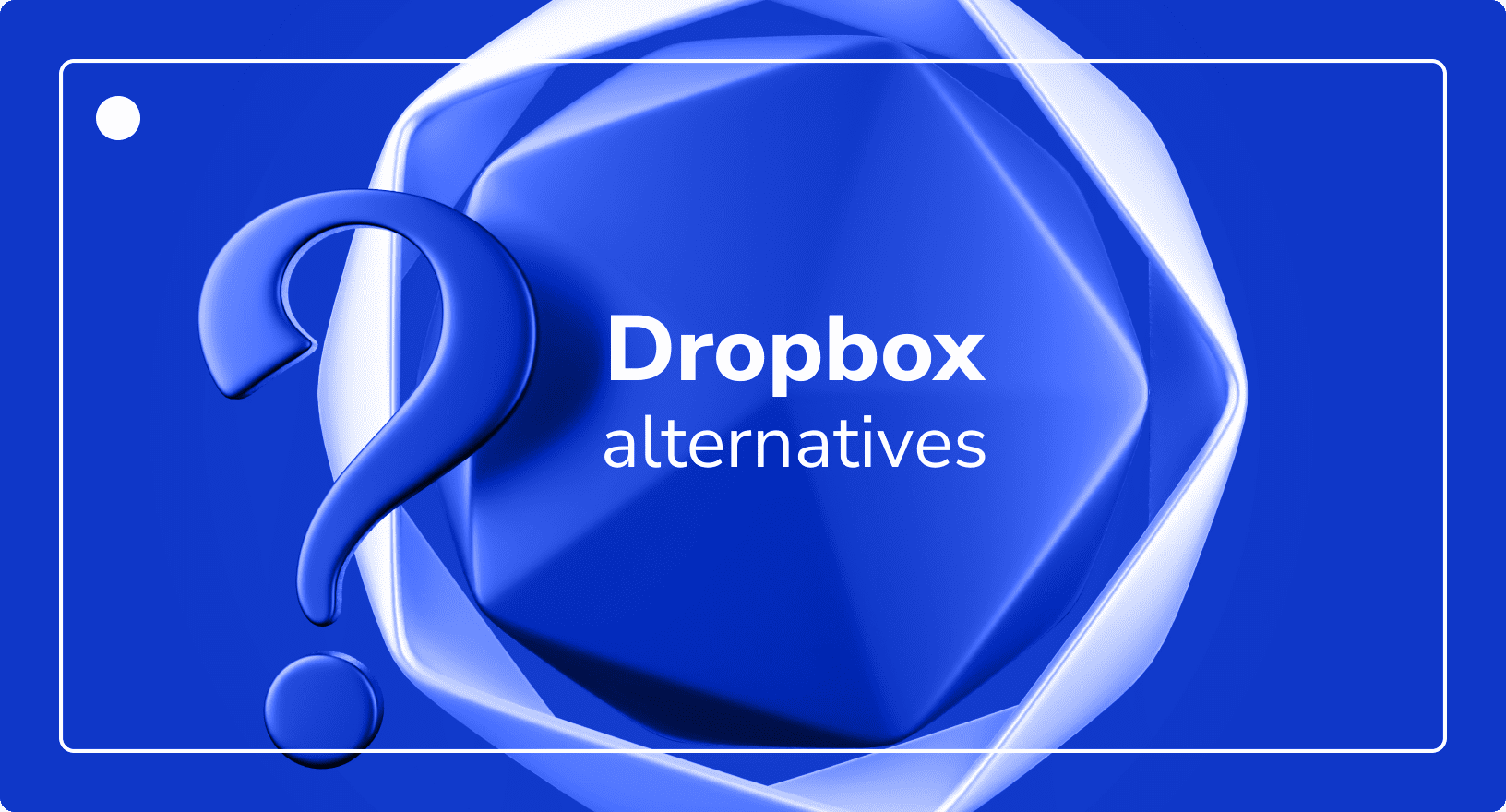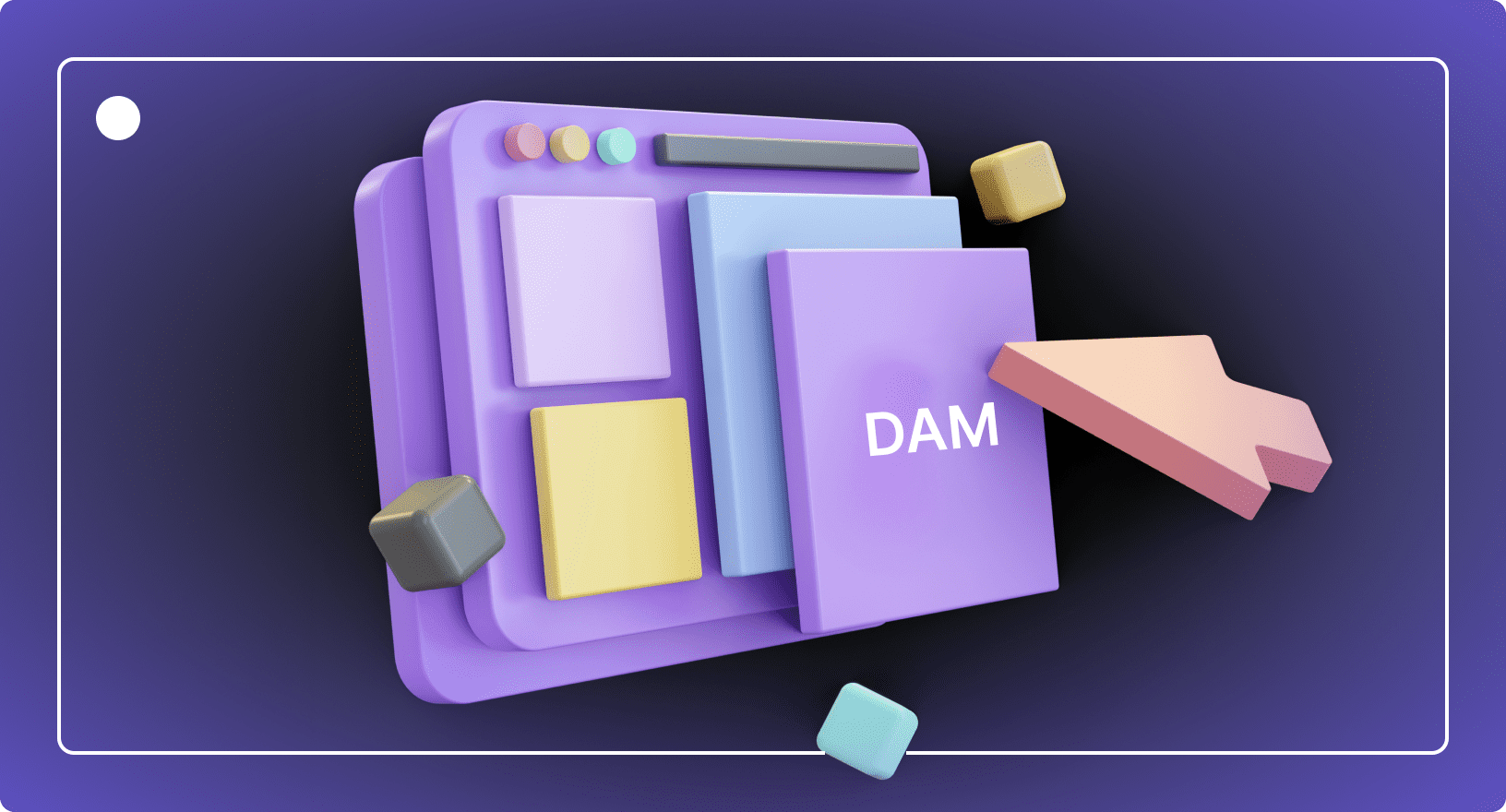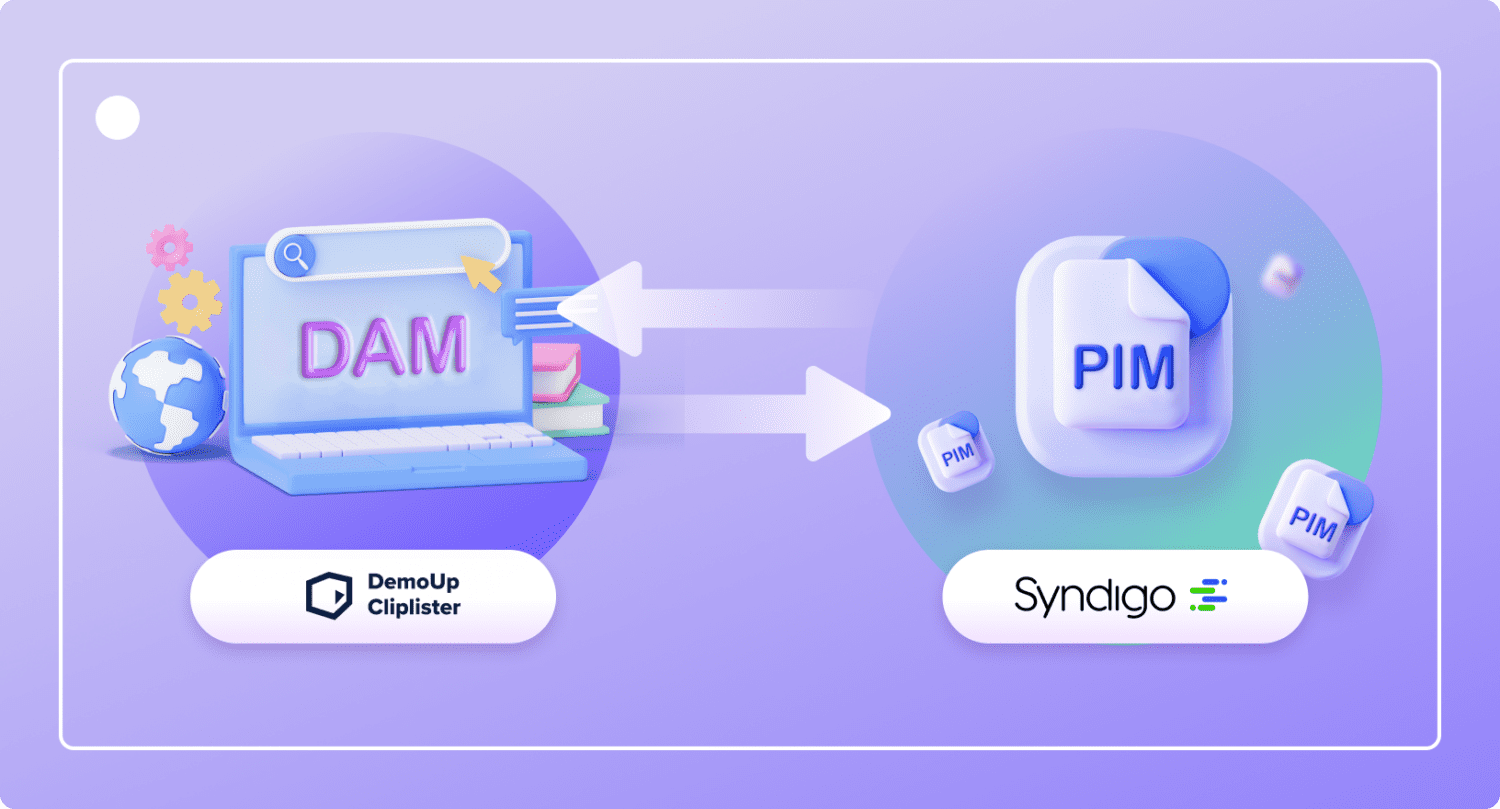Digital Video Asset Management: Top Tips & Best Practices
Digital Asset Management
Updated on March 12, 2025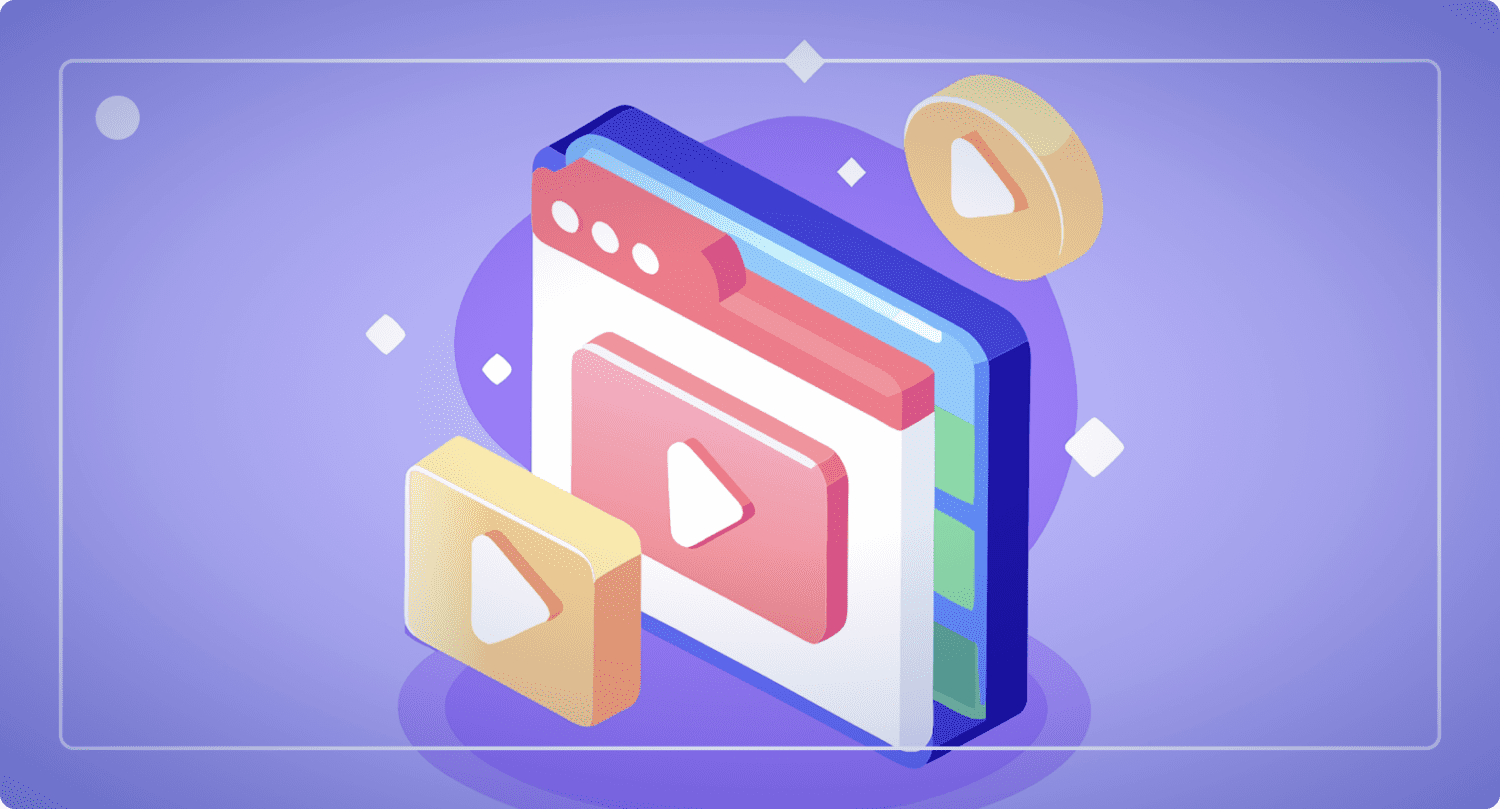
The importance of video content in today’s digital marketing world is undeniable. Consumers increasingly favour engaging and dynamic media – which means product video content has become a key element of any successful e-commerce or digital marketing strategy.

Looking for a DAM System? Check Out This Playbook!
Download NowThis growing focus on video creation and consumption highlights the need for effective video asset management, especially within the online shopping industry. To make your VAM efforts easier, we’ve put together these top tips, tricks, and best practices from our decade-plus in product videos.
Understanding Video Asset Management
Video asset management software is crucial in organising, storing, and distributing work-in-progress, production, and finished video files.
This helps not only your creatives, but also your sales and marketing teams easily access and use these valuable assets.

Video asset management is a part of the broader field of digital asset management, which includes all digital files, such as images, documents and of course, videos.
DAM software offers a comprehensive system for managing different types of content, with video assets becoming more important due to their impact on audience engagement and conversion rates.
A strong video asset management platform is vital for handling large video files, maintaining version control, and ensuring that content is available in multiple formats for marketing campaigns.
This post aims to provide best practices for managing these specific types of media assets effectively.
Let’s explore key aspects of video asset management (VAM). This will help you understand how to manage video assets effectively.
What is Video Asset Management?
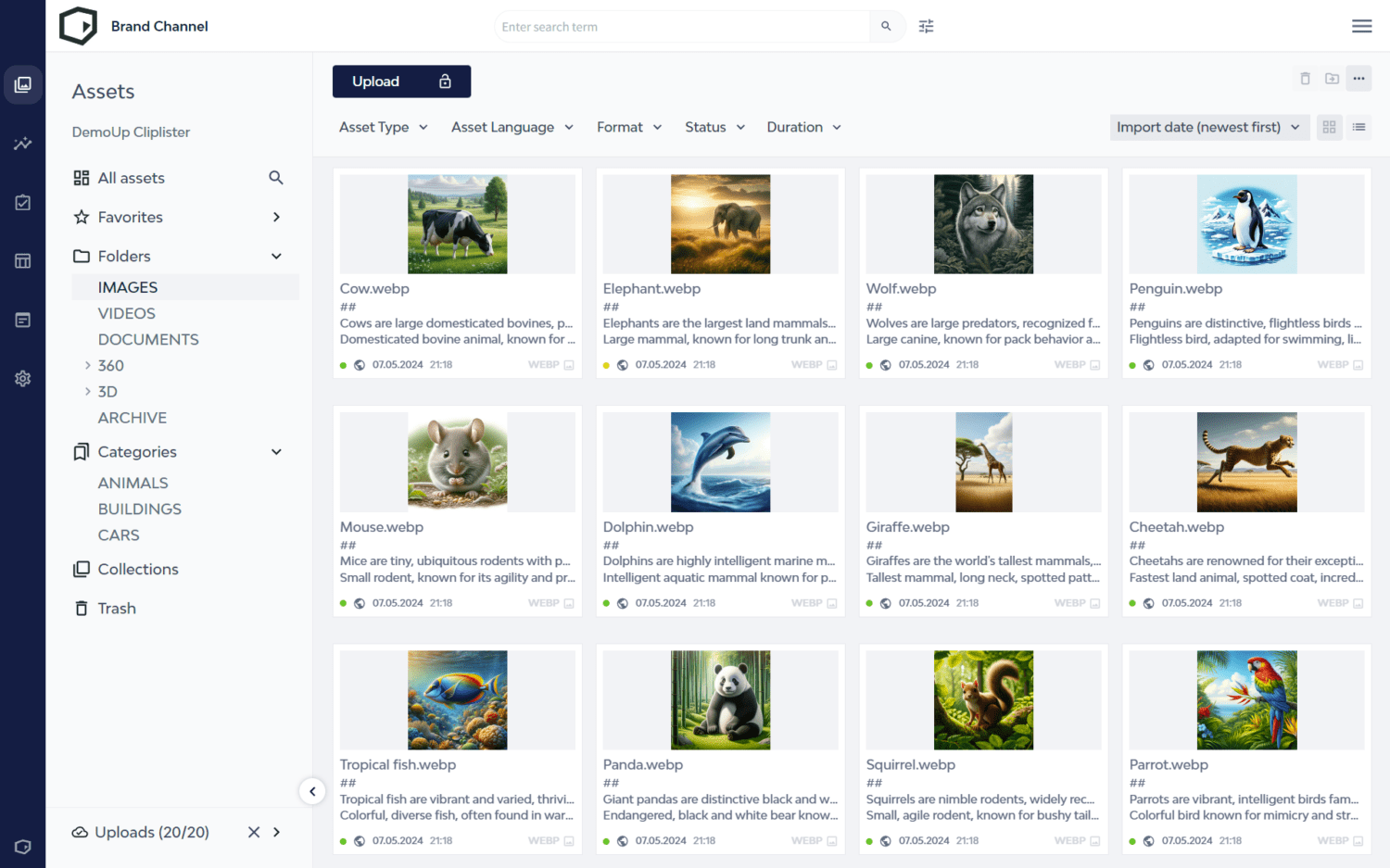
Video asset management (VAM) involves creating, organising, storing, and distributing video assets on a large scale. Businesses can benefit greatly from a complete VAM process using the right software. But, VAM goes beyond basic file organisation.
Video asset management also:
- Facilitates collaboration
- Helps brand consistency
- Decreases production times
Furthermore, VAM software structures review and feedback processes and optimises video streaming to engage customers and drive business growth.
A key goal of VAM is to improve visibility into the video production and distribution process. It defines stages, centralises approvals, and consolidates communication within one platform.
This unified approach helps creative leaders understand videos’ ROI and turnaround time. It also allows for ongoing improvements in quality and budget use.
Role of Digital Asset Management in Handling Video Files
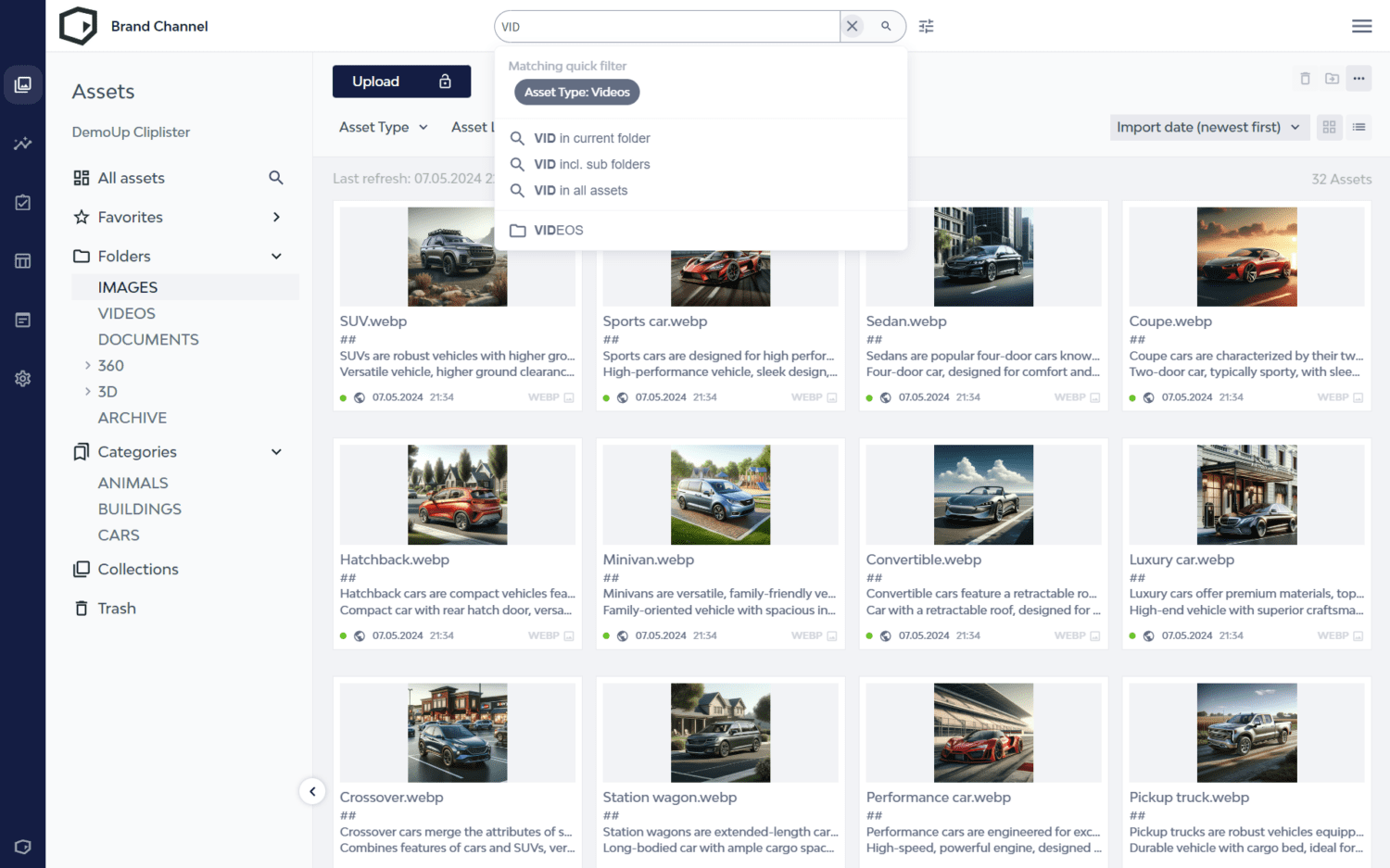
Video asset management is a sub-process of digital asset management (DAM). General DAM systems manage a wide range of digital assets, while video-specific DAM systems are designed for the unique needs of video files.
VAM software frequently offer advanced features like video editing, high-quality streaming, and specialised review workflows.
Plus, these specialised systems are generally more expensive and built to handle large video files and their complex lifecycles – which may not always be what you need.
By understanding these differences, businesses can choose the best tools to manage their video assets effectively.
Setting Up a Video Asset Management System
It’s important to understand how the software integrates VAM with your existing DAM systems and highlight the benefits of a unified DAM tool.
Choose the Right Video Asset Management Software
When setting up a VAM system, selecting the right software is crucial.
You can ,ake managing videos easier with key features like automatic transcoding, automatic content syndication and dynamic optimisation.
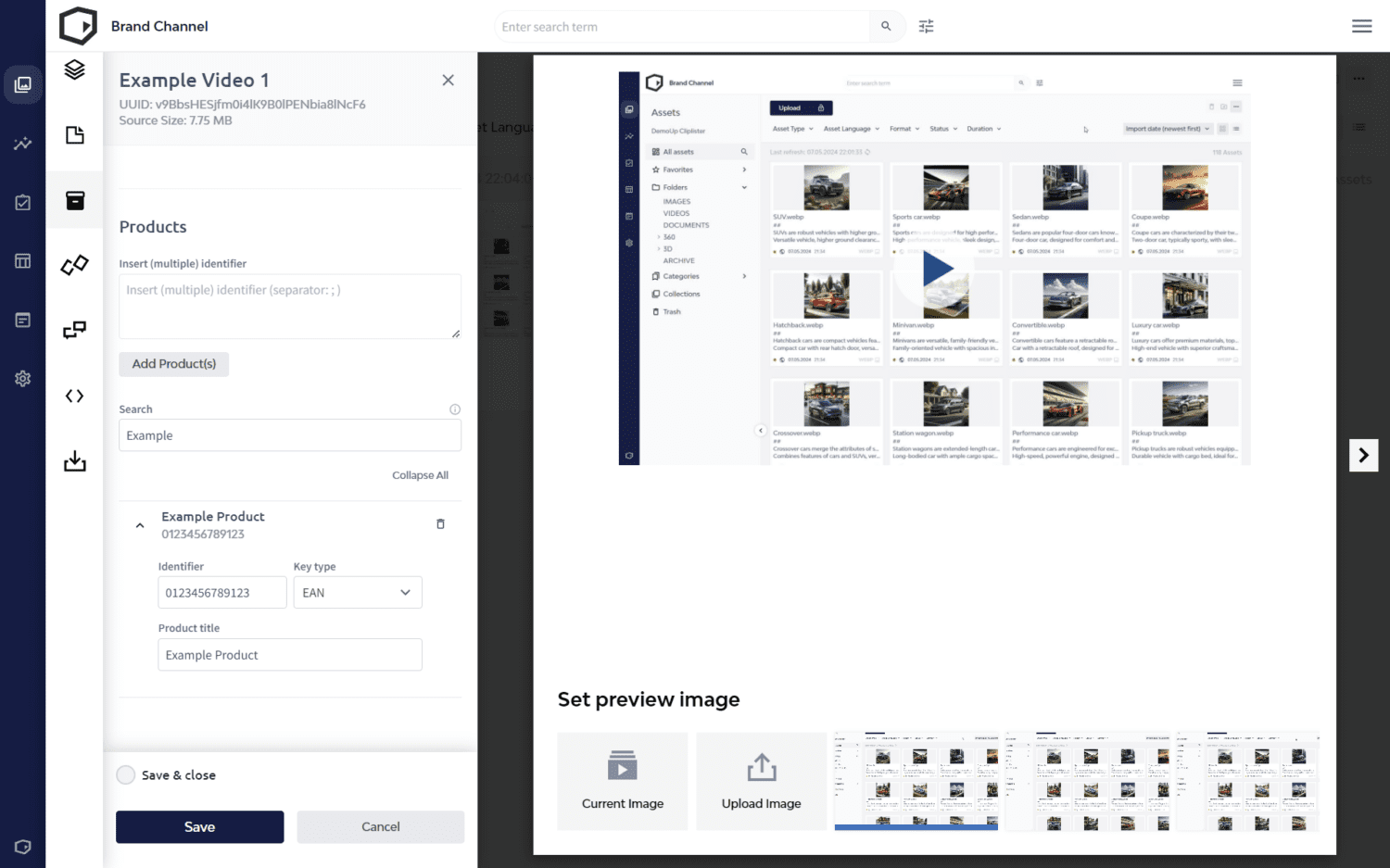
We’ll also provide an overview of popular video asset management platforms and tools, helping you make an informed choice.
Integrate Video Asset Management with Existing DAM Systems
Integrating VAM with your existing DAM systems can streamline workflows and improve efficiency.
Here, we’ll outline the steps for a smooth integration process, including assessing your current systems, planning the integration, and implementing the necessary changes.
A unified digital asset management tool has many benefits. This integration can simplify asset management, improve collaboration, and provide a more comprehensive view of all digital content.
Best Practices for Managing Video Assets
Let’s cover the best tools and practices for managing video assets.

Looking for a DAM System? Check Out This Playbook!
Download NowOrganise Your Video Library
Organising a company’s entire video library is crucial for efficient video asset management. We have many tips on how to keep your video assets well-organised.
This includes the importance of metadata tagging and version control to ensure your videos are easy to find and manage.
Centralise Storage and Access
Storing video assets in a central location has many benefits. It ensures easy access and sharing of video files with both internal and external stakeholders.
Central storage means everyone knows where to go when they need a specific video file.
Optimise Video Formats and Quality
Handling multiple types of video format and large video files can be challenging.
The best practices for managing these aspects effectively includes using professional-grade playback tools and video editing software to ensure high-quality content for every file format.
Enhance Video Content Creation and Production
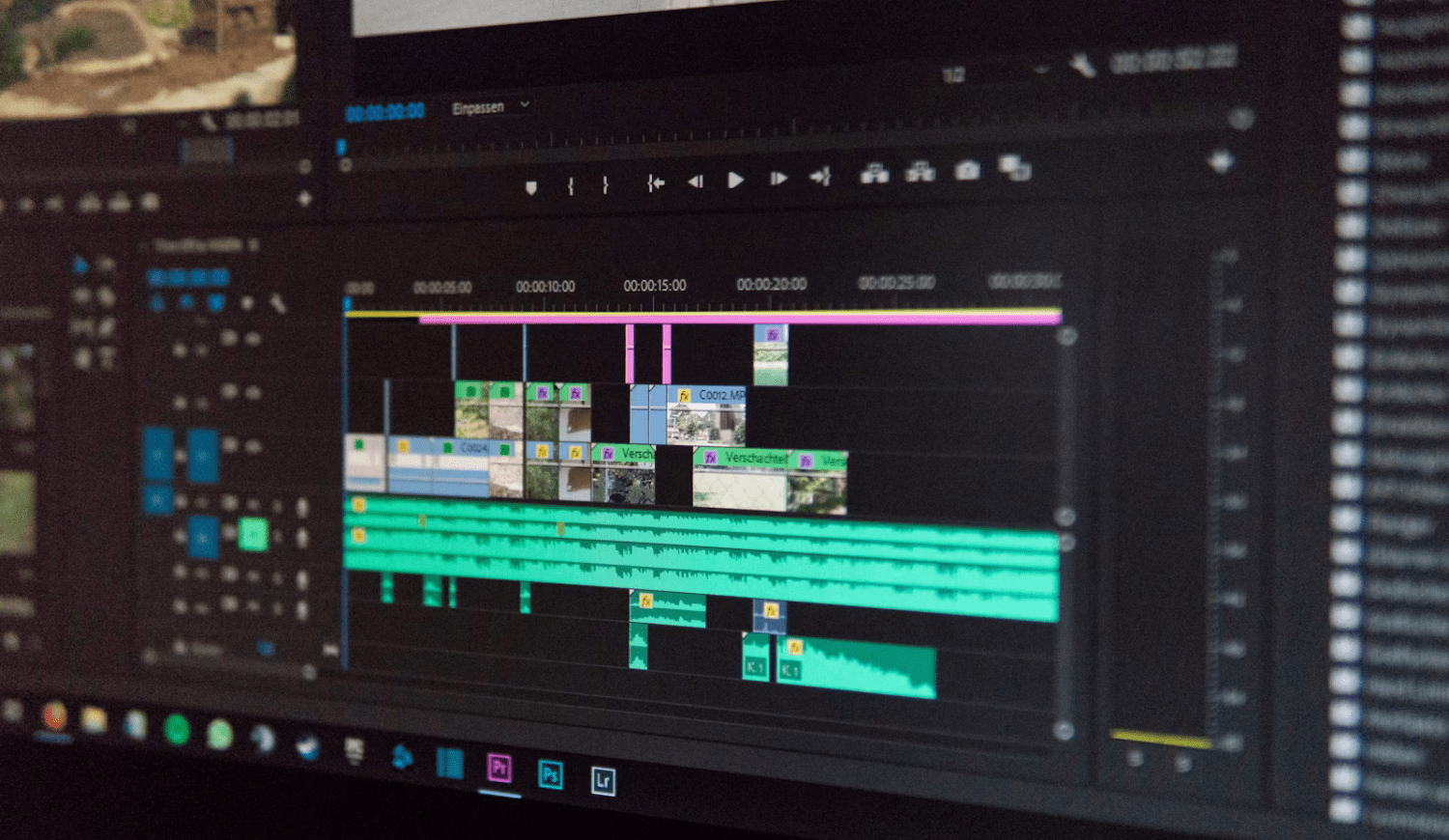
The next paragraphs delve into ways to enhance digital video content creation and production.
They start by discussing how to streamline the video production process. Next, explore strategies for managing raw footage and multiple versions.
Streamlining the Video Production Process
Creating product videos and e-commerce content involves several key steps, from initial concept to final delivery. It involves stages like:
- Planning
- Scripting
- Filming
- Editing
- Distribution
- Analytics
- Optimisation
Video asset management (VAM) systems help you streamline these stages from start to finish by providing you a cetnral place to organise, track and optimise your video content.
VAM systems also help reduce bottlenecks and ensure a smooth process to produce videos by centralising your assets and automating repetitive tasks.
Managing Raw Footage and Multiple Versions
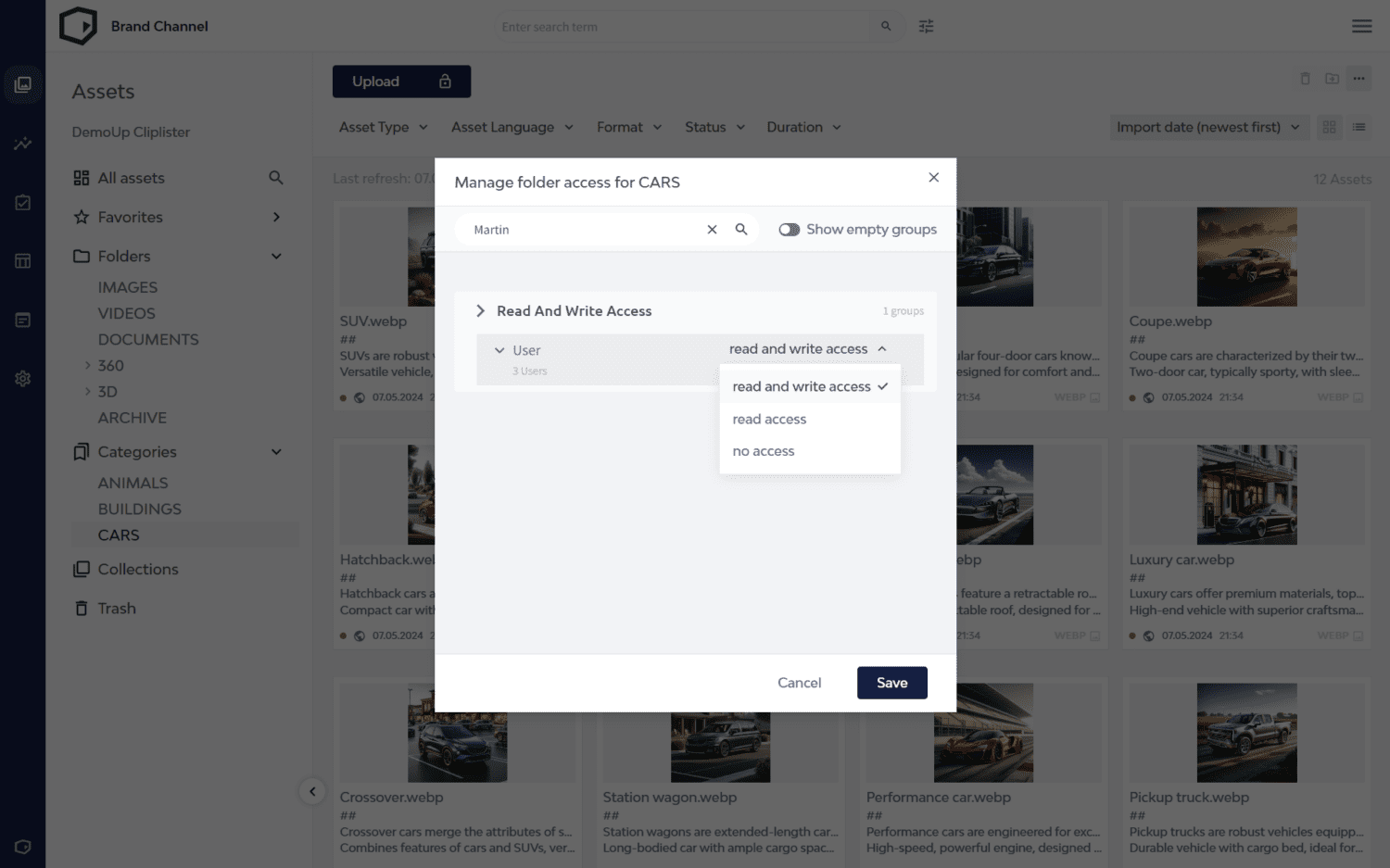
Effective management of raw footage and multiple versions of video assets is essential for maintaining a streamlined workflow. Start by implementing a clear organisational structure for storing raw footage. You can also include:
- Metadata Guidelines
- Naming Conventions
- Version Control Information
- Access Management Guidelines
Use consistent naming conventions and metadata tagging to make files easily searchable. To handle multiple versions, employ version control practices to track changes and maintain a history of edits.
This helps prevent confusion and ensures the most up-to-date version is always available. Version control is especially crucial in collaborative environments where multiple team members might work on different project iterations.
Utilising AI and Modification Tools
Artificial intelligence (AI) is becoming an increasingly valuable tool in video content creation. Here are the ways AI is being used to assist video production already:
- Automated editing
- Background removal
- Analysing accessibility
- Generating new content
- Video quality enhancements
For example, AI tools can help with tasks like object recognition, scene detection, and automated tagging, which save time and improve efficiency. AI-powered video editing tools can assist with cutting, splicing, and colour correction tasks.
By leveraging these tools, you can streamline your editing process and achieve professional results more quickly.
Maximising Video ROI and Marketing Impact
By following the next practices, you’ll be well-positioned to maximise the ROI of your video marketing efforts and drive greater impact across your digital marketing campaigns.
Integrate Video into E-Commerce & Digital Marketing Strategies
To fully leverage the power of video in your digital marketing, it’s essential to align your content with your marketing goals. If you’re a brand, you can start by embedding product videos into retailer product detail pages (PDPs).
This approach gives brands unparalleled control over content and ensures that retailers always feature the most up-to-date video material.
This integration helps create a seamless customer shopping experience and significantly enhances engagement and conversion rates.
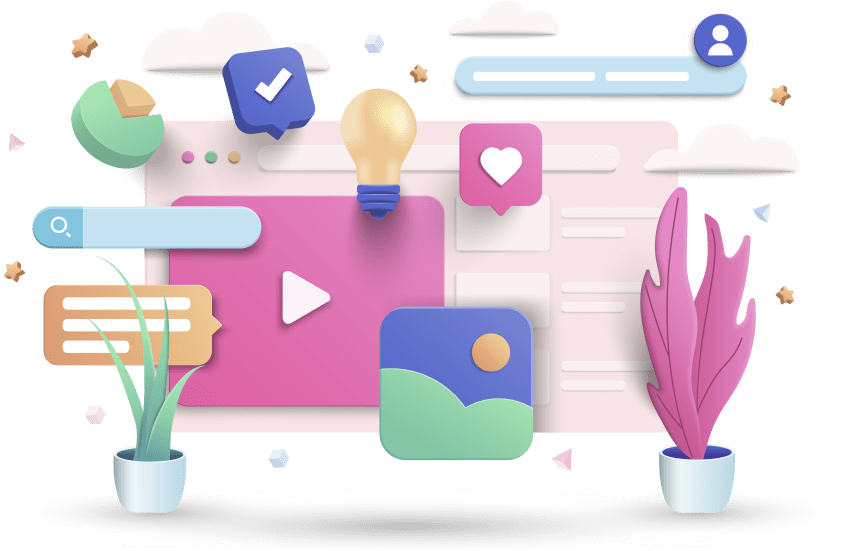
How to Integrate Video Into Your Digital Marketing Strategy
Define your objectives.
Define and refine your target audience.
Set SMART goals.
Analyse video performance.
Optimise and iterate.
1. Define your objectives
Successful video marketing campaigns are built on clear objectives and targeted strategies. Begin by setting your overall objective, like increasing brand awareness, driving website traffic, or boosting sales.
2. Define and refine your target audience
Understanding your audience is crucial; analyse their demographics, preferences, and online behaviour to tailor your content accordingly.
For example, if your target audience consists of young adults interested in tech gadgets, creating engaging product demos or unboxing videos can effectively capture their attention.
3. Set SMART goals
Without goals, you have nothing to measure performance against. You can’t improve your ROI unless you know your goals.
SMART goals is a framework developed by George T. Doran in 1981. In his paper, he proposed that goalsetting shouldn’t be arbitrary and proposed that all goals should:
- Specific: Name a specific area of improvement.
- Measureable: Have a specific indicator of progress.
- Assignable: Name who will be responsible.
- Realistic: Be grounded in reality.
- Time-Bound: Have a time by which they can be achieved.
4. Analyse video performance
What indicators did you specify in your goals? Are you hitting the right channels with the right content? Does your content strategy cover the right products?
If your goal is to increase sales at a key retailer by 15% MoM for 3 months, you may need to adjust the type of videos you create, the type of products you create them for or calls to action.
After you know your goals and how you’re performing against them, it becomes easier to develop ideas for improvement.
5. Optimise and iterate
Optimise your videos for search engines to improve visibility and reach. Use relevant keywords in titles, descriptions, and tags to enhance discoverability.
Additionally, leverage video analytics to track performance and see if your adjustments resonate based on viewer engagement and feedback.
Collaborate Across Marketing and Sales Teams
Effective collaboration between marketing and sales teams is crucial for maximising the impact of your video content.
Align on goals
Ensuring both teams are aligned on goals, strategies, and messaging enhances your organisation’s overall effectiveness.
Establish communication channels
Start by establishing regular communication channels and possibilities to share video files. This could involve weekly meetings or joint video projects management tools to keep everyone updated and engaged.
Implement approval processes
Implement clear approval processes to avoid delays and miscommunications. For instance, create a structured review system where a marketing tool and sales teams can provide input and approve a video before it’s finalised.
This ensures that all stakeholders have a chance to review and refine the content, resulting in a more polished and cohesive final product.
Trust your teams
Foster mutual respect and understanding to encourage a collaborative environment. Both teams bring valuable insights and perspectives, so it’s essential to recognise and integrate their contributions.
A marketing team can provide expertise on audience targeting and creative strategies, while sales teams can offer insights into customer needs and preferences.
Leverage Video Content on Social Media Platforms
Sharing video content on social media is a powerful way to engage with your audience and amplify your marketing efforts. Tailor your content to fit each platform’s specific requirements and opportunities.
For example, on YouTube, you might focus on longer, high-quality videos such as tutorials or product reviews, while on Instagram and TikTok, shorter, eye-catching clips with quick, engaging messages might be more effective.

Consistency is key when posting digital video assets across different social media channels. To build a strong, recognisable presence, ensure your branding, messaging, and visual style are cohesive.
Don’t forget to use professional-grade video editing tools to maintain a high video quality standard across all platforms.
Advanced Features and Tools for Video Asset Management
As video content continues to grow in importance, leveraging advanced features and tools in your VAM system can make a significant difference.
In this section, we’ll explore professional-grade playback and modification tools, the role of AI and automation, and emerging trends shaping the future of video management.
Professional Grade Playback and Modification Tools
Having access to advanced playback and editing tools is crucial for video asset management. Modern VAM software offers a range of professional-grade tools designed for high-quality video production.
These tools include precise colour correction, high-definition playback, and advanced video editing capabilities.
By using these tools, you can ensure that your video content meets the highest quality standards, which is essential for maintaining a professional image and engaging your audience effectively.
The DemoUp Cliplister player helps retailers preserve quality standards.
Utilising these advanced tools can enhance video clarity, smoother playback, and the ability to make precise edits.
High-quality playback tools allow for seamless review and approval processes, while sophisticated editing features enable you to refine and perfect your video content.
These capabilities are especially valuable for producing content that stands out and resonates with viewers, ultimately contributing to the success of your marketing campaigns.
AI and Automation in Video Asset Management
Artificial intelligence (AI) is revolutionising how we manage video assets. AI-powered tools transform various aspects of video asset management, from organising and tagging content to automating routine tasks.
AI algorithms can analyse a video file to automatically generate metadata, making searching for and retrieving specific content easier.
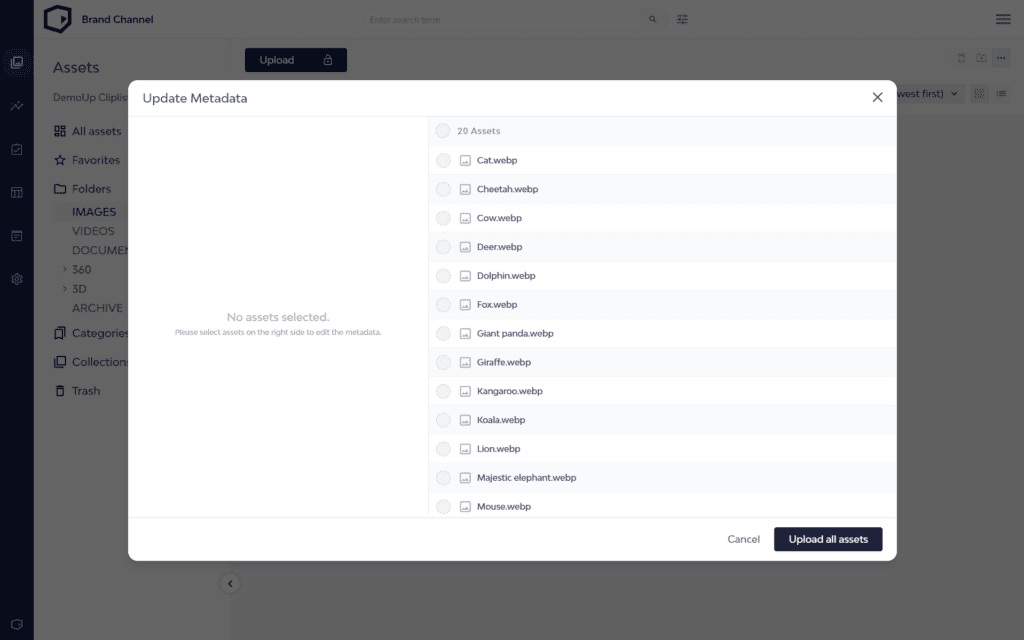
For instance, AI can identify objects, scenes, and even emotions within video files, streamlining the tagging process and improving the accuracy of search results.
Automation also plays a key role in managing video workflows.
Automated processes can handle repetitive tasks like file sorting, metadata entry, and even initial video editing. This saves time and ensures consistency and accuracy across your video library.
Future Trends in Video Asset Management
Several emerging trends and technologies are shaping the future of media asset management systems. As video content evolves to meet industry demands, VAM systems incorporate new features.
One notable trend is the integration of advanced analytics tools, which provide deeper insights into video performance and viewer engagement.
Another emerging technology is augmented reality (AR) and virtual reality (VR) within VAM systems.
These technologies offer new ways to interact with and visualise video content, enhancing end user consumption experiences and creating innovative opportunities for content presentation.
Additionally, the rise of cloud-based VAM solutions makes accessing and managing video assets from anywhere easier, providing greater flexibility and scalability.
Set Up for Success with Digital Video Asset Management
Managing video assets effectively is pivotal for any modern digital marketing strategy. We’ve covered essential aspects of video asset management, from understanding its role within a DAM system to exploring best practices for optimising video workflows.
Key points include choosing the right video asset management software, integrating it with existing digital asset systems, and adopting best practices for organising and accessing video content.
Effective video asset management maximises ROI by ensuring that your video assets are efficiently organised, utilised, and maintain brand consistency across other digital assets and various marketing platforms.
As video content continues to be a crucial driver of engagement and conversion, implementing these practices will help streamline your processes, enhance collaboration, and ultimately boost the impact of your video marketing efforts.
We encourage you to evaluate your current video asset management practices and consider adopting these best practices to optimise your video library.
Doing so, you’ll be better positioned to leverage video content effectively, driving greater success and growth in your digital marketing initiatives.

Looking for a DAM System? Check Out This Playbook!
Download NowFrequently Asked Questions
We’ve gathered some common topics about video asset management to help you understand its importance and best practices. For more details, visit DAM and VAM solutions and software.
VAM involves efficiently creating, organising, storing, and distributing video assets. It’s crucial because it enhances accessibility, improves workflow efficiency, and ensures consistency across marketing campaigns, driving better engagement and ROI.
When choosing VAM software, look for features such as advanced metadata tagging, high-quality streaming capabilities, structured review workflows, and strong version control. These features help streamline the organisation and improve accessibility.
Version control helps manage multiple iterations of video assets by tracking changes and maintaining a history of edits. This prevents confusion, ensures the latest version is always available, and facilitates collaborative work.
For sharing video files with external stakeholders, use centralised storage solutions to ensure easy access. Implement clear approval processes and use secure sharing methods to maintain control over the distribution and integrity of your content.
AI and automation streamline video asset management by automating metadata tagging and file sorting tasks. AI tools also improve search accuracy and editing efficiency, saving time and ensuring consistency in video content.
Better Content. More Sales.

Fill out the form to discover our end-to-end eCommerce content solutions for brands & shops