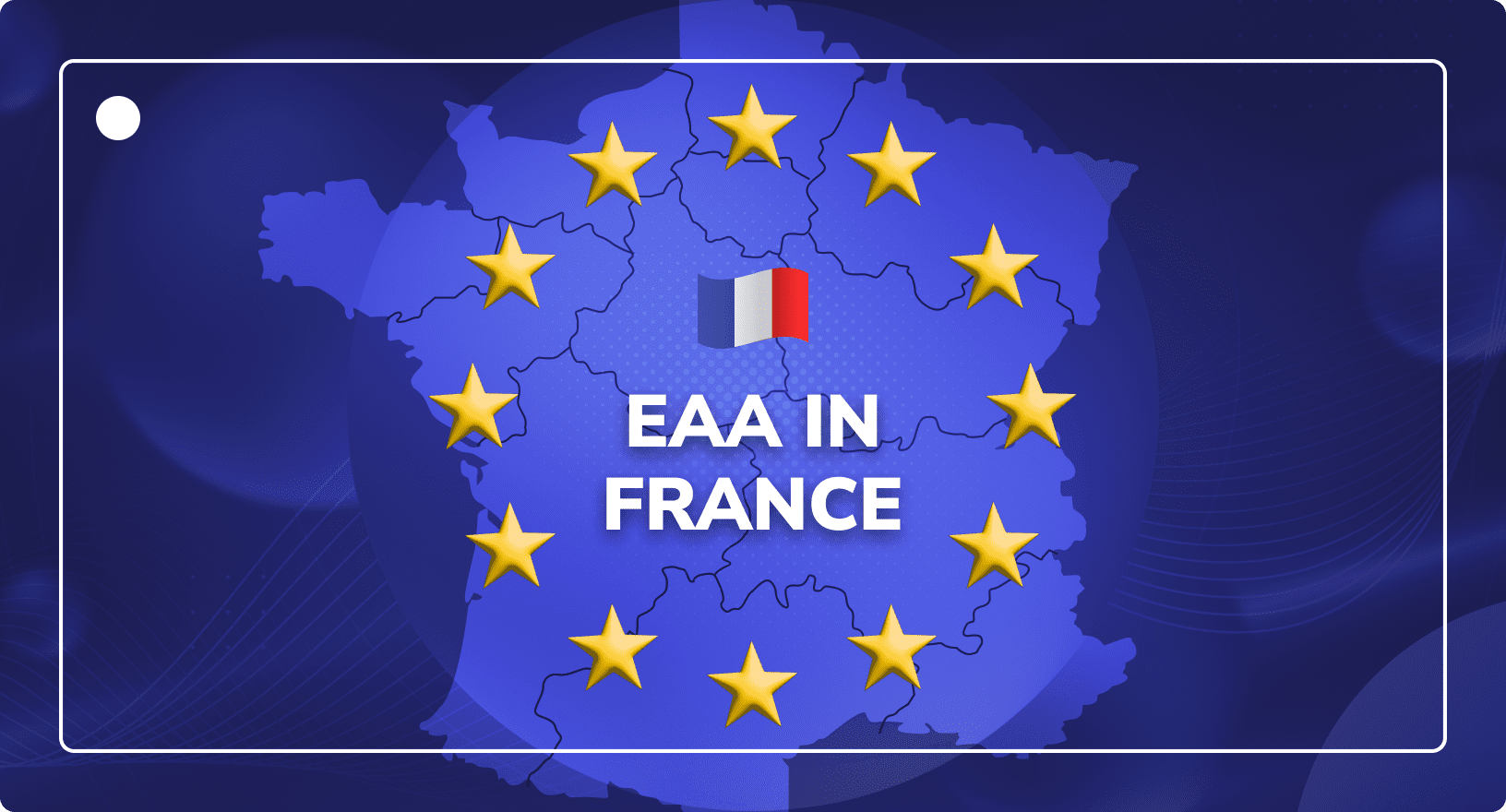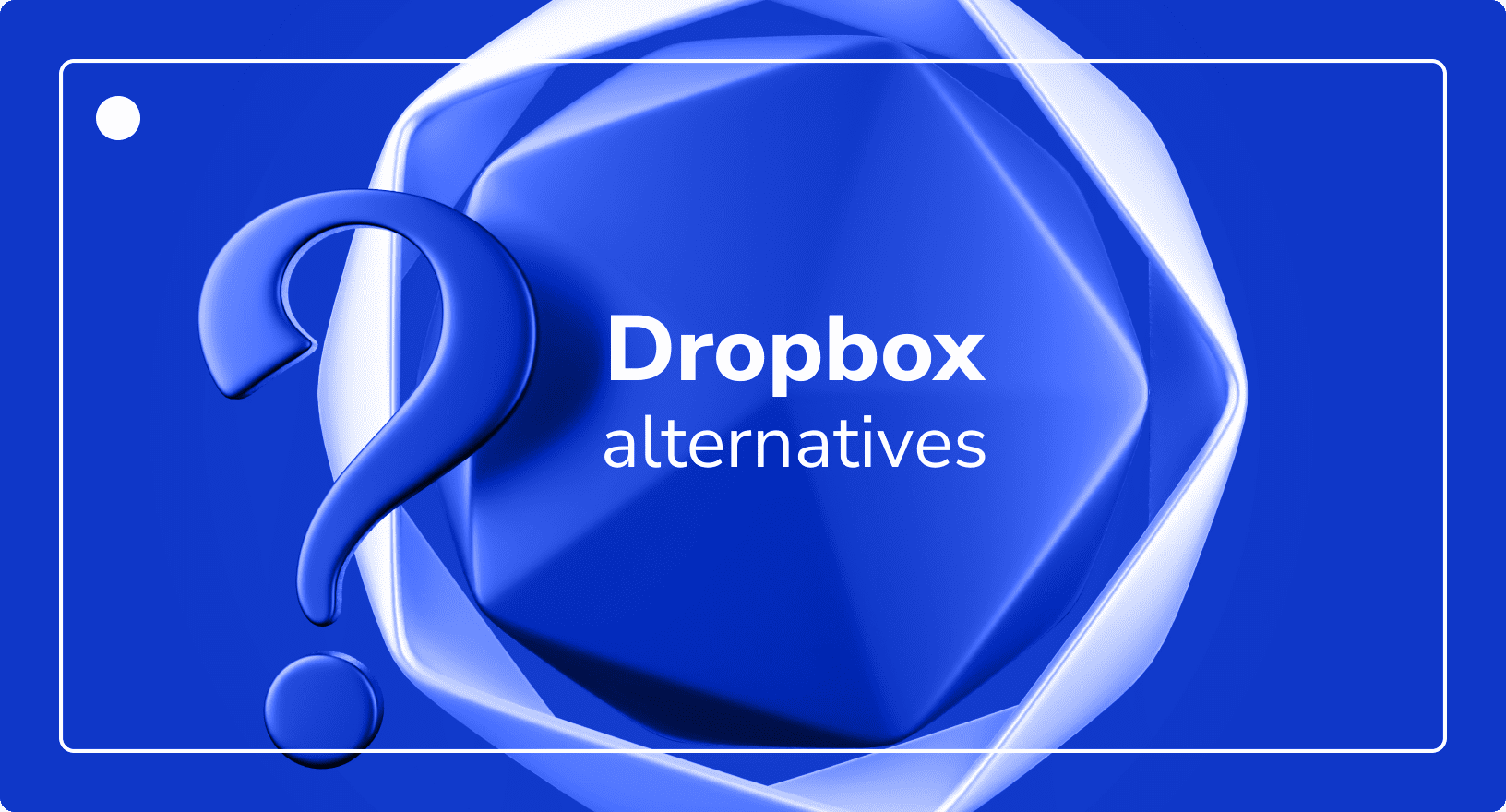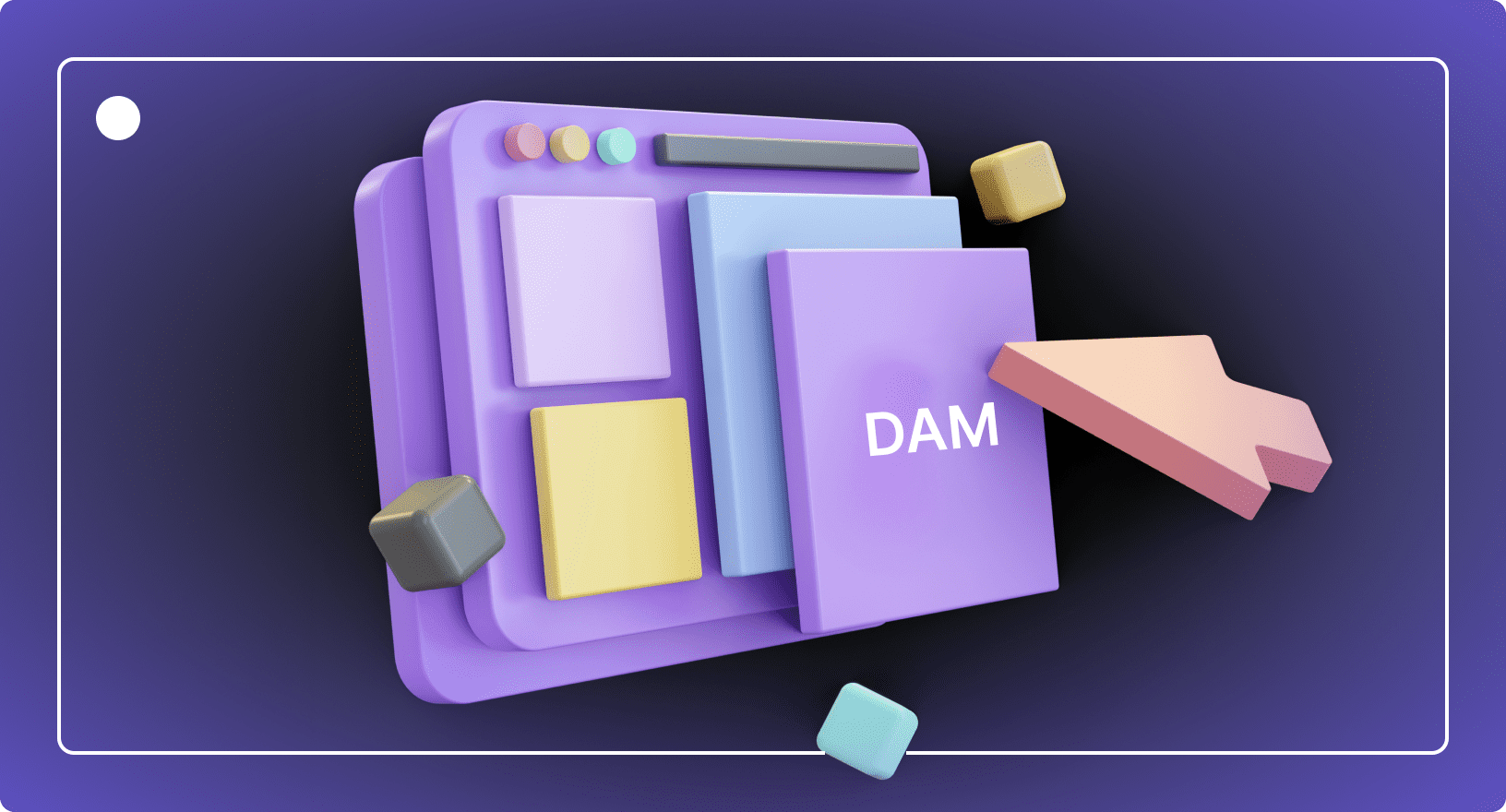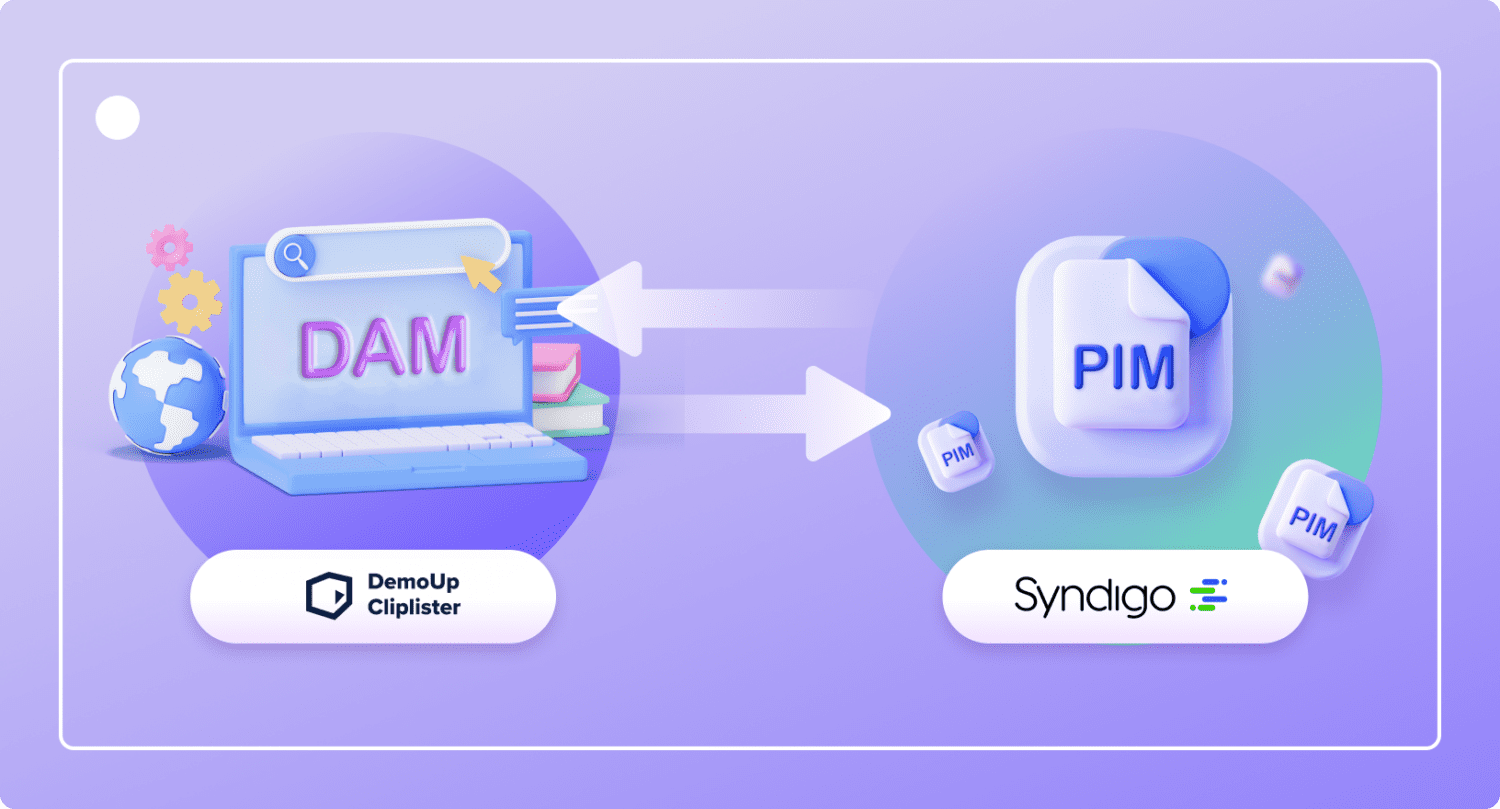Digital Asset Management Workflow 101: The Ultimate Guide
Digital Asset Management
Updated on February 13, 2025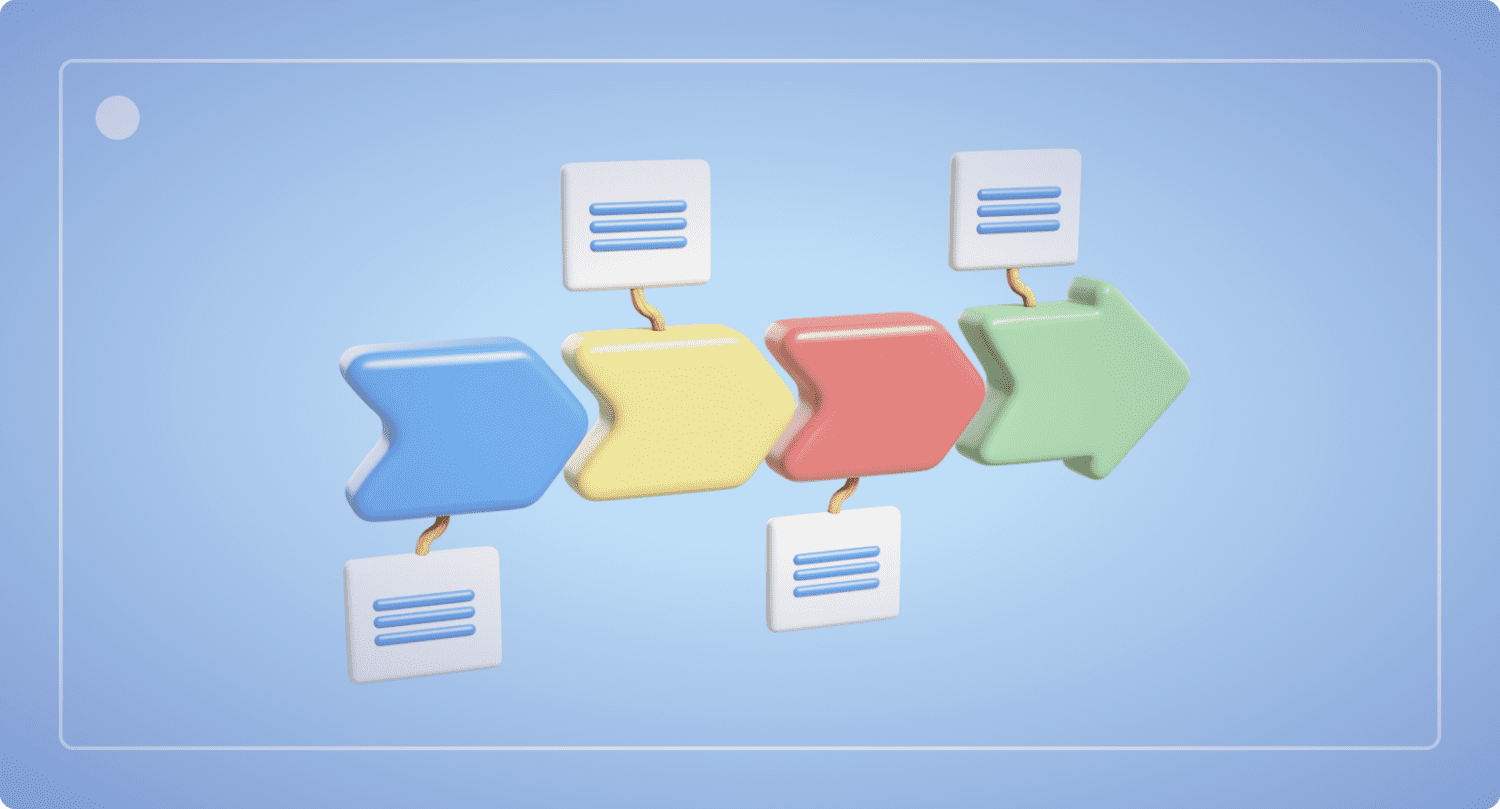
Effectively managing digital assets is vital for maintaining brand consistency and streamlining content creation.
A structured digital asset management (DAM) workflow ensures all assets are organised, accessible, and current, enhancing team efficiency.
This systematic approach handles digital assets from creation to distribution, including steps like creation, approval, and archiving.
A DAM system is essential for businesses to control their digital assets, granting access only to authorised users.
This guide will discuss the importance of DAM workflows, explain how to define one, and outline its main components.
Understanding Digital Asset Management Workflows
A digital asset management workflow involves key components for efficiently handling digital assets.
The following sections will explore these aspects in detail, offering a clear understanding.

Comparing DAM Providers? Download Our Free Playbook!
Download NowWhat is a Digital Asset Management Workflow?
A digital asset management workflow is a structured process for handling digital assets throughout their lifecycle, including creation, approval, and archiving.
The main goal is to streamline tasks and ensure assets are accessible and well-managed. Effective DAM workflows are crucial for maintaining brand identity and ensuring content aligns with brand guidelines.
Key Components of DAM Workflows
Asset creation and content development are the first steps in the DAM workflow. This involves producing new digital assets and organising them in a centralised location.
Approval workflows and approval processes ensure that only authorised users can approve assets for distribution.
Archival workflows manage the lifecycle of assets, ensuring they’re correctly stored and maintained for future use.
Benefits of Implementing DAM Workflows
Implementing DAM processes has several advantages. These workflows help by reducing manual work and keeping the brand consistent. They also make it easier for teams to work together, ensuring everyone is on the same page.
With better version controls and tagging, managing and sharing assets becomes simpler, helping to stick to brand rules.
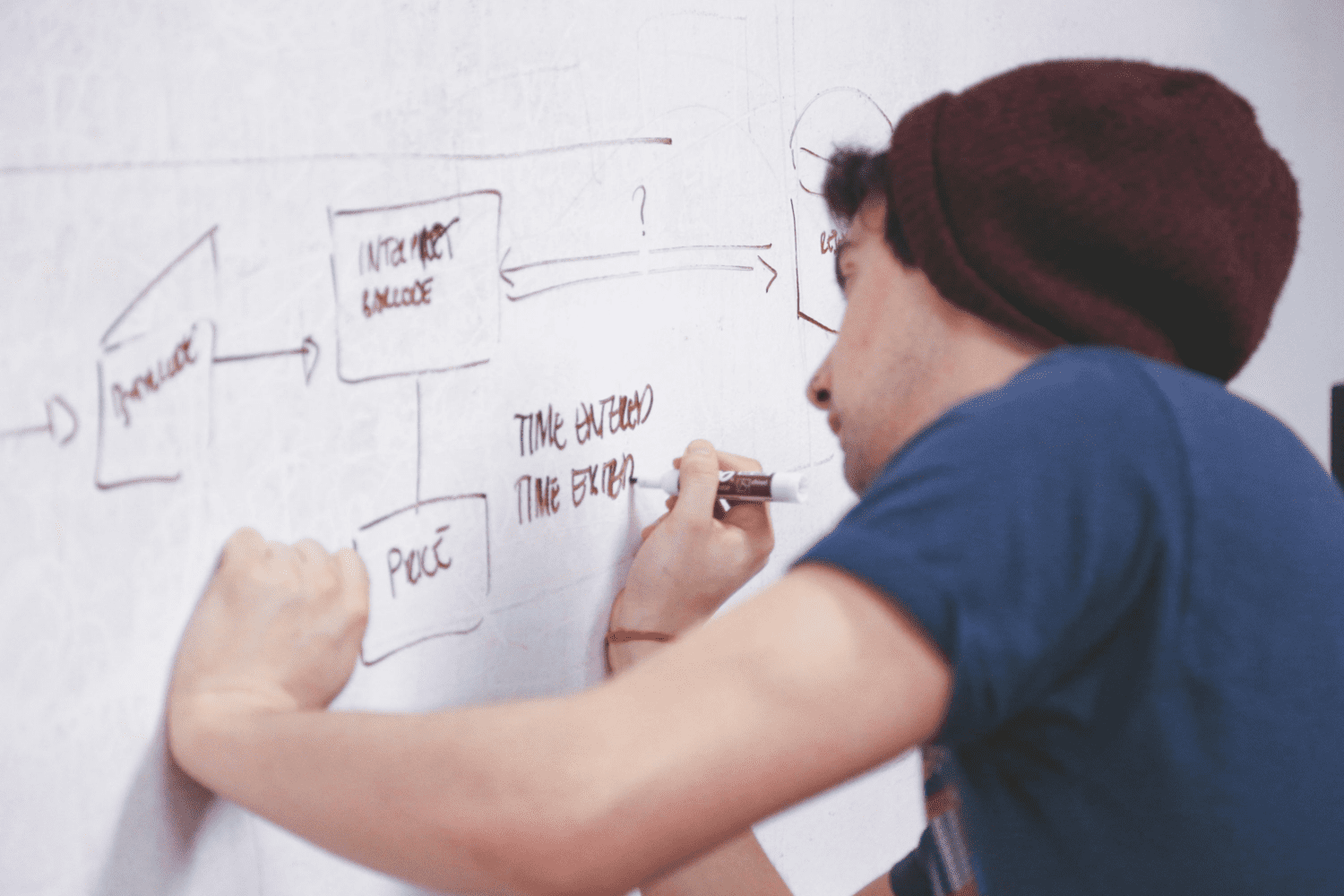
A DAM system helps businesses handle everything from creating to sharing digital assets. This approach saves time and makes sure all digital content matches the brand’s goals.
Setting Up a Digital Asset Management System
A digital asset management (DAM) system is key to organising, storing, and distributing all your digital assets efficiently.
This section will guide you through setting up a DAM system, focusing on choosing the right software, implementing the system, and defining workflows.
Choosing the Right DAM Software
The first step is selecting the right DAM software. Consider your organisation’s needs, budget, scalability, and how well it integrates with your existing tools.
Popular DAM platforms include ours for e-commerce applications, Microsoft Sharepoint, and Dropbox, each offering unique features suited to different asset management tasks.
Here are some tips for choosing the right DAM provider:
Tips for Choosing a DAM

Ensure the software supports various workflows and can manage digital assets throughout their lifecycle.

A user-friendly interface is essential to reduce the learning curve and encourage adoption.

Security features like encryption, access controls, and compliance with data protection regulations are also important.

Be sure the software integrates with your key tools and platforms.
Implementing a DAM System
After you select your DAM system, it’s time to set it up. Start by creating a central place to store all your digital files, like photos, videos, and documents. This makes it easy for everyone to find and use them.
Next, set up the software by uploading your files and deciding who can access what. Good DAM systems help with making and sharing content by keeping track of different versions and letting team members work together.
Train your team on how to use the system and organise your files into categories like images, videos, documents, and audio files. This makes searching for them much easier.
Use tags to describe your files, like adding titles, descriptions, keywords, and dates so you can find what you need quickly. Some systems can even add these tags automatically to save time.
Creating Predefined Workflows
Creating workflows, or step-by-step plans, helps keep everything running smoothly. There are two main types: one for handling single files and one for managing projects.
For single files, a workflow might include steps from creating the file to storing it safely. This includes adding tags to make it easy to find later.
For projects, a workflow includes all the tasks needed to finish the project, ensuring each step is done on time and correctly.
Workflows help team members work together easily and make sure everyone is following the same rules. They also make routine tasks, like adding new files or updating old ones, more straightforward.
To reduce errors, make sure everyone knows their roles and responsibilities within each workflow. Use automation tools whenever possible to reduce manual work and avoid mistakes.
Lastly, regularly check how well the DAM system is working and ask for feedback from the team to make improvements.
Managing Digital Assets Effectively
Handling digital assets well is important for businesses to keep their brand consistent and make creating content easier.
This section covers key ways to collaborate, get approvals, make changes, and keep track of different versions.
Collaborative Workflows
Working together is important for creating content efficiently. Therefore, it’s important to set up clear ways to communicate and assign specific roles.
Here are some tips for improved collaboration:
- Set Clear Goals: Define what you want to achieve with your content and make sure everyone knows their role.
- Use Collaboration Tools: Use tools that support real-time collaboration and feedback. Features like shared workspaces and comments can make communication easier.
- Regular Check-ins: Have regular meetings to review progress, address any issues, and make sure everyone is on the same page.
These strategies can help streamline your DAM workflows and improve teamwork in your organisation.
Approval Workflows
A streamlined approval process helps quality control by ensuring only approved assets are used.
This process involves several steps, from initial creation to final approval, and should be managed efficiently to avoid delays.
Luckily, content approval software can automate much of this process.
Here are some tips for an efficient approval workflow:
- Define Stages: Clearly outline the different stages of approval and the criteria that assets must meet.
- Assign Approval Roles: Ensure that only designated individuals can approve assets. This prevents unauthorised changes.
- Automate Notifications: Use the DAM platform to send automated notifications to approvers for faster turnarounds.
By implementing these practices, you can create an efficient and reliable approval workflow that supports your brand management and content distribution processes.
Asset Updates and Version Control
Managing updates and keeping track of different versions is crucial for maintaining brand consistency.
Here are some best practices:
- Version Tracking: Use DAM software to track revisions, allowing you to revert to previous versions if necessary.
- Centralised Storage: Store all versions in a central media library for easy access and management.
- Clear Labelling: Label each version with details like date, author, and changes made to quickly identify the correct version.
Version control ensures that brand assets remain consistent and content is up-to-date across all channels.
Enhancing the Digital Asset Lifecycle
Managing digital assets involves several stages, each requiring specific workflows for smooth operations.
Here are the key components:
Content Creation and Review Process
This stage includes brainstorming, drafting, and producing content, followed by feedback from relevant stakeholders.
Appropriate team members play vital roles at each stage in ensuring the content aligns with brand ideas and objectives.
Archival Workflows
Proper archiving ensures that assets are stored systematically for easy retrieval.
Use tagging and categorising strategies for efficient management.
Archiving strategies include tagging assets with relevant metadata, categorising them by type or project, and regularly auditing the archive to remove outdated or redundant files.
These practices help manage assets more efficiently and support long-term brand uniformity.
Sharing and Distributing Assets
Plan carefully to ensure the right files reach the right people securely.
Set access permissions and use secure links to manage distribution.
Integrating DAM workflows with content syndication and creation processes allows teams to distribute assets quickly while maintaining brand identity.
Effective DAM workflows facilitate content development, secure storage, and efficient distribution, ensuring all digital content aligns with the brand’s strategy.
Overcoming Common Challenges in DAM Workflows
Efficient digital asset management is essential for businesses that want to run smoothly and keep their content organised.
Let’s dive into some common problems with DAM workflows and how you can solve them effectively.
Handling Manual Tasks
Doing things by hand can take a lot of time and lead to mistakes. It’s important to spot and fix these manual steps to work more efficiently.
Our DAM system uses AI to automate repetitive tasks, such as tagging, categorising, and distributing assets.
This saves time, reduces errors, and lets your team focus on more important work.
Keeping Your Brand Consistent
A consistent brand image is crucial for building a strong identity.
To make sure all your digital content stays on-brand, your DAM workflow needs to enforce brand guidelines.
Clear rules and regular checks using a DAM system help maintain a unified look across all platforms.
Managing Large Asset Libraries
When dealing with a huge amount of media, things can get chaotic.
The best way to manage this is to use a centralised system where all assets are stored. This makes it easier to organise, search, and find what you need.
A DAM helps by providing advanced tools to keep even large collections in order.
By tackling these common issues, you can make your DAM workflows more effective, ensuring smooth operations and consistent branding.
Wrapping Up
In this article, we covered the basics of DAM workflows, from setting up your system to managing assets effectively.
A solid DAM workflow can make your asset management more organised and efficient.
Take the time to assess your current practices.
If you haven’t had a digital asset management audit in a while, be sure to do so. That way you can be sure you have a well-implemented DAM system that improves your processes.
Frequently Asked Questions
This section addresses some of the most common questions about DAM processes. For more detailed insights, check out our blog or visit our homepage.
A DAM workflow includes asset development, organisation, storage, retrieval, and distribution. Efficient metadata tags and version controls are crucial for streamlined processes.
A DAM programme centralises assets, allowing seamless access and sharing. It enhances communication and collaboration by providing a unified platform for all team members.
Implementing strict versioning protocols and maintaining an audit trail ensures that all updates are tracked. Regularly updating metadata and tagging assets accurately helps in managing versions effectively.
A well-structured DAM workflow enforces brand ideas by providing easy access to approved assets. It ensures that all content used is up-to-date and consistent with brand standards.
Automation can be achieved through AI-driven tagging, metadata generation, and workflow automation tools. These strategies reduce manual effort and improve efficiency.
Better Content. More Sales.

Fill out the form to discover our end-to-end eCommerce content solutions for brands & shops