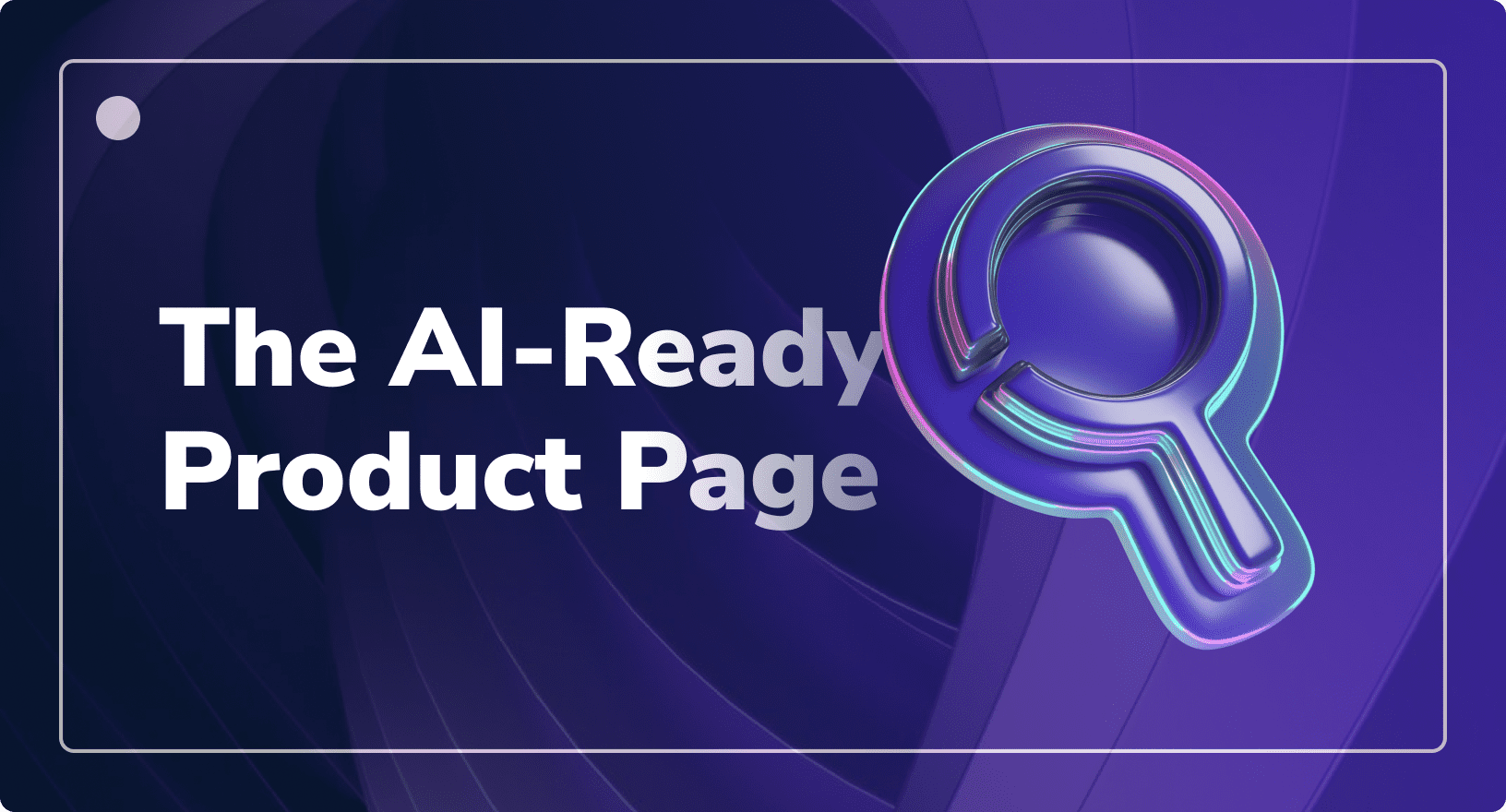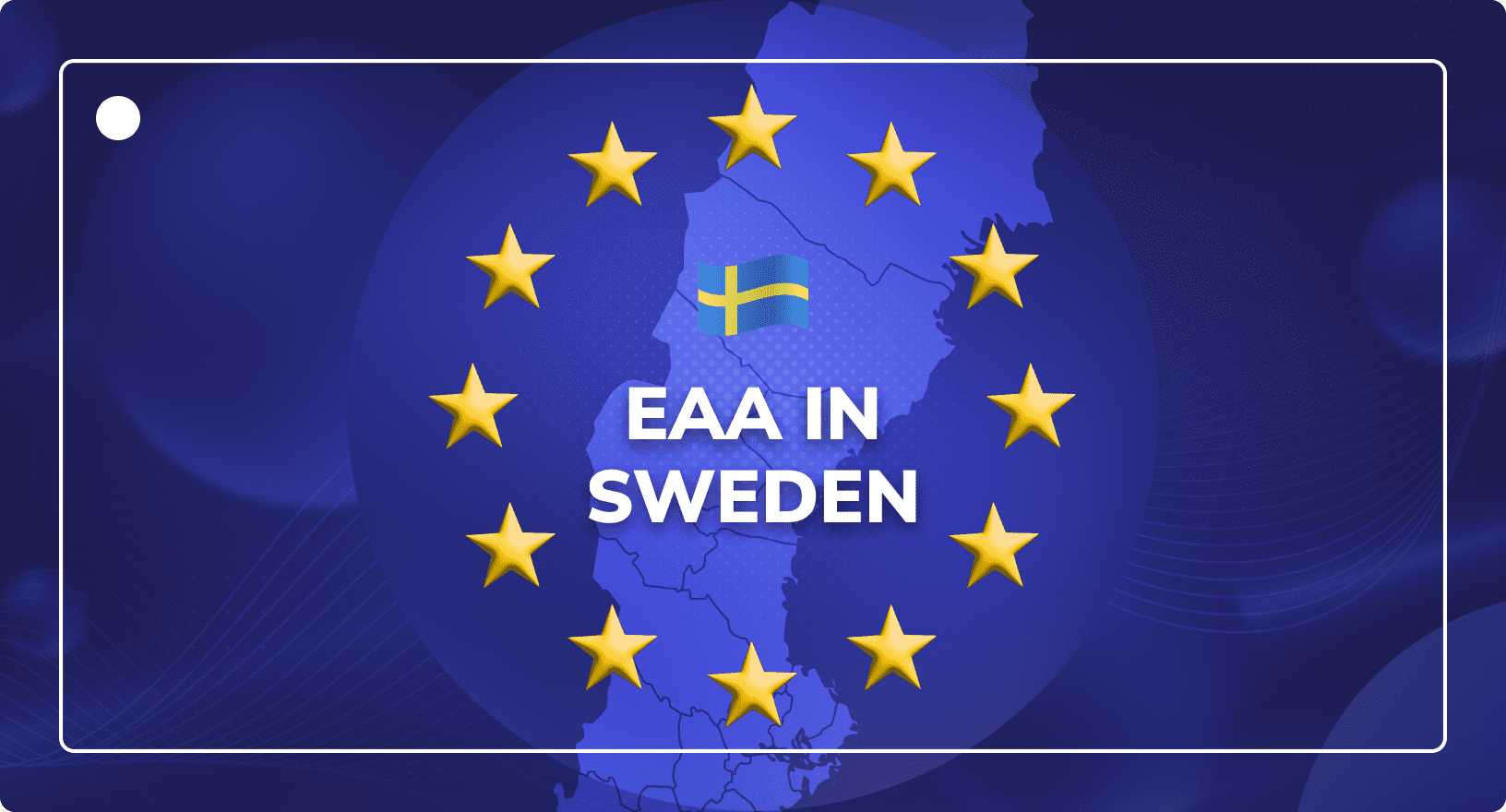Digital Asset Management for Retail: Top Use Cases and Best Practices
Digital Asset Management
Updated on February 13, 2025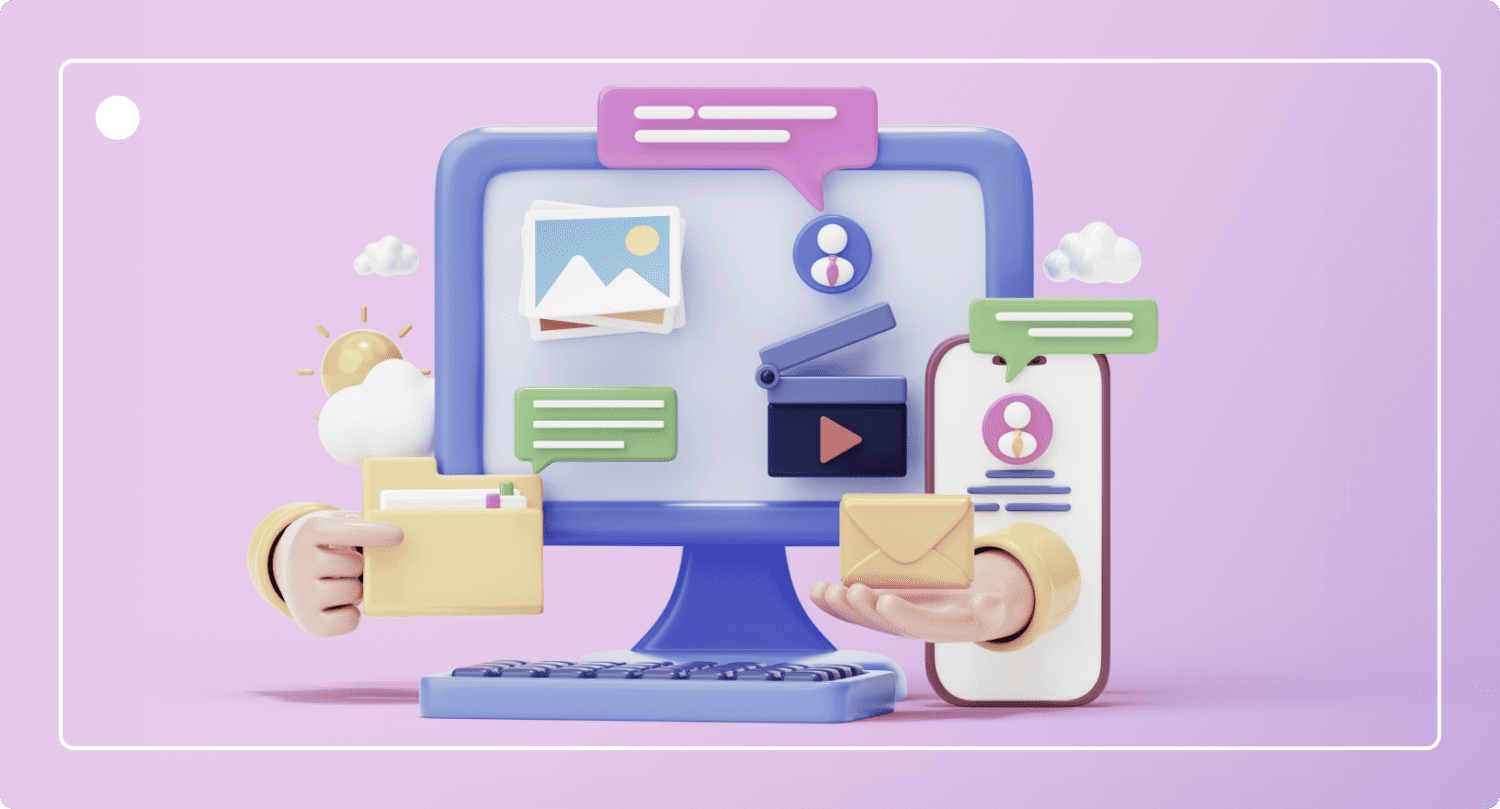
In retail, managing digital content is crucial to success. As retailers grow, so do their images, videos, and collections.
As your creative library grows, digital asset management (DAM) becomes essential for organising and accessing these assets efficiently. Luckily, DAM systems make this easy and straightforward.
In this guide, we’ll explore the top uses and best practices for digital asset management for retail. From tracking product images to maintaining brand consistency across channels, a DAM solution is a secret weapon for e-commerce shops.
So, let’s dive in and discover how DAM can revolutionise your retail operations.
Use Case 1: Centralised Asset Storage
Centralised asset storage is essential for online shops. It’s like having a digital filing cabinet where all images, videos, and product info are neatly organised in one place. DAM systems make this possible by offering a single, accessible location for all digital resources.
With centralised storage, online retailers can streamline workflows. They can ensure easy access to essential files. Security measures can be implemented to protect valuable assets. They reduce the risk of unauthorised access and version control issues.
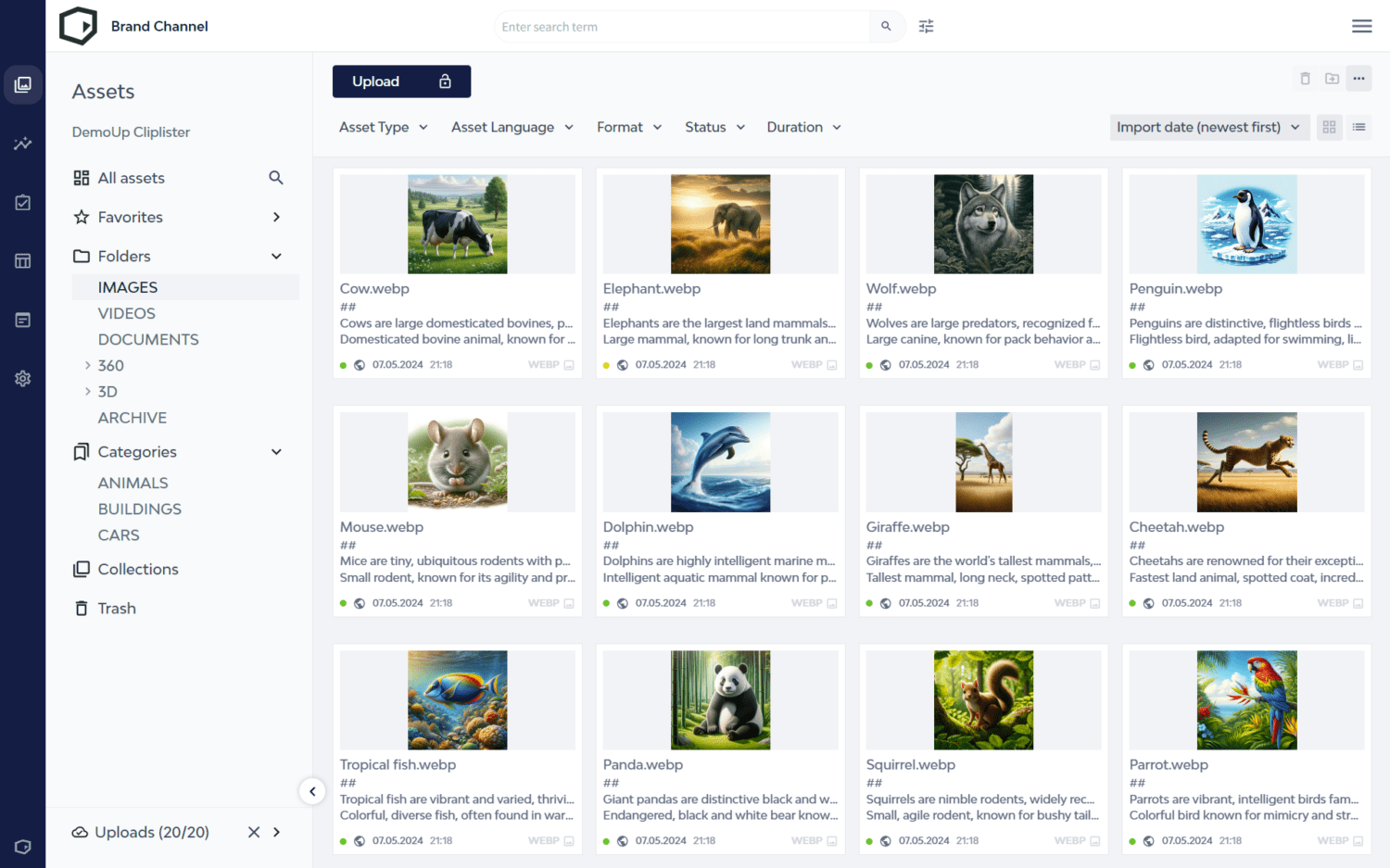
Digital asset management software also comes with handy features. These include powerful search tools and metadata management to make finding and using digital assets a breeze. This saves time and ensures that the latest versions are always available.
In today’s fast-paced e-commerce world, centralised asset storage is a strategic advantage. It helps online shops stay organised, efficient, and ahead of the competition.
Best Practices
Let’s explore some best practices for effective DAM in retail:
- Organise Metadata: Clear guidelines for metadata creation are crucial. Including essential details like product names, descriptions, keywords, and categories enhances searchability. It’s important to regularly review and update metadata to keep it accurate and consistent.
- Perform Regular Audits: Schedule periodic reviews to weed out obsolete or duplicate files. Checking for outdated content and ensuring file names and metadata are up-to-date declutters your DAM system and improves its efficiency over time.
- Access Control: Establish clear guidelines for access control to protect sensitive assets. Define user roles and permissions based on job responsibilities. Regularly reviewing and updating access permissions as roles evolve ensures that only authorised users can access and change specific files, reducing the risk of data breaches.
Use Case 2: Brand Consistency
Consumer preferences evolve as swiftly as fashion trends. Yet, one thing remains constant: the paramount importance of visual content.
From captivating product images to compelling videos, retailers rely heavily on digital assets. They entice, inform, and convert shoppers into loyal customers. Yet, as a company expands and diversifies, managing a large quantity of assets efficiently becomes increasingly challenging.

As file quality improves, so does its size, and as companies expand, so does the asset library. In this intricate dance between growth and organisation, DAM emerges as the maestro, orchestrating the seamless management of digital assets.
But what exactly are the top use cases and best practices for DAM in retail? How can retailers harness this technology’s full potential? How do they elevate their brand presence, streamline workflows, and enhance customer experiences?
From optimising asset discovery to ensuring brand consistency across channels, the possibilities are endless.
Best Practices
Let’s look at some best practices for maintaining your online shop’s brand:
- Standardise Templates: Templates are essential for consistency. Ensure all templates for product listings, social media, emails, etc. follow the same design and messaging guidelines.
- Implement Approval Workflows: To avoid mistakes, set up approval processes for all content before it goes live. Assigning roles for approval ensures only error-free and brand-compliant content gets published.
- Training Programs: Regularly train your team on brand guidelines. Make sure everyone understands the brand’s voice, values, and visuals. This ensures that all content accurately reflects the brand assets across all channels.

Comparing DAM Providers? Here’s a Free Playbook!
Download NowUse Case 3: Improved Workflows
Digital asset management systems speed up marketing tasks, leading to more promotions and increased sales. Retail DAMs automate content management, approval, distribution, and more, saving time and money.
DAM enhances social media campaigns, streamlines product launches, and improves content organisation. With DAM, businesses can manage all assets in one place, integrate smoothly with existing systems, and automate workflows, allowing for efficient content creation and distribution.
Best Practices
Let’s look at some best practices for DAM when it comes to workflow improvements:
- Automate Metadata Tagging: Use AI to automatically tag assets with relevant metadata, saving time and ensuring consistency.
- Integrated Systems: Integrate DAM with PIM and CDN for seamless asset management and delivery across platforms.
- Version Control: Establish clear versioning guidelines and use DAM features to track changes efficiently and maintain data integrity.
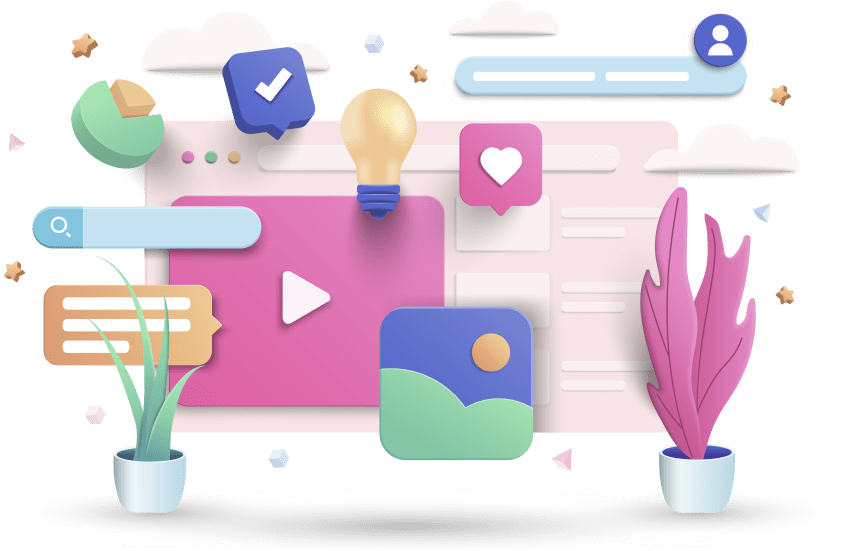
Use Case 4: Facilitate Collaboration
With digital asset management solutions, retailers can centralise their digital assets. This enables seamless real-time sharing, editing, and approval processes to streamline communication and ensure everyone works on the latest versions.
DAM’s integration with communication tools also simplifies discussions and feedback. This helps foster transparent and effective collaboration, regardless of team members’ locations.
Best Practices
Let’s explore some best practices for leveraging DAM software to enhance collaboration among remote teams:
- Collaborative Platforms: Choose DAM systems with real-time editing and feedback features for collaboration. Enabling team members to work together on assets simultaneously, provides instant feedback and updates. This promotes efficiency and ensures everyone is aligned on project objectives and tasks.
- Shared Access: Install robust user permission settings within your DAM system to control access to sensitive assets. Defining user roles and permissions based on job responsibilities ensures team members can access the assets needed. At the same time, confidential information is protected and permissions are regularly reviewed and updated to maintain data security and integrity.
- Communication Tools: Integrate your digital asset management software with communication tools like approval software to streamline the content review process. Use these integrated tools to ease discussions, provide feedback, and track revisions. This centralised communication reduces the need for email chains or separate messaging platforms. It ensures that all feedback is captured and addressed efficiently.
Use Case 5: Digital Rights Management
Comprehensive digital rights management is vital for retailers today. The rapid evolution of AI-powered content creation and distribution means it’s more important than ever to protect intellectual property rights and honours critical licensing agreements. Yet, online shops face challenges such as:
- Copyright infringement concerns
- Complex licensing agreements
- The need for effective monitoring and enforcement
Implementing rights management features in retail DAM systems is crucial to tackling these challenges. That way, you can associate rights information with each asset through metadata tagging and control access and permissions.
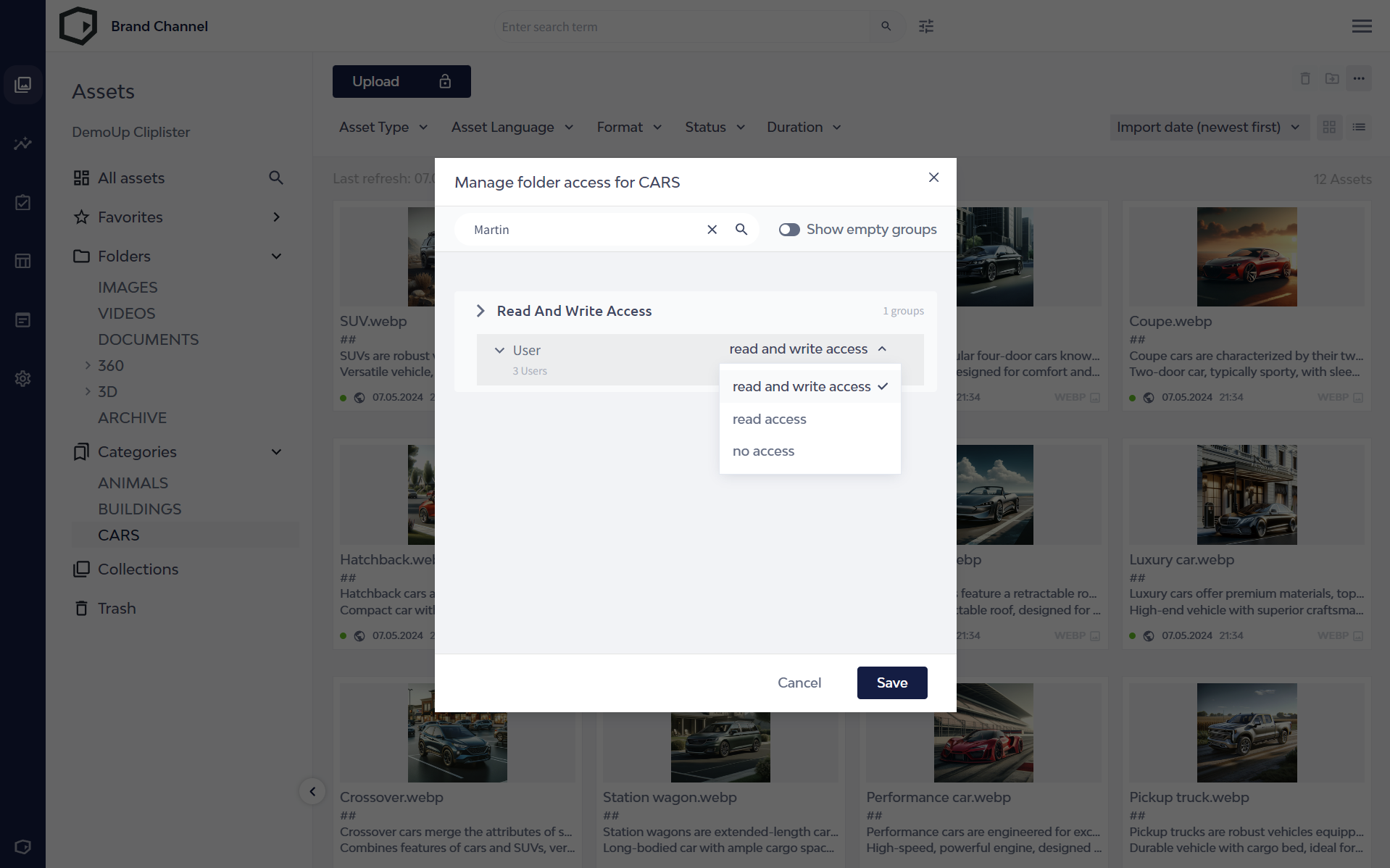
Additionally, a digital asset management platform facilitates real-time asset usage monitoring. DAMs automate expiration and renewal management and provide comprehensive auditing and reporting tools.
By leveraging rights management features in DAM systems, retailers can enhance security. They help them ensure compliance with licensing agreements and streamline workflows effectively.
Best Practices
Let’s delve into some best practices for digital rights management in retail:
- Rights Management Policies: Establish clear guidelines for managing digital rights within your retail organisation. Defining policies for acquiring, storing, and using digital assets, ensures compliance with copyright laws and licensing agreements. Reviewing and updating these policies helps adapt to changing regulations and retail industry standards.
- Automated Alerts: Implement automated alert systems to monitor the status of digital assets in your retail inventory. Businesses can set up alerts for important milestones, such as upcoming license expirations or unauthorised asset usage. This proactive approach helps retailers stay informed and promptly address any issues.
- Legal Compliance: Prioritise legal compliance to avoid expired or unlicensed retail content risks. Ensure that all digital assets are correctly licensed and up-to-date with relevant agreements. Conduct regular audits to identify any non-compliant assets and take corrective measures promptly to mitigate legal risks.
Use Case 6: New Product Launches & Updates
DAM is crucial for retailers when launching new products and updating existing ones. A digital asset management system organises all digital assets, such as product images and marketing materials, making them easy to find and share.
This helps maintain a consistent look across various channels, ensuring customers recognise and trust a brand’s products. Which, of course, helps them sell more.
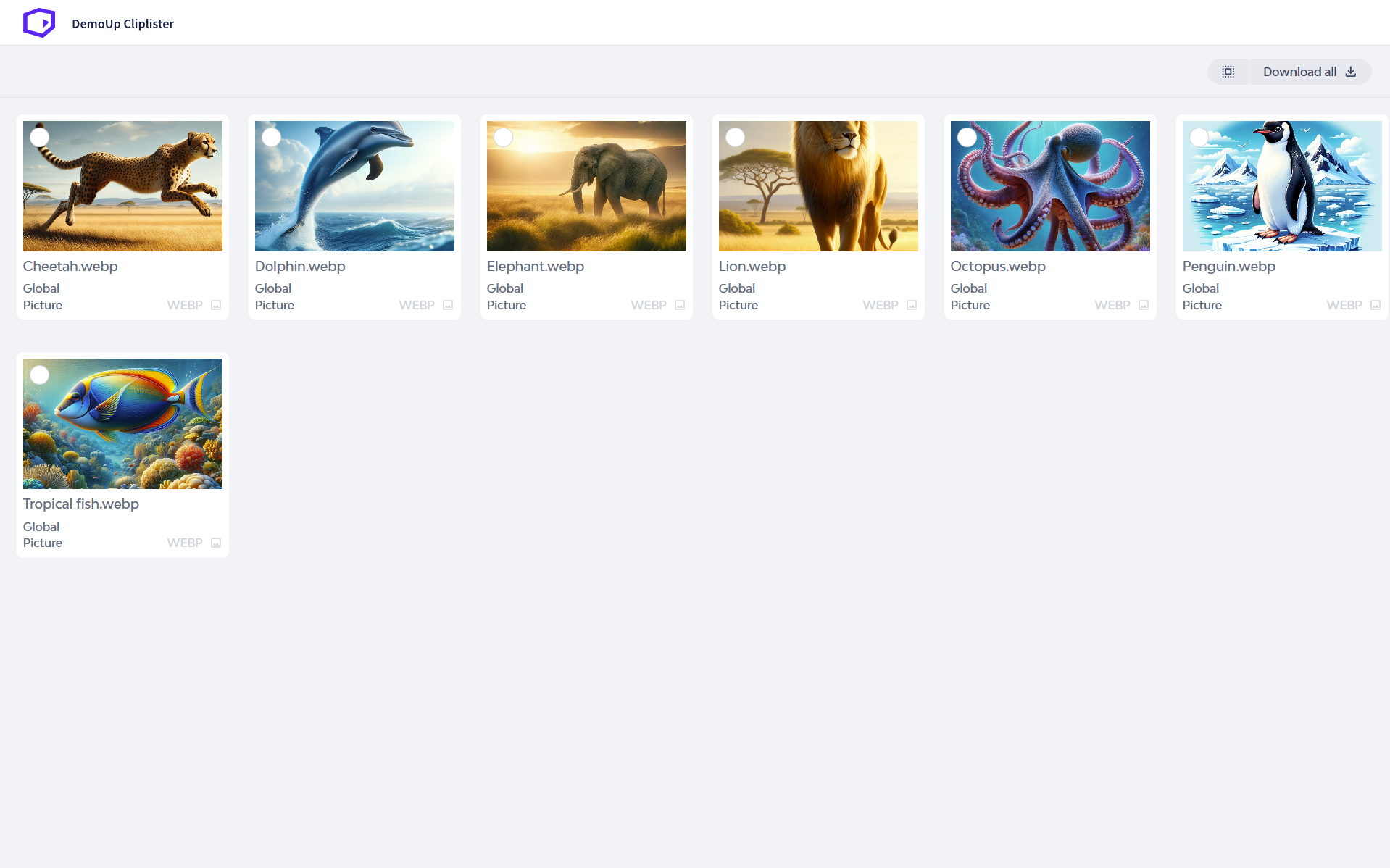
DAM in e-commerce also facilitates teamwork by allowing brands and retailers to share assets in real time. This saves time and reduces mistakes, allowing products to be launched faster. Plus, DAM lets retailers adapt quickly to changes by updating product content across all channels without delay.
DAM helps provide customers with a seamless shopping experience, whether online or in-store. It also allows retailers to share engaging content that keeps customers interested and loyal.
Best Practices
To make the most of digital asset management (DAM) for new product launches and updates, follow these best practices:
- Centralised Calendar: Keep all launch schedules and milestones in one place within the DAM system. This ensures everyone knows what’s happening and when promoting teamwork and alignment across departments.
- Consistent Updates: Ensure DAM always has the latest product information and assets. Having established and clear processes for uploading and organising content eliminates outdated material. Also, automated reminders help keep everything current.
- Feedback Loops: Use the DAM to gather feedback throughout the launch process. Encourage stakeholders to share insights directly in the system, then analyse data to refine future launches.
Use Case 7: Personalised Marketing Campaigns
Personalised marketing campaigns have become essential. These are perfect for retailers looking to engage customers deeper and drive conversions. By leveraging DAM and product experience management (PXM) together, retailers can create highly tailored campaigns.
DAM revolutionises how marketing departments and organisations function, like solving common challenges associated with traditional file storage systems. In conventional systems, inconsistent file naming conventions and limited search capabilities hinder efficient asset discovery.
DAM addresses these issues using metadata, tagging, and visual previews. This saves time and ensures that valuable visual assets are utilised effectively. Thus benefiting marketers and the organisation as a whole.
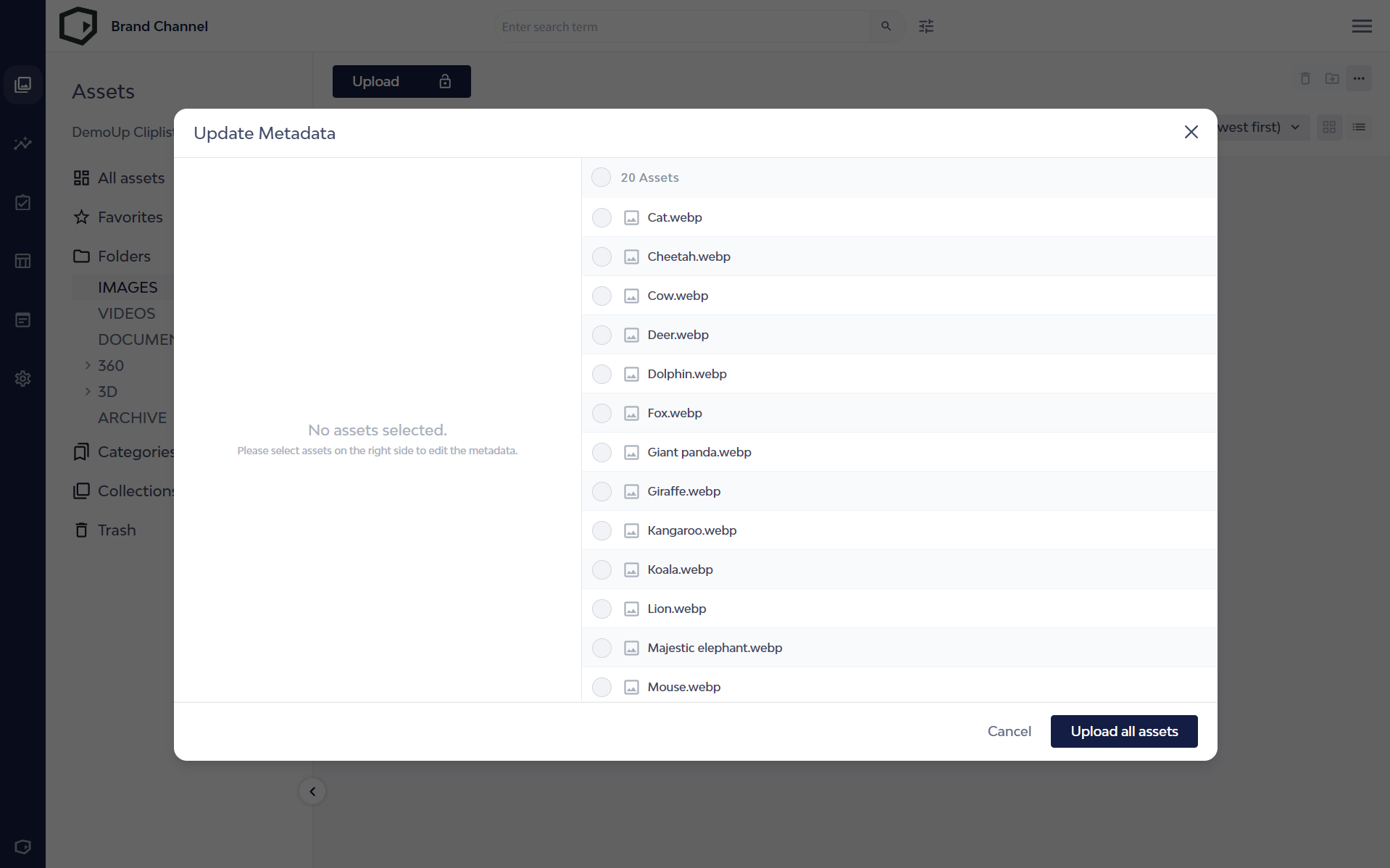
Moreover, DAM extends beyond marketing departments. Hence, it offers intuitive search functions that enable seamless asset access for users across various departments.
With DAM, organisations can control asset access and usage, manage version control, and generate reports on asset usage. This democratisation of digital assets facilitates collaboration and ensures brand consistency across all communication channels.
Best Practices
To optimise personalised marketing campaigns, retailers can follow these best practices:
- Customer Segmentation: Use customer data to understand preferences and behaviours, then tailor content for different customer groups.
- Dynamic Media Delivery: Combine DAM with CDNs to deliver dynamic content that adjusts based on user devices and preferences, ensuring a seamless experience.
- A/B Testing: Test different content variations to identify what works best, then adjust based on the results to optimise campaign performance.
Use Case 8: Multi-Channel Marketing
Multi-channel marketing is essential for reaching customers wherever they are. This involves utilising various channels such as:
- Social media
- Websites
- Mobile apps
- Physical stores
Digital asset management (DAM) plays a crucial role in this process by facilitating the distribution of digital assets across multiple channels. With DAM, marketers can centralise all digital assets in one location, ensuring consistency and efficiency in asset management and distribution.
DAM streamlines the distribution of digital assets across different marketing channels by providing a centralised repository for storing and organising assets. Marketers can easily access and share assets with various teams managing different channels.
Thus, all content remains consistent in branding, messaging, and quality. Whether images, videos, product descriptions, or promotional materials, DAM ensures that the right assets are delivered to the proper channels at the right time.
Moreover, DAM enables marketers to adapt assets for different channels and formats, optimising content for each platform’s requirements.
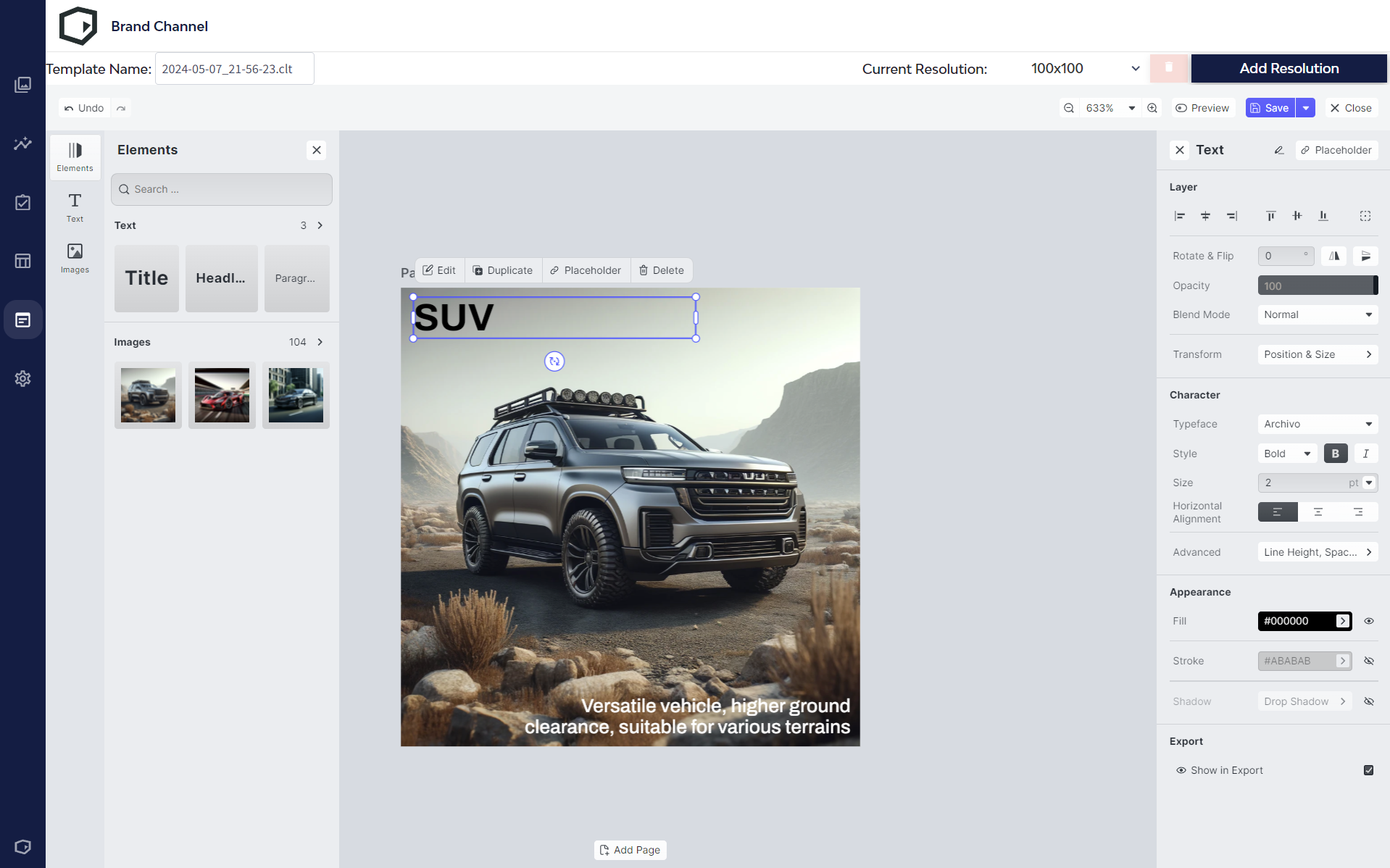
For example, a high-resolution image may be suitable for a website but too large for social media. With creative editing features built into their DAM, marketers can quickly resize or reformat assets to meet the specifications of each channel. Hence, it ensures a seamless and optimised customer experience across all touchpoints.
By streamlining asset distribution and adaptation, DAM empowers marketers to execute multi-channel marketing strategies effectively, maximising reach, engagement, and conversion rates.
Best Practices
Consider these best practices To ensure effective multi-channel marketing:
- Channel-Specific Formats: Tailor content formats to suit each channel’s requirements. For example, email, social media, and websites have different specifications for images, videos, and text. Ensure assets are optimised for each platform to maximise engagement and effectiveness.
- Consistent Product Presentations: Maintain brand and product identity across all channels. Use DAM to centralise and organise assets, ensuring consistency in branding, messaging, and quality. This protects brand integrity and enhances customer recognition and trust.
- Performance Tracking: Utilise analytics to monitor the performance of digital assets across various channels. Track engagement, click-through rates, and conversions to assess asset effectiveness. Use these insights to refine marketing strategies and optimise asset usage for better results.
Wrapping Up
Digital asset management (DAM) is a must-have tool in today’s retail world. It helps retailers store and organise their digital content efficiently. DAM streamlines various retail operations, from product launches to maintaining brand consistency and executing marketing campaigns.
Retailers can get the most out of DAM by following best practices like organising metadata, performing regular audits, and using channel-specific formats. It simplifies processes, ensures brand consistency, boosts customer engagement, and drives sales.
Explore our DAM solutions tailored for online retail to see how they can transform your business. Take the next step in your retail journey with DAM today.
Frequently Asked Questions
With over a decade of experience creating e-commerce tech, we’ve heard all kinds of questions. Here are the most common things people ask about managing digital assets for retail.
For more e-commerce tips and tricks, check out our blog.
To see our full product portfolio, visit the homepage.
Digital Asset Management (DAM) for retail involves storing, organising, and retrieving digital assets such as images, videos, and marketing materials. It ensures these assets are easily accessible and consistent across various platforms and marketing channels.
DAM is crucial for retail as it streamlines content management, enhances brand consistency, and improves marketing efficiency. It allows quick access to up-to-date assets, supporting effective marketing campaigns and a cohesive brand presence.
DAM improves marketing efficiency by providing a centralised repository for all digital assets. This allows marketing teams to quickly find and utilise the correct materials, reducing duplication of effort and speeding up the campaign creation process.
Yes, modern DAM systems can integrate with other retail software such as e-commerce platforms, content management systems (CMS), and product information management (PIM) tools, ensuring seamless workflows and better asset utilisation across the organisation.
Key features include a user-friendly interface, robust search functionality, metadata tagging, version control, and integration capabilities with other retail tools. Additionally, support for various file formats and strong security measures are essential.
Better Content. More Sales.

Fill out the form to discover our end-to-end eCommerce content solutions for brands & shops