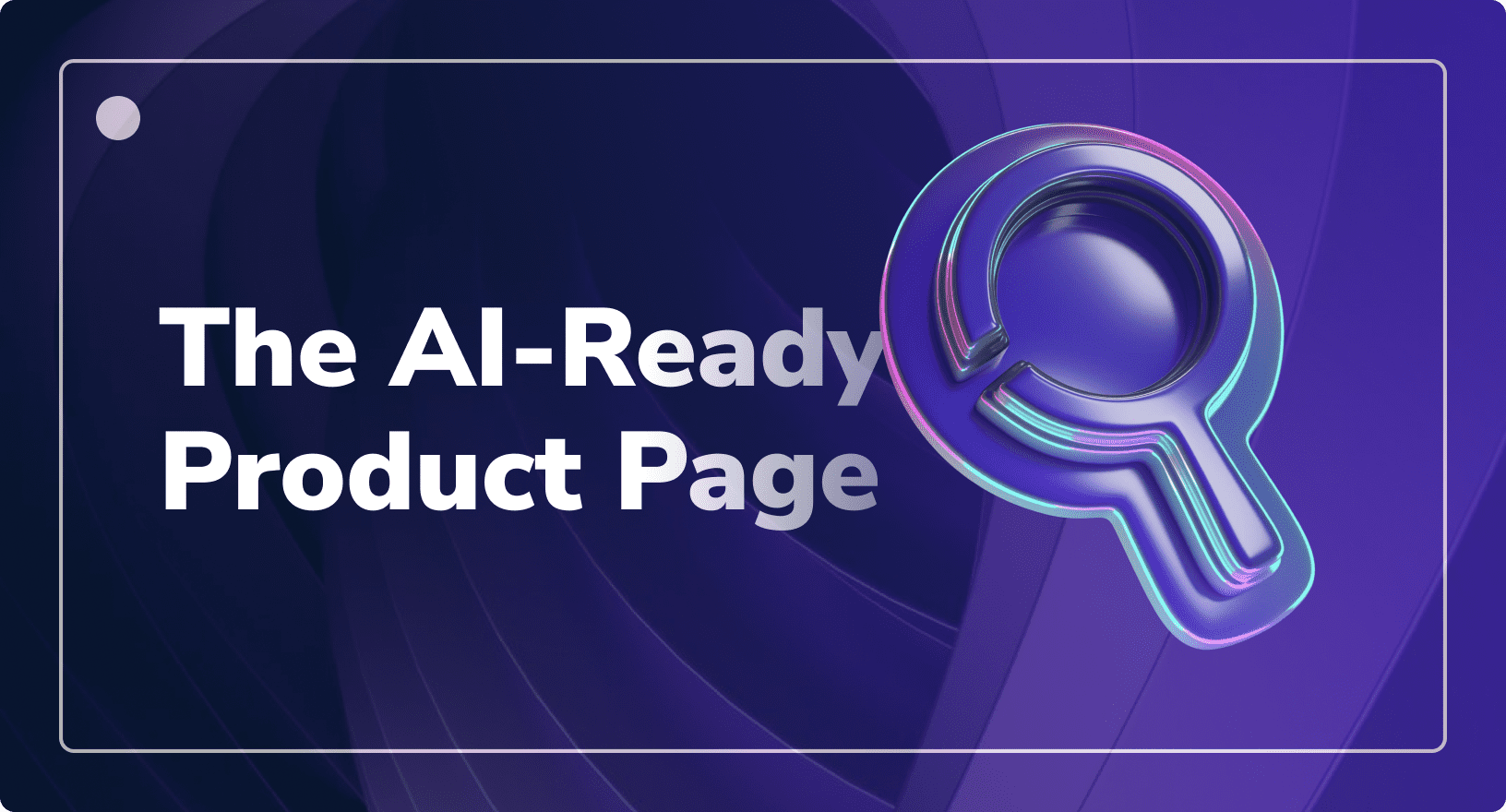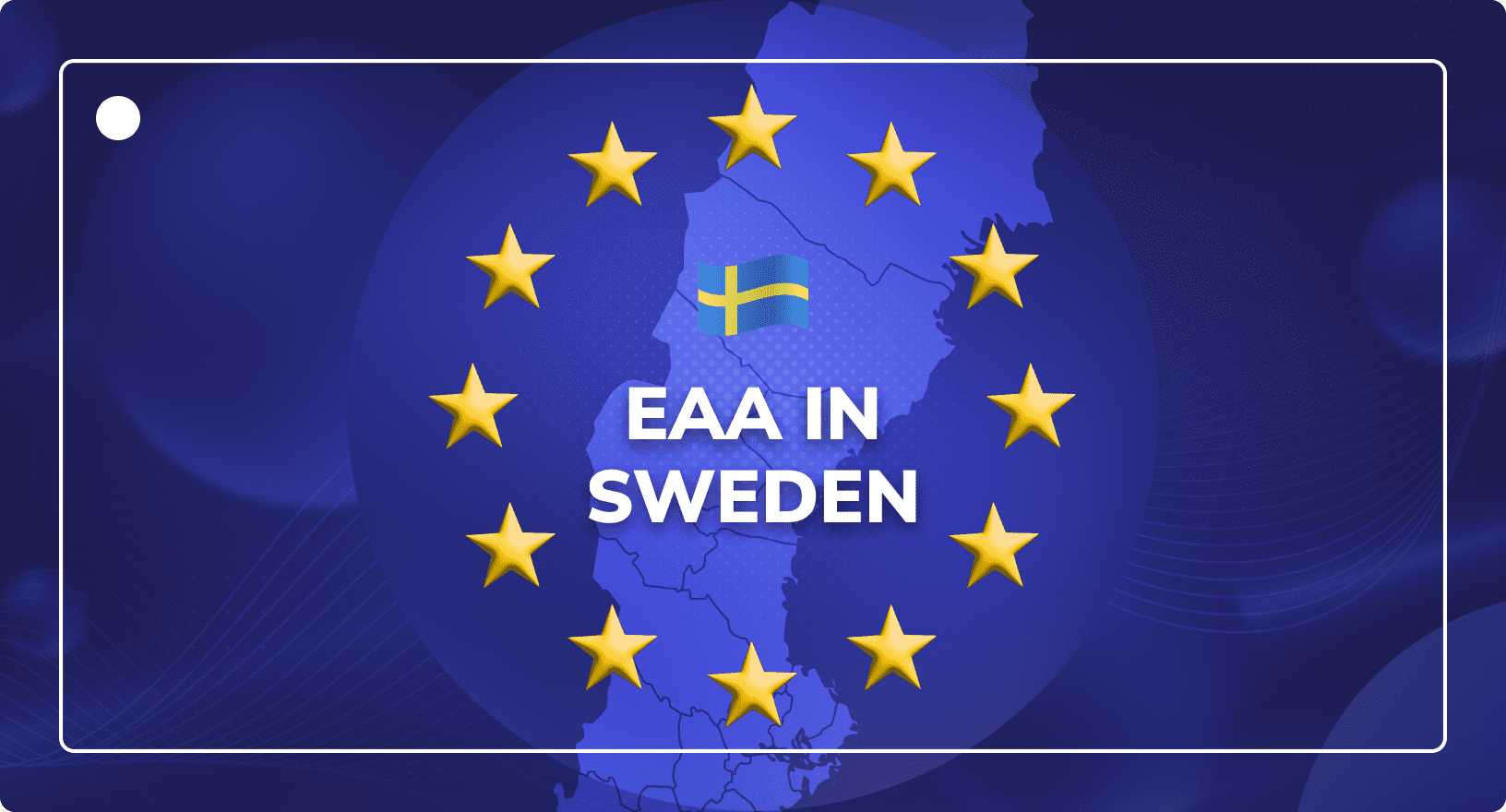A Beginner’s Guide to Digital Asset Management Taxonomy
Digital Asset Management
Updated on February 13, 2025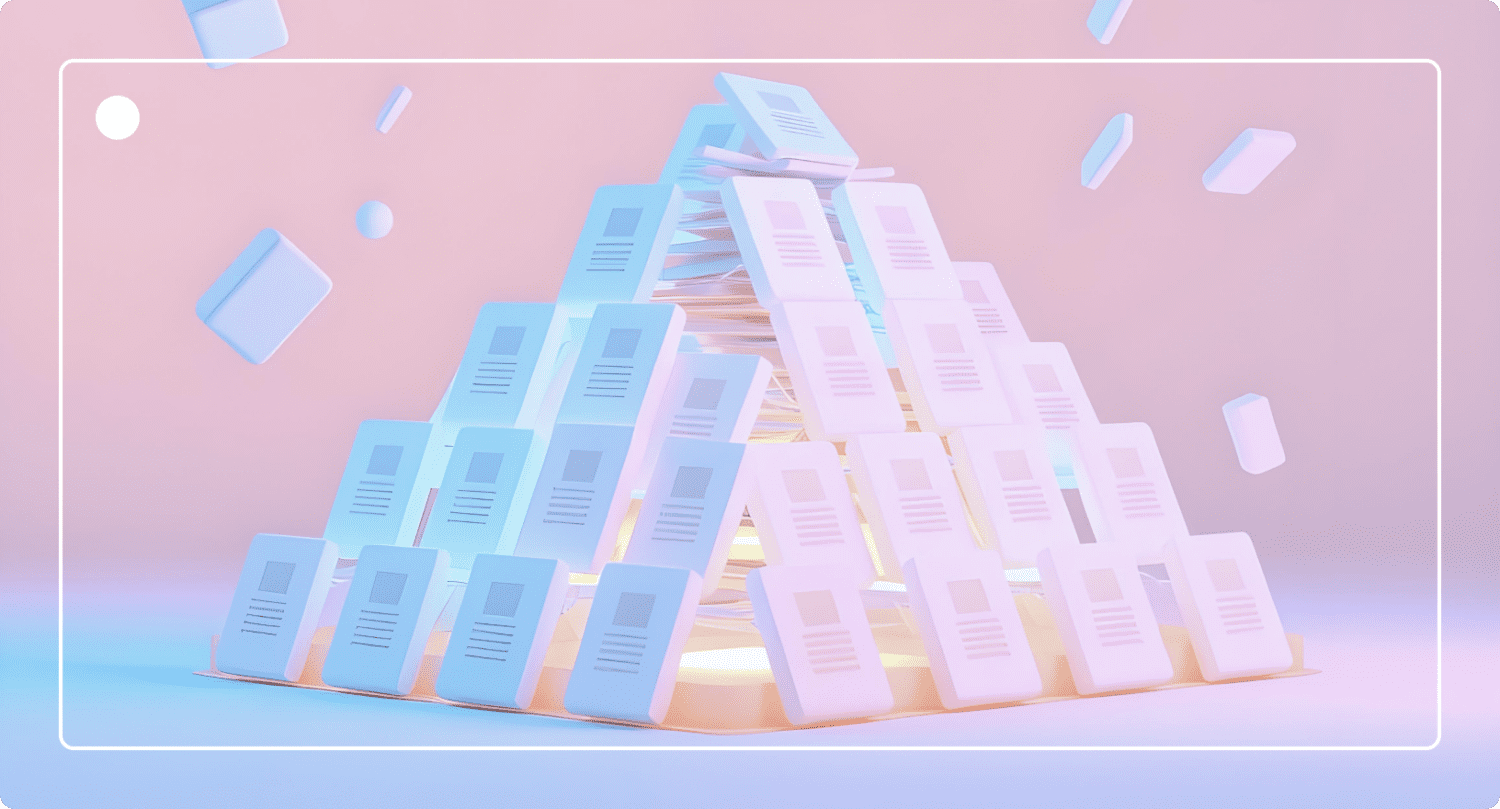
Picture this: you’re nearing a product launch, and you need to pull together key digital assets—product images, videos, and documents—to send marketing materials to your retailers and affiliates.
But instead of quickly finding what you need, you’re sifting through endless folders, wondering what file names are, and staring at duplicate assets wondering which one is the most up-to-date.
Time is ticking, stress levels are rising, and productivity and motivation are plummeting.
This scenario is all too familiar for many marketers. Without an organised system in place, managing digital assets becomes a struggle, slowing down progress.
But what if you could bring order to the chaos with the click of a button? That’s exactly what a strong digital asset management taxonomy does.
Let’s dive into the five essential steps to creating a DAM taxonomy that brings clarity and control to your digital assets.
Understanding Digital Asset Management Taxonomy
DAM taxonomy, by definition, is classifying and organising digital assets such as documents (like Word documents), images, videos, and sound clips, among others. Tags created for DAMs are orderly and logical as they use a standardised set of categories, attributes, and metadata to classify assets.
The importance of a comprehensive DAM taxonomy cannot be underestimated. As businesses grow linearly, the number of assets scales exponentially. This often results in a chaotic mess.
A DAM taxonomy is an organisational framework that structures this chaos so digital assets are more readily located and accessed by authorised users. The advantages include:
- Improved searchability and retrieval.
- More efficient workflows.
- Better cooperation.
- Saved money.
- Adherence – An effective DAM taxonomy can be configured to ensure the observance of industrial standards, institutional principles, and regulations.
What is a Digital Asset Management Taxonomy?
An asset taxonomy implies the systematic classification of assets based on criteria. These criteria may include type, usage, attributes, and relationships, among others.
Under digital asset management, asset taxonomy involves arranging and structuring digital assets logically and hierarchically to make search and retrieval more efficient.
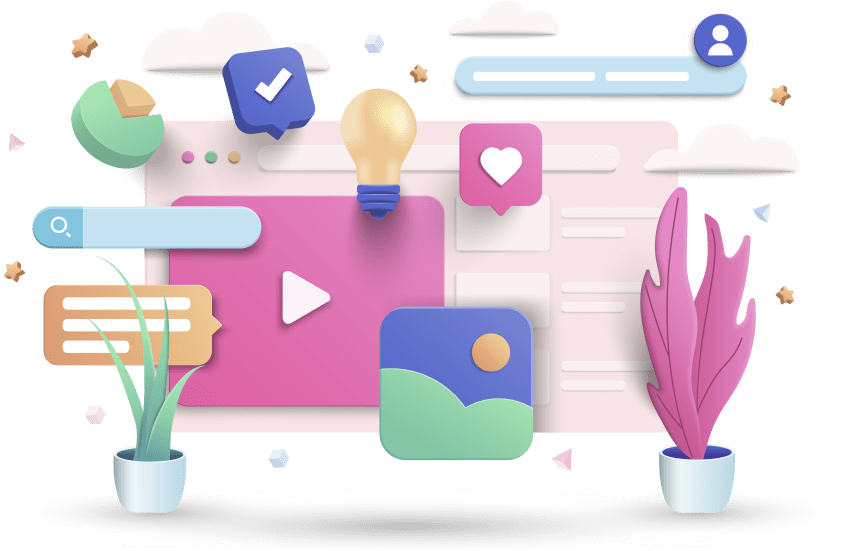
It assists in developing a common framework for assigning metadata, attributes, and keywords to resources for better organisation and navigation within a DAM system.
Why DAM Taxonomy is Important
DAM taxonomy allows companies to manage large amounts of digital assets easily, so they can be found quickly. A consistent structure makes collaboration easie, enhancing teamwork and information sharing.
By placing all the pieces together using shared methods of classification across departments, staff will work together better without any sort of confusion. Without a proper DAM taxonomy, assets end up fragmented across the organisation, leading to duplicated efforts and a lack of clear ownership.
How to Build a DAM Taxonomy
Now that you know what a DAM taxonomy is and why you need one, here’s how you set one up.
Step 1: Assess Your Current Structure
Before you can build a strong DAM taxonomy, you need to know where you’re starting from. Think of this as spring-cleaning for your digital assets—sorting through what you have, identifying what’s working, and spotting what’s wrong. Here’s how you can approach this in a structured way:
Evaluate Existing Assets:
Take stock of your current digital assets. Are they all stored in one place, or are they scattered across various systems? Imagine you’re a retailer with thousands of product images, marketing videos, and user manuals.
These assets are spread across different teams—marketing, product development, and customer support. The first step is to create a master inventory of these assets, recording details such as:
- File types: Are they images, videos, or documents? For instance, do you have product images in multiple formats (JPEGs for websites, PNGs for ads, etc.)?
- Metadata: Are your assets tagged with useful metadata, such as product names, dates, or categories? For example, if you’re managing strollers, is every image tagged with relevant product information like model number or feature set?
- Usage: Identify which assets are being used most frequently and which are gathering dust. Are there marketing banners from a campaign two years ago still lingering around, or do you have outdated product images that no longer reflect your current catalogue?
Identify Issues with the Current Taxonomy:
Once you’ve inventoried your assets, it’s time to diagnose the problems. Here are some common challenges we see across industries like e-commerce and media:
- Duplicate Files: Do you have the same product image saved in multiple folders under different names? For example, a brand image might exist in the “Marketing” folder as “image_final.jpg” and in the “Product Team” folder as “hero_shot1.jpg.” This not only clutters your library, but wastes storage and confuses your team.
- Inconsistent Naming Conventions: Is there a standardised way your teams are naming files? If not, searching for assets can be like trying to find a needle in a haystack. For instance, if one team saves images as “Winter_Campaign_HeroImage” and another names it “hero_image_winter,” it creates confusion. Establishing a clear naming convention helps unify the system and makes searching more intuitive.
- Non-Exclusive Categories: If your assets are classified under multiple categories (e.g., “Campaigns” and “Product Lines”), things can get murky. For example, an image of a power tool might be filed under both “Home Improvement” and “DIY,” but it would make more sense to choose one main category and create subcategories for easier retrieval.
Pro Tip: Use this phase as an opportunity to get feedback from the teams that use these assets the most. Schedule a meeting with key stakeholders from marketing, product development, and sales to understand their pain points when trying to find digital assets. This will help you identify blind spots and create a taxonomy that serves the entire organisation.
Step 2: Define Your Taxonomy Structure
Now that you’ve assessed your current digital asset library, it’s time to put some order to the chaos. Think of this as building a filing cabinet where everything has its own clearly labelled drawer.
The key here is to define a structure that works for your business—whether that’s a simple, flat structure or a more complex, hierarchical system. Let’s break it down:
Choose Between a Hierarchical or Flat Structure
The first decision you’ll need to make is whether to use a hierarchical or flat structure for your taxonomy. Here’s how to determine which one suits your needs:
Hierarchical Structure
If your organisation has a large variety of digital assets, such as product images, marketing materials, and technical documents, a hierarchical structure may be the way to go. This structure is like a family tree, with broad categories (parent categories) at the top and more specific ones (subcategories) below.
For instance, if you’re a retailer, you might start with categories like Product Type (e.g., “Electronics,” “Furniture,” “Clothing”), then break it down further into subcategories like Brand or Usage (e.g., “Office Chairs,” “Gaming Chairs”).
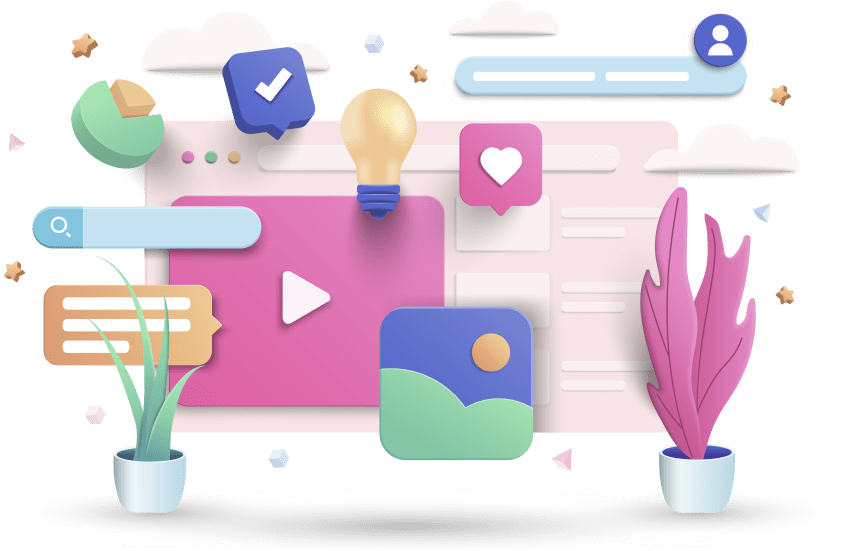
Imagine you work for an outdoor equipment company. Your top-level categories could be “Camping Gear” and “Hiking Gear.” Under “Camping Gear,” you’d have subcategories like “Tents,” “Sleeping Bags,” and “Cooking Equipment.” This makes it easy for anyone in your company to locate a specific type of asset, even if they’re unfamiliar with the content.
Flat Structure
On the other hand, if your digital assets are more straightforward, such as a set of promotional videos for marketing campaigns, a flat structure may be all you need. All assets sit at the same level, making it easy to find what you need without sifting through layers of categories.
A fashion brand might organise their assets by season and campaign—“Summer 2024,” “Autumn 2024”—and avoid deeper categories. This is perfect for teams who need quick access to the latest materials without digging through too many folders.
Establish Top Categories and Subcategories
Once you’ve chosen your structure, it’s time to define the key categories that will form the backbone of your DAM taxonomy. These top categories should reflect the way your business operates and how your teams will search for assets. Here’s how to approach it:
Brainstorm Broad Categories
Start by identifying the highest-level categories that cover all your assets. For example, if you’re an e-commerce company, your top categories might include “Product Images,” “Marketing Materials,” and “Review Videos”.
If you manage an online retailer selling appliances, your top categories could be broken down by Product Type (“Refrigerators,” “Washing Machines,” “Microwaves”) and further divided into Brand and Model Year.
Refine Subcategories
Next, break down each broad category into more specific subcategories. Keep these logical and mutually exclusive to avoid overlap, ensuring that each asset has one clear home. For instance, “Refrigerators” could have subcategories like “French Door,” “Side-by-Side,” and “Top Freezer.”
This not only makes the taxonomy easy to navigate, but also ensures that assets don’t get filed under multiple categories.
Be Consistent
Whether you’re using a hierarchical or flat structure, consistency across your taxonomy is essential. Use the same language and format for each category, so that all teams are on the same page. This is where a controlled vocabulary comes into play—everyone in your company should use the same terms and labels.
If you’re naming categories for clothing items, stick to one term across the board—“T-shirts” should not be called “Shirts” or “Tops” in different departments. Consistency ensures that your DAM system is searchable and easy to navigate for everyone, from designers to marketers.
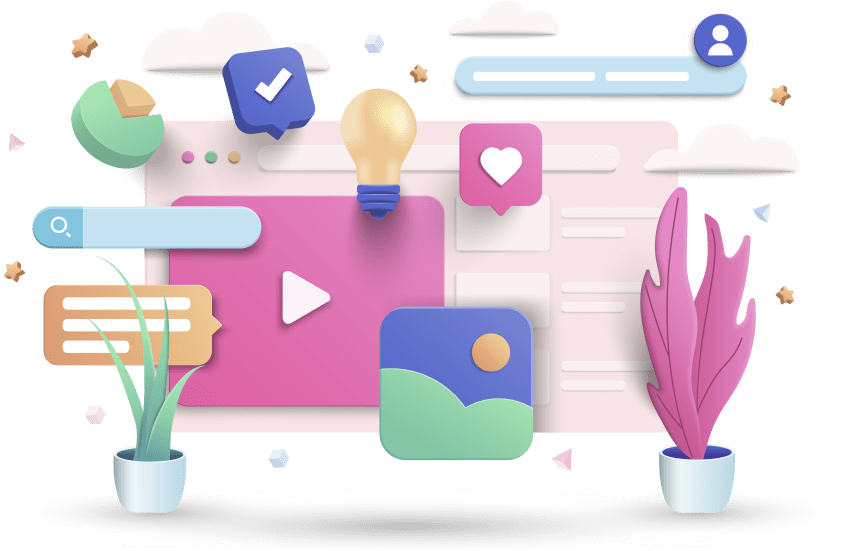
Step 3: Develop Naming Conventions
Now that your taxonomy structure is defined, the next step is to develop clear and consistent naming conventions. Naming conventions may seem trivial, but they are necessary so your team can easily locate and identify assets within your DAM system. Here’s how to create a naming convention:
Create Clear and Consistent File Names
When it comes to file names, clarity is everything. You want to use descriptive and standardised names that allow users to quickly understand what an asset is without opening it. Here are some best practices for creating consistent file names:
- Be Descriptive: Include keywords that describe the asset’s content. For example, a product image file name might look like:
BrandName_2024Summer_ProductName_Angle.jpg.- Example: A fashion retailer might use file names like
Summer2024_WomensDress_FloralPattern_FrontView.jpginstead of something vague likeIMG_001.jpg. This way, users can understand what the image represents at a glance without opening it.
- Example: A fashion retailer might use file names like
- Avoid Special Characters and Spaces: Instead of spaces, use underscores or dashes in your file names. Special characters like
!or#can cause compatibility issues. - Use a Consistent Structure: Establish a naming template that everyone follows. For example, you could use a format like
Category_Subcategory_AssetName_VersionNumber. This keeps everyone on the same page and your DAM system organised.
Pro Tip: If your business handles a large number of files, consider using version numbers or dates in file names to track iterations. For instance, CampaignImage_Spring2024_v1.jpg can later be updated to CampaignImage_Spring2024_v2.jpg, helping you keep track of changes.
Implement Metadata Tagging
While file names are important, metadata tagging adds an extra layer of searchability and context to your assets. Metadata is the information attached to an asset that helps users understand its content, usage rights, and other critical details without having to open the file.
Here’s how to implement metadata effectively:
- Define Key Metadata Fields: Start by identifying the types of metadata that are most relevant to your organisation. Common fields include:
- Asset Type: Is it an image, video, document, etc.?
- Creation Date: When was the asset created?
- Creator: Who created the asset?
- Usage Rights: Are there any restrictions on the use of this asset (e.g., licensed images)
- Keywords: Descriptive terms related to the asset that can enhance searchability.For a media company managing video content, metadata might include fields like “Video Length,” “Format,” “Resolution,” and “Primary Subject.” This helps the team quickly find videos based on technical specifications or content type.
- Apply Metadata Consistently: Ensure that all assets are tagged with metadata in a consistent way. Set clear guidelines so that everyone on the team uses the same terms and fields. This makes digital assets easily searchable.
Pro Tip: Leverage automated metadata tagging tools. These tools autopopulate metadata fields, reducing the manual effort required and ensuring greater consistency.
Step 4: Organise and Categorise Assets
With your naming conventions and metadata tagging in place, the next step is to organise your assets in a way that makes them easy to find, access, and manage. This involves creating logical folder structures and implementing access controls for your team. Here’s how to do this effectively:
Use Folder Structures Effectively
A well-organised folder structure is the backbone of any DAM system. While your taxonomy and metadata allow for efficient searching, a clear folder hierarchy provides additional organisation and helps your teams locate assets quickly.
Here’s how to set up a logical folder structure:
Create a Hierarchical Folder System
Start by creating broad, top-level folders that reflect your main asset categories, such as “Product Images,” “Marketing Materials,” or “Campaigns.” Then, break these down into more specific subfolders based on product lines, departments, or project names.
Example: If you’re managing digital assets for a global retail brand, your folder structure might look something like this:
- Marketing Materials
- 2024 Campaigns
- Summer 2024
- Lifestyle Images
- Product Images
- Autumn 2024
- Lifestyle Images
- Product Images
- Summer 2024
- 2024 Campaigns
This structure ensures that, regardless of which campaign someone is working on, they can quickly find the relevant assets by navigating through clear, logical folders.
Avoid Overcomplication
Keep your folder structure as simple as possible. Too many nested folders can make it harder to find assets, especially for new team members. Stick to the essentials—only create subfolders where absolutely necessary.
Pro Tip: Use folder names that match your naming conventions. If your files follow a consistent format, mirroring that consistency in your folder names makes everything more intuitive for users.
Ensure User Permissions and Access Control
Setting appropriate user permissions and access controls is crucial for maintaining the security and integrity of your digital assets. Not everyone in your organisation needs access to every asset, so it’s important to define who can view, edit, or delete files. Here’s how you can manage user permissions effectively:
- Define User Roles: Start by identifying different user roles within your organisation. For example, the marketing team might need full access to upload, edit, and delete assets, while the sales team may only need permission to view and download assets. Typical roles might include:
- Admins: Full access, including the ability to manage user permissions.
- Contributors: Can upload and edit assets.
- Viewers: Can only view and download assets.
- Set Permissions by Folder or Asset Type: Control access at a granular level by setting permissions based on folder structure or asset type. For example, sensitive legal documents might be restricted to the legal department, while general marketing images could be accessible to the entire company.
- For a creative agency, you might restrict access to the final, approved versions of client assets to project managers and designers, while giving clients or other departments view-only access to drafts or work-in-progress files.
- For a creative agency, you might restrict access to the final, approved versions of client assets to project managers and designers, while giving clients or other departments view-only access to drafts or work-in-progress files.
- Regularly Review and Update Permissions: As teams grow, so do their needs for accessing digital assets. Regularly reviewing and updating user permissions ensures that your system stays secure and that only authorised individuals have access to critical assets.
Pro Tip: Use predefined access controls. These help you manage permissions more efficiently by automatically granting or restricting access based on user roles.
Step 5: Implement and Maintain the Taxonomy
Once your taxonomy structure is in place, the next critical step is to implement it across your Digital Asset Management (DAM) system. However, it doesn’t stop there. Maintaining the taxonomy over time is just as important to ensure its continued effectiveness.
In this step, we’ll guide you through how to roll out your taxonomy and keep it relevant as your organisation grows.
Roll Out the New Taxonomy
Implementing your new DAM taxonomy across the organisation requires careful planning to ensure that everyone understands the system and uses it consistently. Here are some strategies to help with a smooth rollout:
- Update Metadata Fields and Reorganise Assets: As part of the implementation process, you’ll need to reorganise your existing assets to align with the new taxonomy structure. This includes updating metadata fields, renaming files according to your naming conventions, and placing assets in the correct folders. It’s essential to plan for this transition phase to avoid disrupting workflow.
- Training Sessions for Users: Conduct training sessions to ensure that all users, from content creators to marketers, are familiar with the new taxonomy. Explain how the new structure works, how assets are organised, and how to use metadata tagging effectively. The more familiar your team is with the system, the more likely they are to use it correctly.
- If you’re introducing a new DAM taxonomy at an e-commerce shop, organise workshops for product managers, content managers, and anyone else working with digital assets. Show them how to tag files with relevant metadata such as “Content Type” (e.g., product image, 3D model), “Product,” and “Publication Date” to ensure quick retrieval later.
- If you’re introducing a new DAM taxonomy at an e-commerce shop, organise workshops for product managers, content managers, and anyone else working with digital assets. Show them how to tag files with relevant metadata such as “Content Type” (e.g., product image, 3D model), “Product,” and “Publication Date” to ensure quick retrieval later.
- Provide User Guides and Documentation: Alongside training, create user guides and reference documents that outline your taxonomy structure, naming conventions, and metadata guidelines. These documents should be easily accessible to your team for reference whenever they need them.
- Set Up a Feedback Mechanism: Create a way for users to provide feedback on the new system. Perhaps some categories aren’t as intuitive as they seemed during planning, or certain tags aren’t working well. A feedback loop will allow you to make adjustments based on real-world use.
Pro Tip: If possible, roll out the taxonomy in stages. Begin with a single department or project, work out any issues, and then expand across the organisation. This phased approach can help avoid overwhelming the entire team all at once.
Regularly Review and Update the Taxonomy
A DAM taxonomy isn’t static—it needs to evolve as your business changes, new assets are created, and organisational priorities shift. Here’s how to keep your taxonomy up to date:
- Conduct Periodic Audits: Schedule regular audits of your DAM system to ensure that the taxonomy remains relevant. This could be quarterly or bi-annually, depending on how quickly your asset library grows. Check for inconsistencies, outdated categories, or duplicated metadata.
- Example: A marketing agency might audit their taxonomy at the end of every major campaign. They could assess whether new categories are needed, or if certain tags should be retired, based on the evolving nature of their client work.
- Example: A marketing agency might audit their taxonomy at the end of every major campaign. They could assess whether new categories are needed, or if certain tags should be retired, based on the evolving nature of their client work.
- Incorporate User Feedback: Use the feedback gathered from your teams to refine your taxonomy. Are certain categories or metadata fields underused? Are users having trouble locating specific types of assets? This input can help you make necessary adjustments that improve searchability and workflow.
- Stay Up to Date with Industry Standards: Ensure that your DAM system remains aligned with industry standards, especially if your organisation needs to comply with regulatory or legal requirements. For example, keeping metadata consistent with accessibility standards or digital copyright guidelines is crucial for compliance.
Pro Tip: Designate a person or a small team responsible for maintaining and updating the taxonomy. Having ownership ensures that the system remains structured and that necessary updates are implemented consistently.
Best Practices for Maintaining a Strong DAM Taxonomy
Even after you’ve implemented your DAM taxonomy, maintaining it effectively is crucial to ensure it continues to serve your organisation’s needs. A well-maintained asset taxonomy can save time, reduce confusion, and enhance the discoverability of your assets.
Here are some best practices to help you maintain a strong and effective DAM taxonomy:
Use Controlled Vocabularies
Controlled vocabularies ensure that terms used to describe and categorise assets remain consistent across the organisation. This prevents ambiguity, making it easier to locate specific files.
- Role of Controlled Vocabularies: By using a predefined list of approved terms (keywords, categories, or tags), you can eliminate inconsistencies in how assets are tagged. For example, one person might tag an image as “Promo” while another might use “Promotion.” Controlled vocabularies ensure everyone is on the same page, using the same terms for similar assets.
- Example: In a large retail company, controlled vocabularies might ensure that product images are tagged with consistent terms like “Footwear,” “Apparel,” or “Accessories.” This prevents confusion and improves searchability across teams.
- Example: In a large retail company, controlled vocabularies might ensure that product images are tagged with consistent terms like “Footwear,” “Apparel,” or “Accessories.” This prevents confusion and improves searchability across teams.
- Implementation Examples: Many DAM systems allow you to create and manage controlled vocabularies centrally. This means that when users are tagging assets, they can only select terms from a predefined list, ensuring consistency.
- Management Tips: Regularly review your controlled vocabularies to keep them up to date with changes in your organisation or industry. For instance, if your product line evolves, or new terminology becomes standard in your sector, update the vocabulary accordingly.
Pro Tip: Use a DAM taxonomy management tool or a built-in feature within your system to enforce controlled vocabularies automatically. This helps avoid human error and ensures the consistency of terms across all assets.
How to Avoid Common Pitfalls
Maintaining a DAM taxonomy comes with its own set of challenges. Here are some common pitfalls to avoid:
- Lack of Maintenance: A common mistake is setting up a DAM taxonomy and then neglecting it. Over time, categories can become outdated, metadata can grow inconsistent, and users may adopt bad habits. To avoid this, schedule regular maintenance, such as audits and updates, to keep your taxonomy fresh and relevant.
- Example: If your company grows and expands into new product lines, failing to update the taxonomy could result in poorly classified assets, making it harder for teams to locate what they need.
- Example: If your company grows and expands into new product lines, failing to update the taxonomy could result in poorly classified assets, making it harder for teams to locate what they need.
- Inconsistent Tagging Practices: Another pitfall is allowing users to apply inconsistent or unapproved tags. This happens when users don’t follow the controlled vocabularies or when guidelines are too vague. Set clear tagging rules and ensure that users follow them, perhaps by providing training or refresher courses.
- Overcomplicating the Taxonomy Structure: While it’s tempting to create a highly detailed taxonomy with many subcategories, this can often confuse users and make it harder to find assets. Keep the taxonomy as simple and intuitive as possible.
- Example: Instead of having separate subcategories for “Social Media Banners,” “Facebook Banners,” and “Instagram Banners,” consider a single category like “Social Media Assets” with metadata tagging for the platform. This reduces complexity and enhances usability.
Pro Tip: When in doubt, keep things simple. A more intuitive taxonomy is better for day-to-day users and reduces the risk of errors.
Conclusion
Building a strong digital asset management taxonomy is crucial for any business that handles large volumes of digital assets. A well-organized taxonomy can help streamline your workflows, optimize your digital asset management processes, and ultimately save your business time and money.
To create an effective taxonomy, it’s important to follow the outlined steps and best practices. This includes taking the time to understand your audience, identifying consistent naming conventions, building a hierarchical structure, and testing and refining your taxonomy over time.
At DemoUp Cliplister, we have decades of experience helping e-commerce enterprises manage digital assets. Follow our best practices and start optimising your product content processes today.
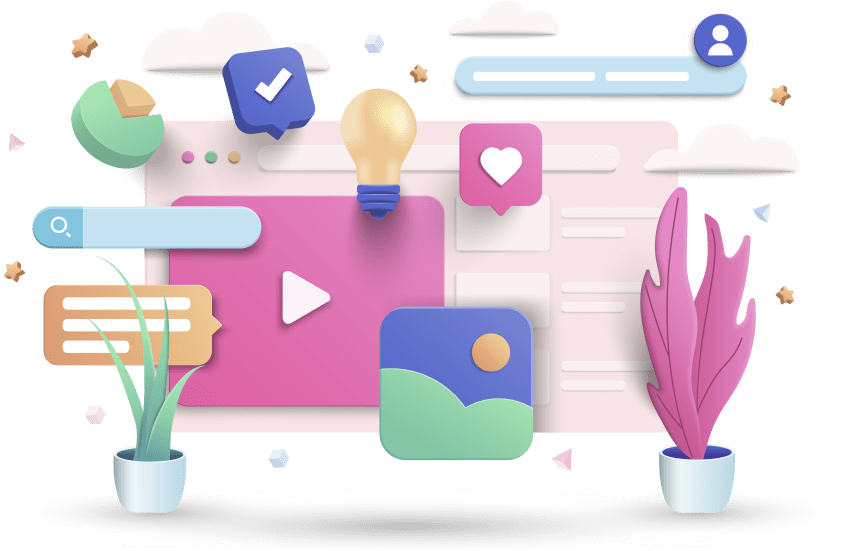
Frequently Asked Questions
Here are the answers to some frequently asked questions regarding DAM taxonomy.
Consider the complexity of your digital asset collection. Hierarchical structures offer deeper categorisation with subcategories, while flat structures provide a simpler, one-level system. For large, diverse collections, a hierarchical structure may offer more flexibility and organisation.
Better Content. More Sales.

Fill out the form to discover our end-to-end eCommerce content solutions for brands & shops