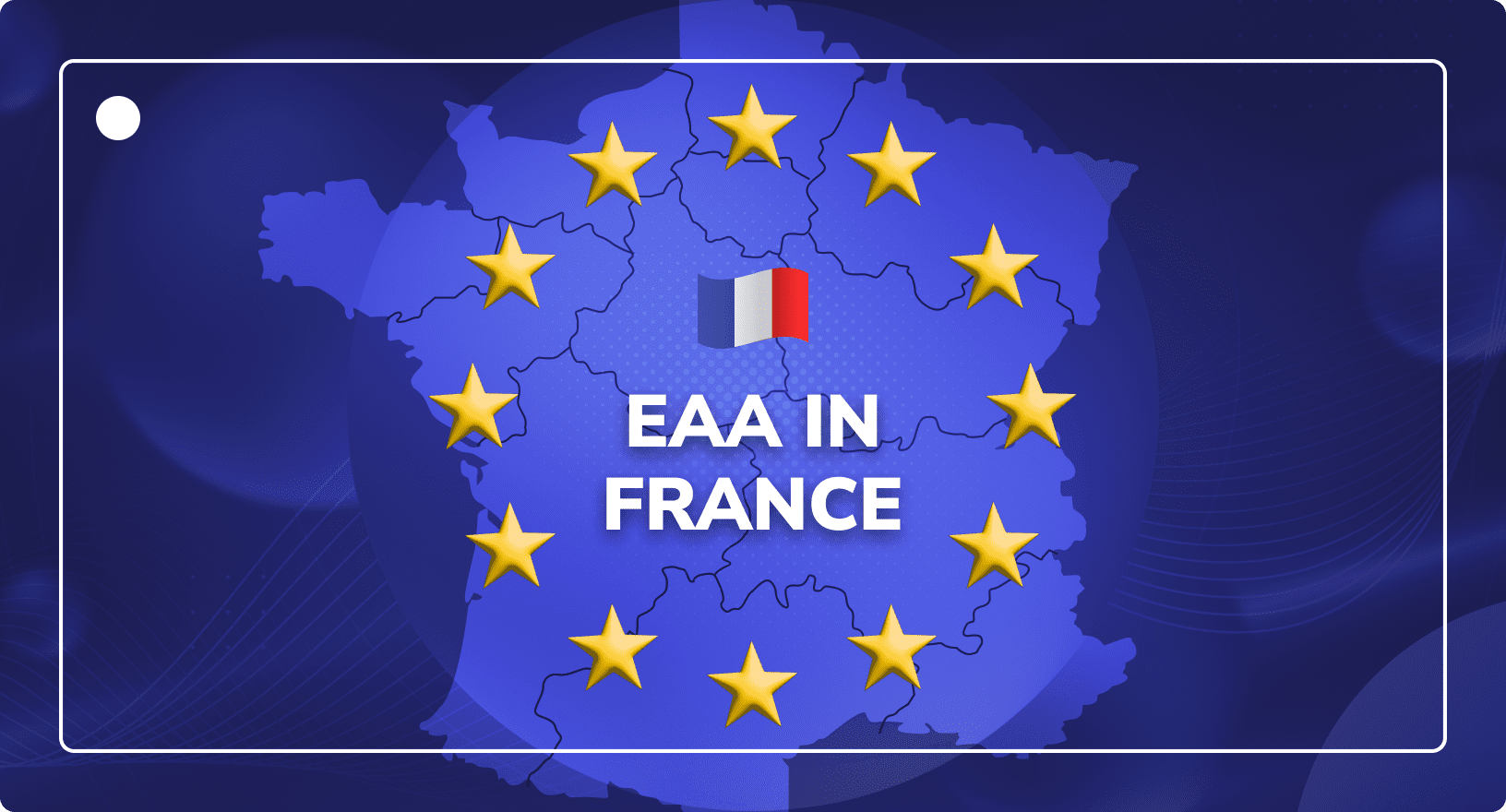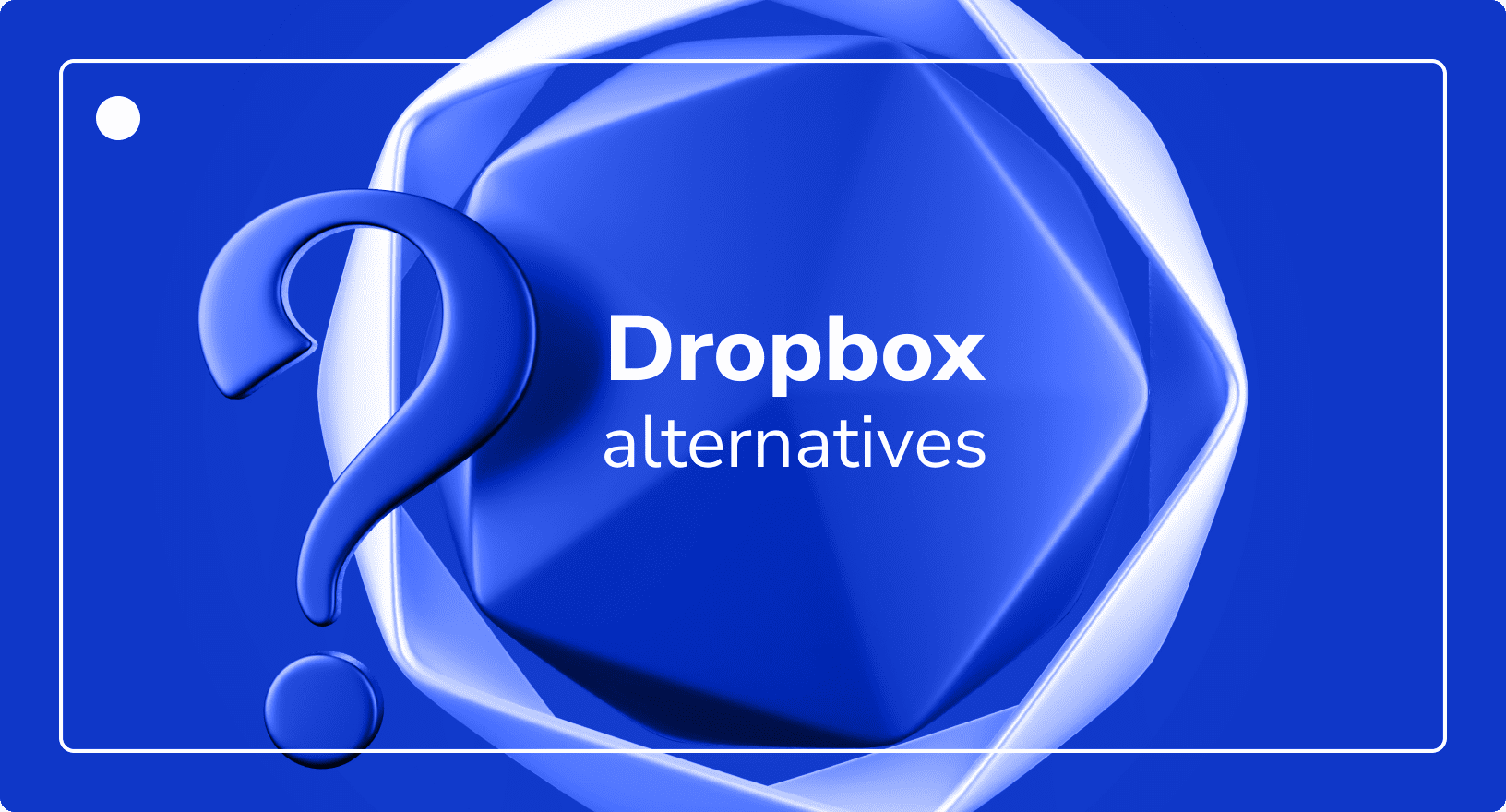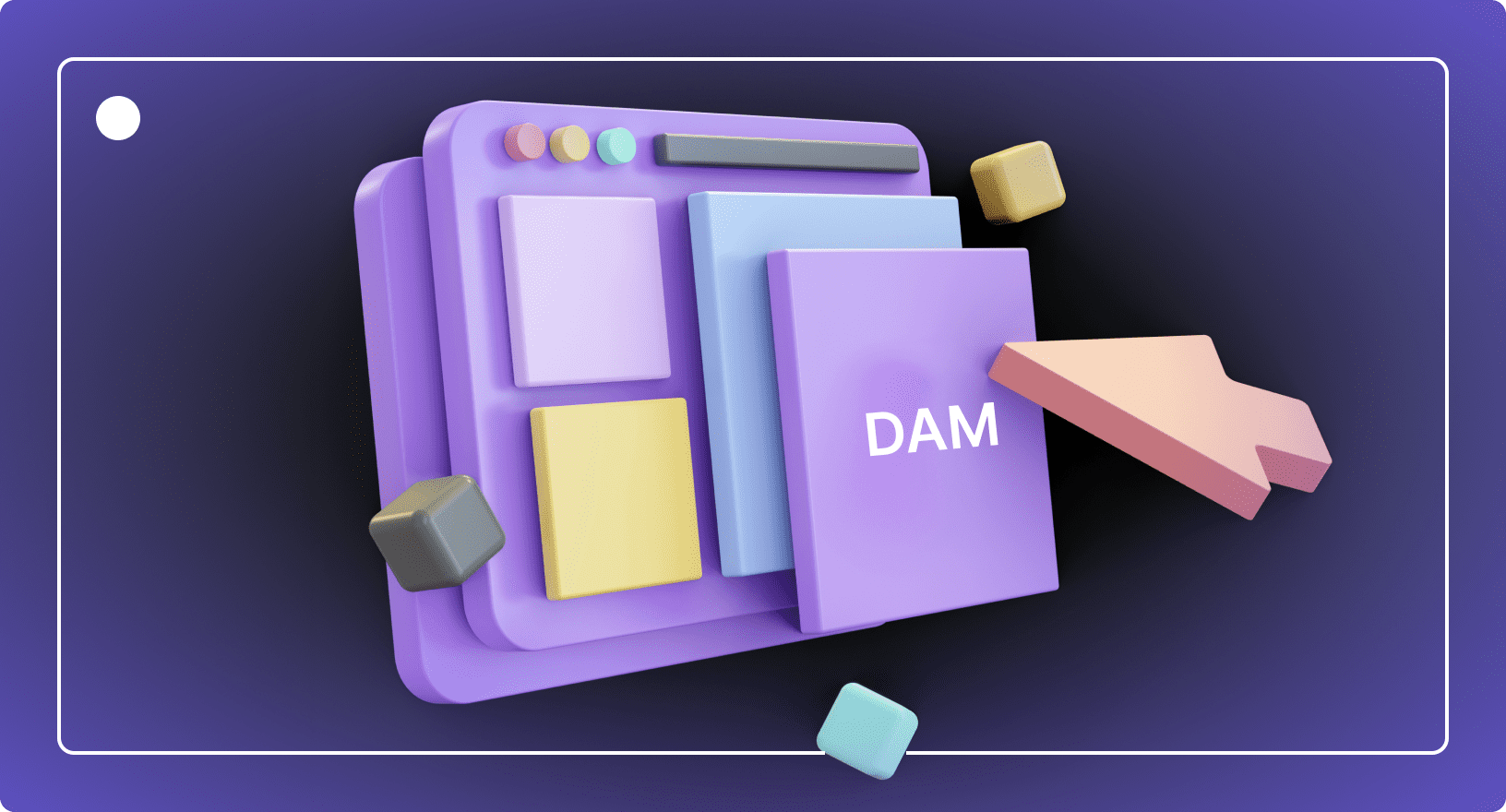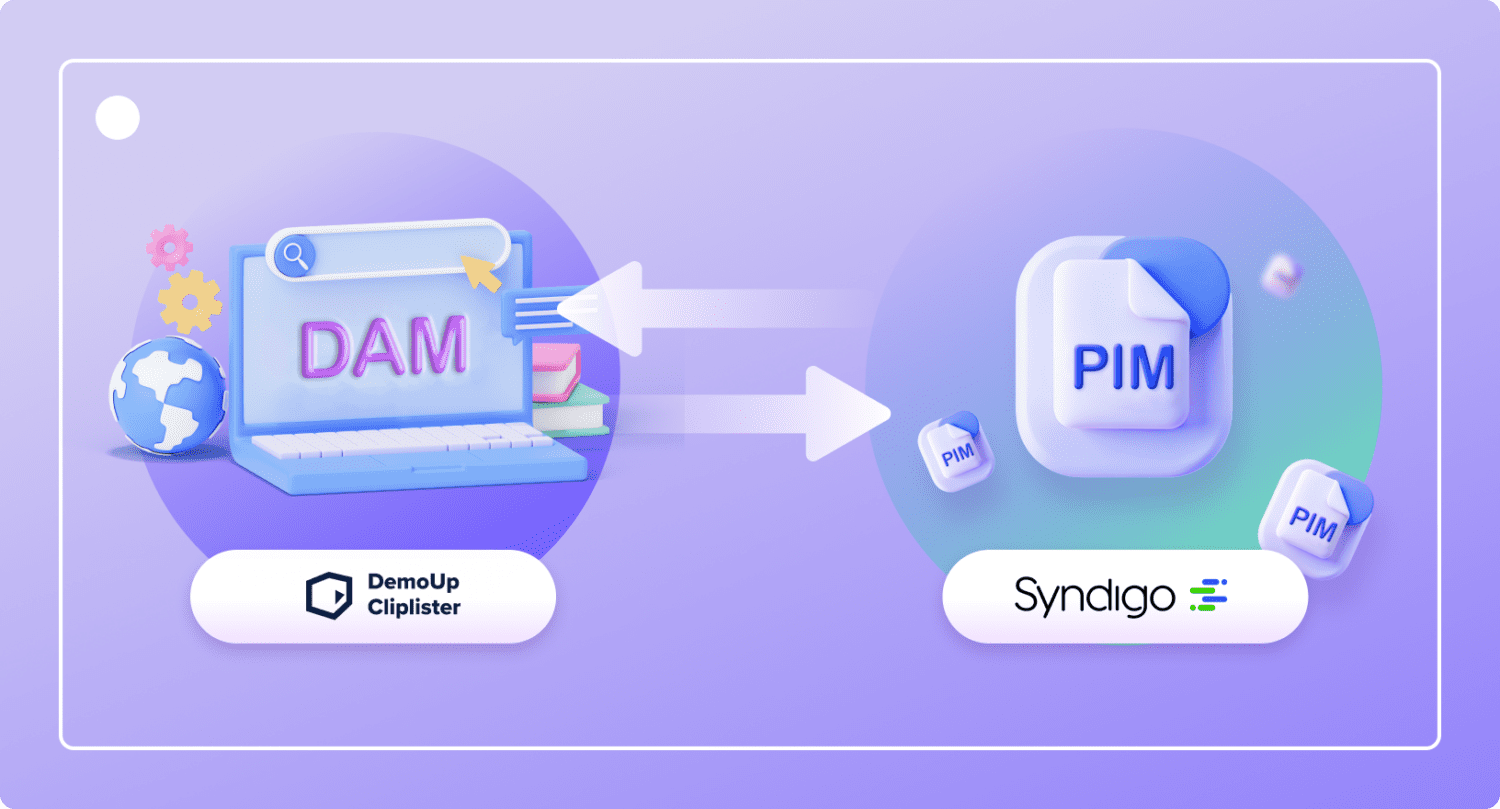DAM Implementation: 8 Steps to Follow for a Successful Project
Digital Asset Management
Updated on February 14, 2025
In today’s digital work environment, effective management and collaboration across different types of media content is critical to the success of any business.
This is where a digital asset management (DAM) system comes into play. Choosing the best digital asset management software is important, but your DAM implementation is even more important.
However, a digital asset management implementation project requires careful preparation and planning. It’s important to communicate with all colleagues about the upcoming changes and involve them in the process.
The success of DAM at your company depends largely on the quality of the system’s implementation. The way you roll out the software and execute the implementation process will greatly impact how your content is maintained and managed in the future.
Therefore, it is important to develop a roadmap that the entire organization can follow.
To help you along the way, the following sections explain step-by-step how you can successfully introduce digital asset management processes into your organization.
Defining Your Digital Asset Management Requirements

Before you proceed with the implementation, consider what types of files you need to store and how much storage space is required for them. Also, define the structure and organization systems that will be used for your files.
It’s also important to set standards for metadata, access management, and taxonomies.
Working out this information in detail is critical for a successful implementation. These aspects form the basic requirements for digital asset management as a function and serve as a solid foundation for the entire process. They also help determine your company’s specific needs for the software solution.
The project plan should be carefully created to avoid potential problems in the future. Involve other departments and ask for their specific requirements. This ensures the digital asset management software will be used effectively.
Understanding the Impact on Stakeholders
To build a DAM system, transparency is key. It’s important to plan the entire integration process within your organization and share all relevant information with your colleagues.
This includes information about the timeline, how it will affect their daily work, and what tasks they may be expected to perform. Additionally, you should explain how everything works and how to operate it.
Implementing a new software solution changes the structure of your company and impacts various departments and their ongoing processes.
Therefore, a new digital asset management implementation affects all internal stakeholders in your organization. Focus on what impact to expect and adjust your actions and working conditions accordingly.
It is important that you also maintain healthy communication in the long term to ensure adoption. In addition to training sessions for your employees, you can also use virtual information processes. The most important aspects here are sharing with each other, defining your needs, and understanding any expected impacts.
By following these steps and communicating the steps effectively, you can ensure that your digital asset management implementation project is successful.
Understand the Impact on the Business
A solid DAM implementation has a strong impact on business processes. It ensures brand consistency and efficient workflows. A close look at your existing digital content determines how you should classify and store different asset types. Your company will benefit from time savings and faster development processes.
Likewise, the use of a DAM tool has an impact on collaboration within the company. Global access enables employees to work independently and increases their productivity. This leads to better communication and saves your team time and effort.
Due to the increasing importance of digital asset management, an effective system with efficient workflows can become a competitive advantage.
Choose the Right DAM System
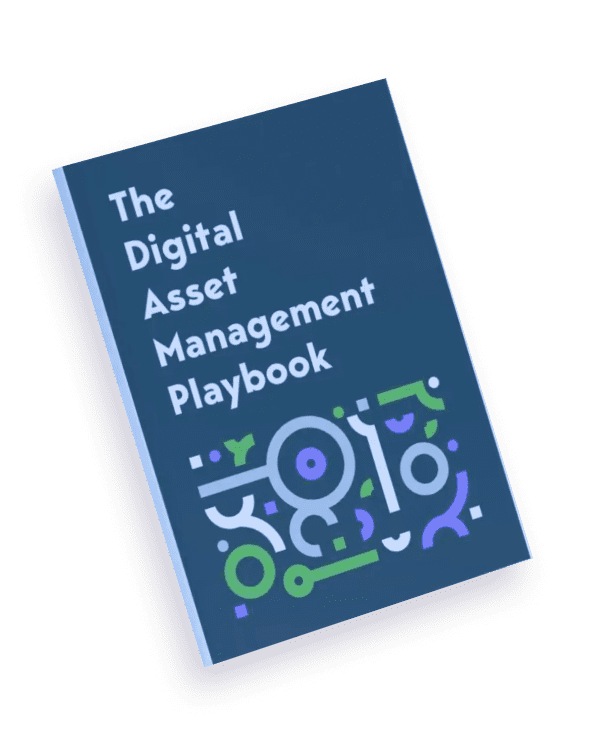
Need to Choose a New DAM? Download Our Playbook!
Download Free NowHow do you decide which software to use for your organization?
Do you need digital asset management solutions or should you focus on media asset management?
Where does video asset management software come into play?
Often you’re forced into reviewing your digital assets and observing your users. This can be helpful in the search for and implementation of new DAM systems.
You’ll find digital assets that you need to transfer and workflows and processes that need to be streamlined. This goes a long way in finding the best digital asset management software for your business.
Luckily, we developed a digital asset management playbook to assist you in your search. You can reference this guide to understand what to look for and how to choose a digital asset management system for your company.
Define Your Goals and Needs
When considering using any DAM program, a detailed understanding of the requirements is essential. It involves identifying what kind of information, if any, needs to be retrieved from your database and determining who can access these files.
Understand Who Will Use Your System and How
During the implementation process, it becomes essential that we identify primary users that are interested in your DAM system. These people spend more time organizing, searching, downloading and/or sharing resources for their businesses.
It consists of primarily 3 user groups:
- Creators – People who generate assets for marketing and other purposes (i.e., Graphic Designers)
- Contributors – People who are editing, proofreading, or reworking files (i.e., Marketing teams)
- Stakeholders – The primary internal/external users of those resources.
Throughout the DAM implementation, be sure to keep everyone in the loop. And this includes your external stakeholders, also.
8 Steps to Successful Digital Asset Management Implementation
If you want to implement DAM in your organization without risking failure, then you need to follow best practices and get the best results. Here are the 8 steps to follow to ensure a successful implementation of your new digital asset management system.
1. Explore Existing Gaps and Measure Your DAM Maturity

First, identify business needs to be addressed by DAM. You must find the current problems and gaps before building a suitable DAM use case.
You can do this by using the DAM Maturity Model. Originally developed by the DAM Foundation, the DAM Maturity Model helps organizations measure their current proficiency in digital asset management.
By completing this assessment, you can better understand where your current gaps and opportunities lie.
You can learn more about the DAM Maturity Model at https://www.dammaturitymodel.org.
2. Audit Your Brand Assets & Existing Storage Solution
The next step, and typically the most difficult part of a DAM implementation, is a strategic audit. A strategic audit is an inventory of all existing digital assets, their folder structure, who is using the assets and what their workflows are.
Here is the basic structure of an audit most experts use before a DAM implementation project.
- Identify asset types
- Understand asset usage
- List potential users
- Categorize assets
- Label the assets with metadata
This step will help you when you get to the migration stage of the DAM implementation, and also lead your decision-making process when you evaluate DAM solution providers.
3. Understand Each Vendor’s Approach to Implementation
Each DAM provider has strengths and weaknesses. It is important to research and evaluate these from the beginning. As we specialize in eCommerce content solutions, an example that we are familiar with is that brands and online shops have two distinct sets of requirements.
What may work for Brand A probably will not work for Online Shop B. So it’s important to know how each DAM vendor would fit into your business.
You can evaluate this by categorizing and grouping all the functions of each DAM system according to how their features and benefits address your specific use case.
Furthermore, there are different types of DAM systems. A cloud-based DAM system is a software-as-a-service solution, (A.K.A. a SaaS DAM). Other systems can be hosted on-premises, which means you are responsible for hosted service costs and maintenance fees.
Be sure to check out our article on cloud-based DAMs vs. on-premise options if you need to know the difference, and to find out which DAM integrations would work for you.
And this is only one part. Other things to consider include user training (like the type of training materials included for new users), launch strategies, how to drive adoption, and maintenance and support required after launch.
4. Define DAM user roles
Adoption depends greatly on the user experience. You must understand each DAM user’s goals, so you can create the correct user permissions, roles and privileges.
Prepare each user for your new DAM implementation by understanding their needs, testing their existing processes and workflows, and what they need for reporting.
Generally speaking, roles include:
- Admins – Responsible for granting access controls, system maintenance, driving adoption, and owning the system.
- Team Leads – These users are responsible for managing teams, analysing performance, and interfacing with admins to enable their teams with the most perfect solution possible.
- Creators/Contributors – These are the team members responsible for creating and editing assets, like the Marketing Team, Graphic Designers, and Editors.
- End-Users – End users are the people responsible for implementing the content and digital assets stored in the DAM system.
- External stakeholders – Most external collaborators typically only need read-only access rights, which means they have access to the materials contained in the system but cannot edit them.
Upon documentation of user rights and responsibility, users must determine the permission level for their needs. In some instances, it is possible to improve access by giving lower-quality photos and allowing a high-definition designer for external agencies.
This will also help you speed up step 7, which is when you set up the new permissions in your DAM solution.
5. Establish a DAM implementation task force
When assembling an implementation team, bring in experts from different departments. They can provide information about the specific needs of each department and the challenges a DAM solution can solve.
It’s also a good idea to designate a point of contact for the DAM project that employees can turn to for general questions.
A digital asset management system can be implemented either locally or in the cloud. There are various vendors and providers for both options.
Note: SaaS stands for “Software as a Service” and refers to the cloud-based version of the solution. Alternatively, DAM systems can also be deployed on-site. Learn more about the advantages of both approaches and their main areas of application.
Regardless of which DAM system type you choose, everyone must agree on naming conventions before your migration, so that all assets are labelled properly before you begin implementing DAM.
It doesn’t matter how great a provider’s search functionality is if the assets are not named correctly. This is one of the critical components of any new system and organizations should take extra time to ensure everyone has a thorough understanding of how the naming convention works.
After you decide on naming conventions, you need to adjust your metadata to reflect this.
Metadata management is key for organizing assets. A DAM is a central repository for your entire company, and various stakeholders will need to understand the metadata to know where, when, and how to use marketing materials.
For instance, the DemoUp Cliplister digital asset management system allows you to set go-live and takedown dates as part of the metadata fields, so you don’t have to spend time manually implementing a digital asset. You can simply set and forget, and ensure brand assets are always up-to-date.
6. Migrate your files to the DAM system
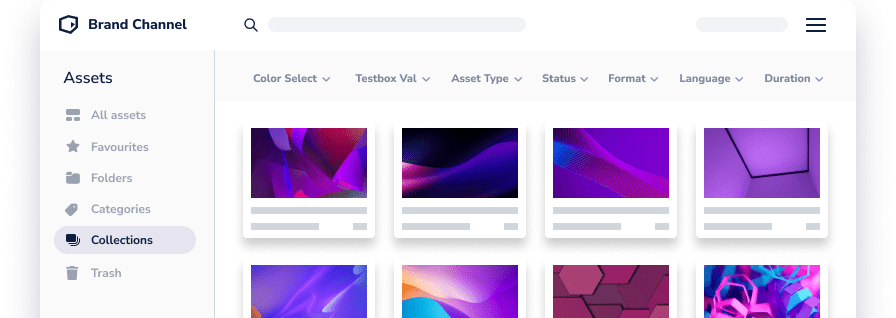
Once you are satisfied with your team, it’s time to move your digital files to your new DAM solution.
In many cases, teams can import the entire content database in one step, but it’s better to move it in batches. You can do this by team, asset type, or another way that might make sense.
Determine the priority content first, before adding it, and then import the rest in later batches. Our DAM automatically adds metadata when you import assets, but the data is also saved in a database. Your users have access to this metadata and can change it as needed.
This is also your opportunity to organize content, optimize new assets, and implement a DAM system that acts as one solution for all your different users. The steps you take now will help you achieve operational efficiency post-implementation.
When you migrate your files, be sure to follow all the steps outlined in your project plan. Ensure you follow brand guidelines, utilize training resources before you begin, and set expectations for how long the process may take.
This is arguably the most delicate part of any DAM implementation project plan. But if you organize content and assets properly, the final product will be worth taking some extra time here.
7. Set Up Users and Permissions
After you migrate files to your new DAM system, you need to set up users and permissions. This is a tedious part of any DAM implementation project, but ensures only the right people access and edit specific digital assets.
Most DAM software has a screen where you can customize user permissions and roles. This is where you control who gets which access type. This is one of the main benefits of a DAM solution – and one of the main reasons to get everyone into one system if you haven’t already.
To set up permissions, it’s worth discussing the situation with different users, including the ones who only get “read-only” user roles. While they may not edit or contribute to the DAM system, they will be the ones using the final output.
This user feedback will help you understand where your organization’s digital assets are used and can help you decide the right DAM solution for your company. Brand managers are also great to have in these discussions because they can provide ongoing support while you define user groups.
8. Train Your Team
To make a DAM solution a worthwhile investment and benefit team members, training is essential. While many DAM vendors have some training materials, it’s worth putting in some extra effort to coach your team, organize training seminars, and additional support with questions.
If you do decide to create your documentation, which we recommend, take advantage of your digital asset management solution provider’s onboarding. Most cloud-based DAM software has an extensive process included with your investment.
This way, you can identify the most commonly asked questions, get feedback from your DAM vendor, and potentially find ways to integrate other systems into your new DAM solution.
Choose the Implementation Approach that Adds Consistent Value
At DemoUp Cliplister, our approach aims to satisfy short and long-term business goals. Working with the best partner will ensure a seamless DAM implementation.
Of course, you should still do your due diligence and compare the different implementation methods of each DAM solution to create a global standard for all digital assets.
While DAM software like Canto, Bynder, and Cloudinary are powerful, they are built to attract the broadest audience possible. So, if you’re an eCommerce brand or shop, you’ll probably find more value with us.
Don’t believe us? We’ll be happy to show you on a live demo.
Wrapping Up
A digital asset management solution implementation project is a huge task. It’s also not something that can be done overnight.
Whether you want to include the DAM as a standalone solution or incorporate it as part of a PIM and DAM stack, with the right project plan and implementation team in place, you can have a customized solution tailored to your business in a few weeks.
For more on digital asset management, product media, or content syndication, be sure to check out the rest of our blog.
For our full product portfolio, visit the homepage.
Frequently Asked Questions
We collected and answered our clients most frequently asked questions about DAM implementation projects. If you still don’t have the answer to a burning issue or pressing concern, be sure to contact us.
A DAM implementation is the process of setting up and configuring a Digital Asset Management system to efficiently organize, store, and distribute digital assets.
DAM in project management organizes, accesses, and shares project-related digital assets, enhancing collaboration and efficiency in project workflows.
The cost to implement a DAM varies widely based on features, scale, and provider, ranging from thousands to millions of dollars.
A DAM system organizes digital assets with metadata, enabling easy search, retrieval, sharing, and tracking across teams and projects, facilitating efficient asset management and collaboration.
To implement a digital asset management system, plan, select a suitable solution, configure, migrate assets, train users, and establish governance and maintenance protocols for efficient asset organization and management.
Implementing an asset management system involves defining categories, establishing tracking methods, implementing software/tools, training staff, and enforcing consistent handling of digital assets for effective management throughout the asset lifecycle.
DemoUp Cliplister is an example of a digital asset management system specialized for eCommerce. You can efficiently organize, store, and scale your products’ digital assets with features built into the system. This includes things like metadata management, image delivery, content syndication, and more.
Digital strategy for asset management involves utilizing digital tools to efficiently manage and maximize asset value over their lifecycle, ensuring proper utilization and return on investment.
Better Content. More Sales.

Fill out the form to discover our end-to-end eCommerce content solutions for brands & shops