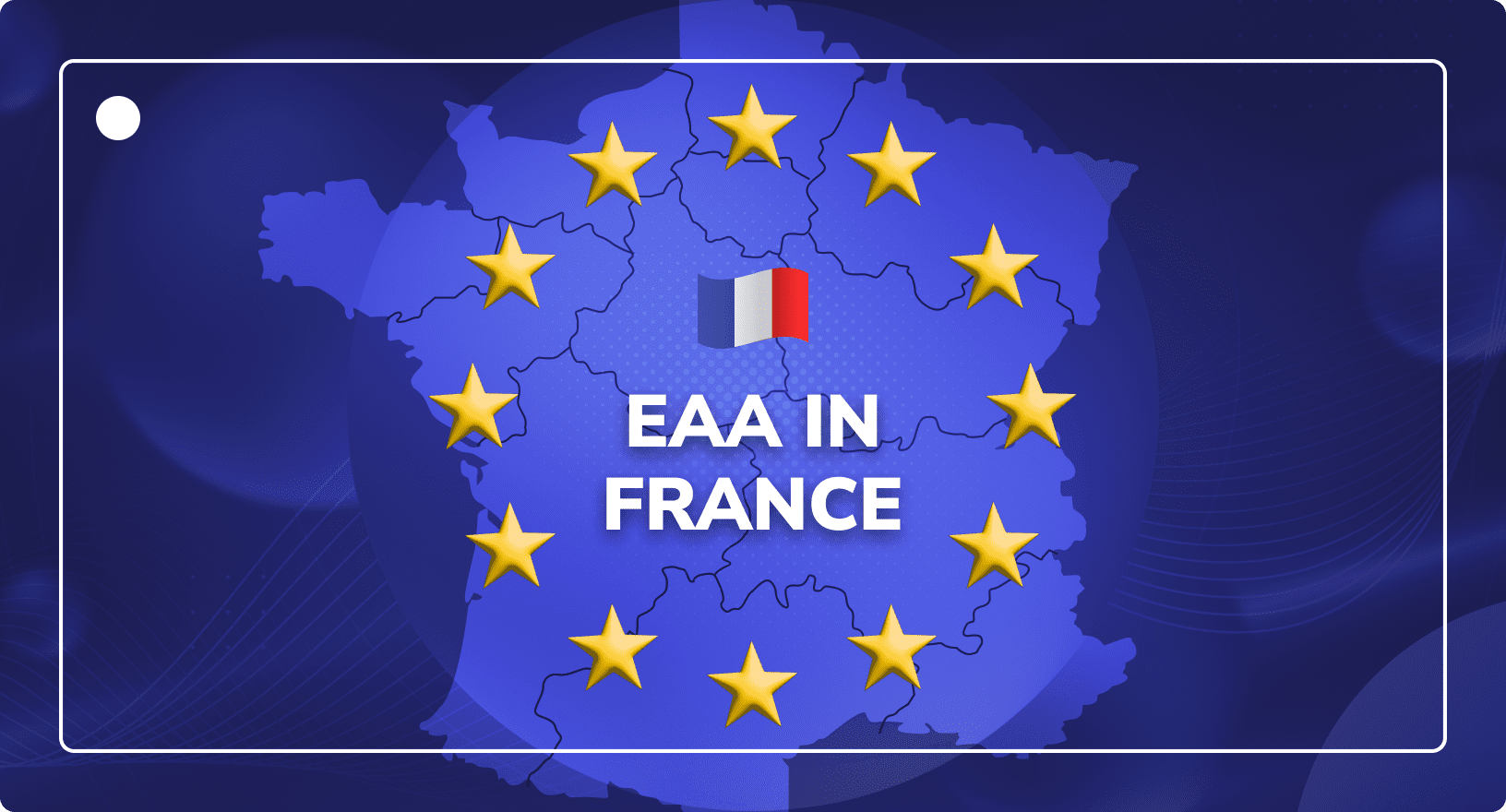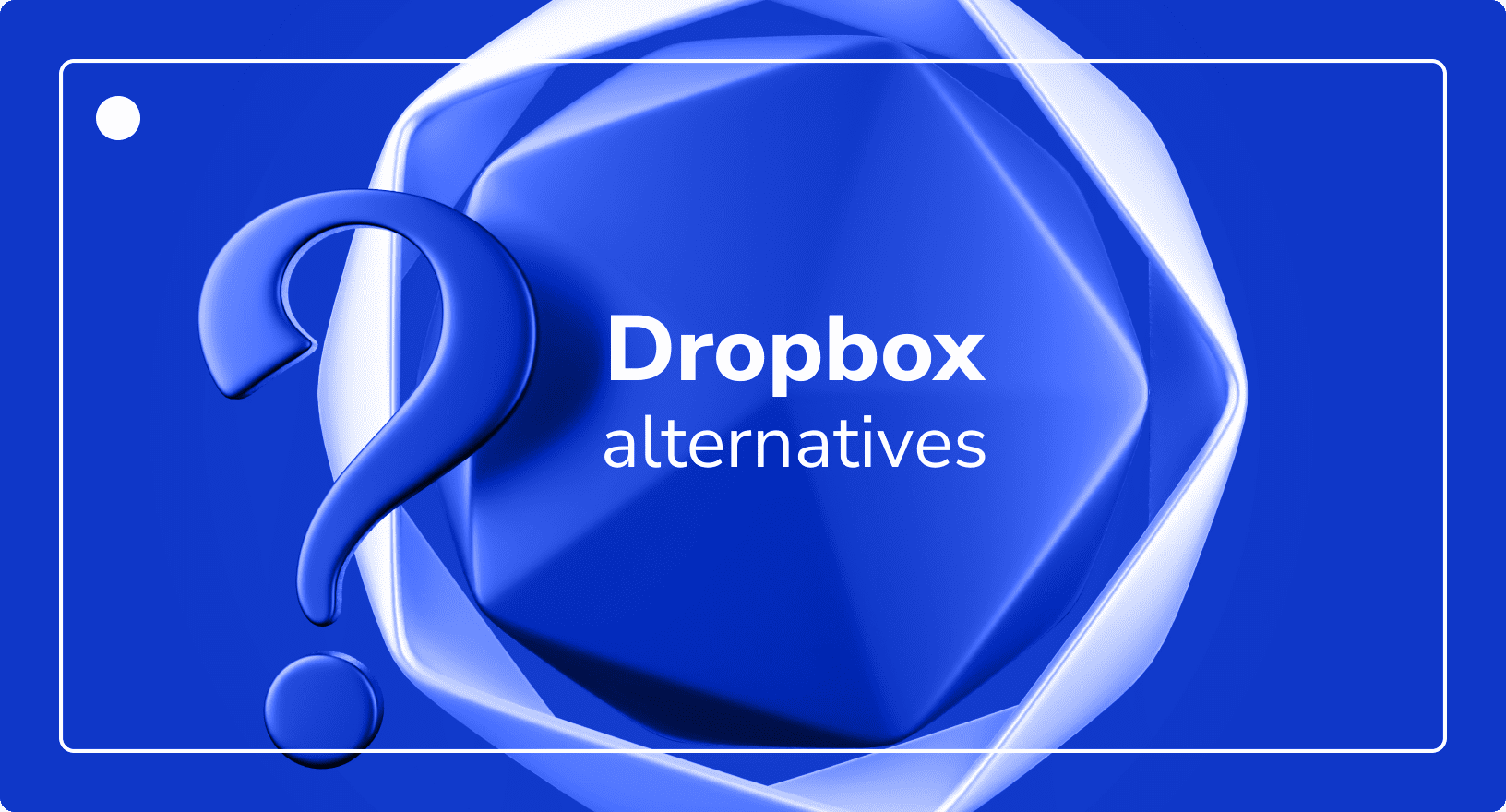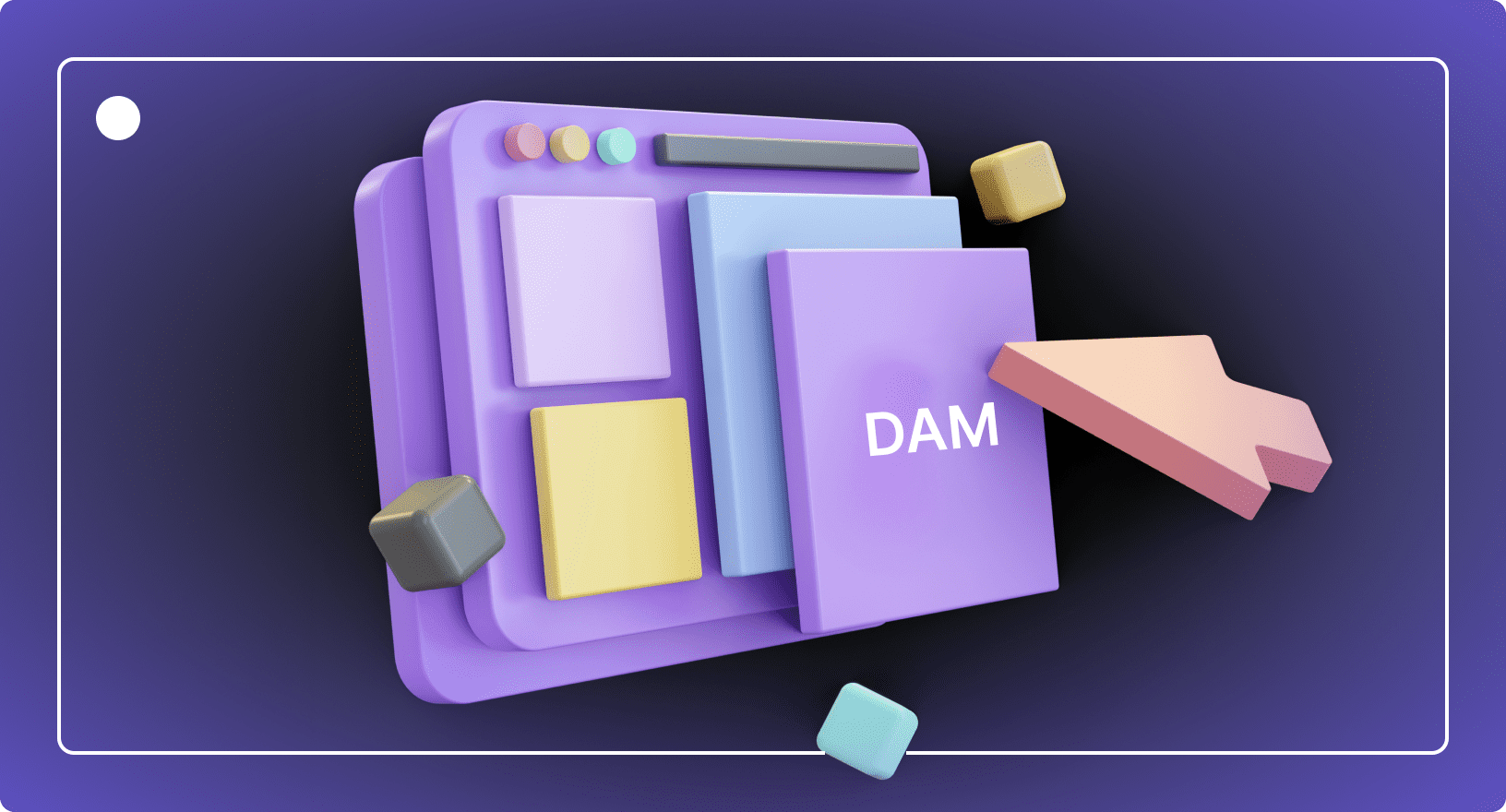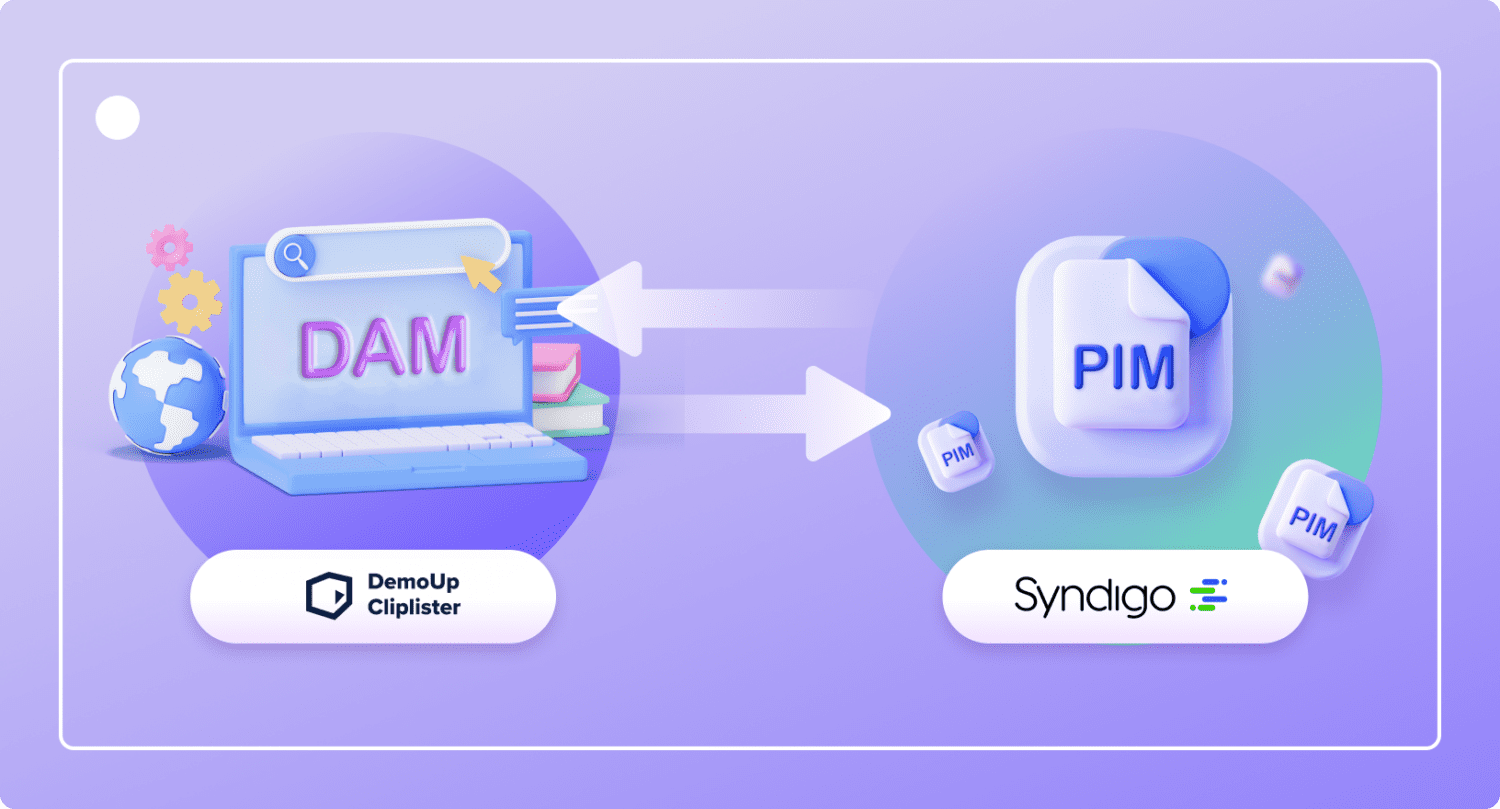The 7 Best Canto Alternatives for Digital Asset Management
Digital Asset Management
Updated on February 14, 2025
Are you looking at digital asset management providers? If so, you’ve probably heard of Canto. While Canto’s worth checking out, it’s not the only solution around. Especially if you’re in e-commerce.
This article will explore the best platforms to help you with everything from ingestion to archival. We’ll take a deep dive into how these options cater to a wide range of needs, whether you’re managing an online shop or working for one of the world’s biggest brands.
Without further ado, here are the seven best Canto alternatives for digital asset management.
What is Canto?
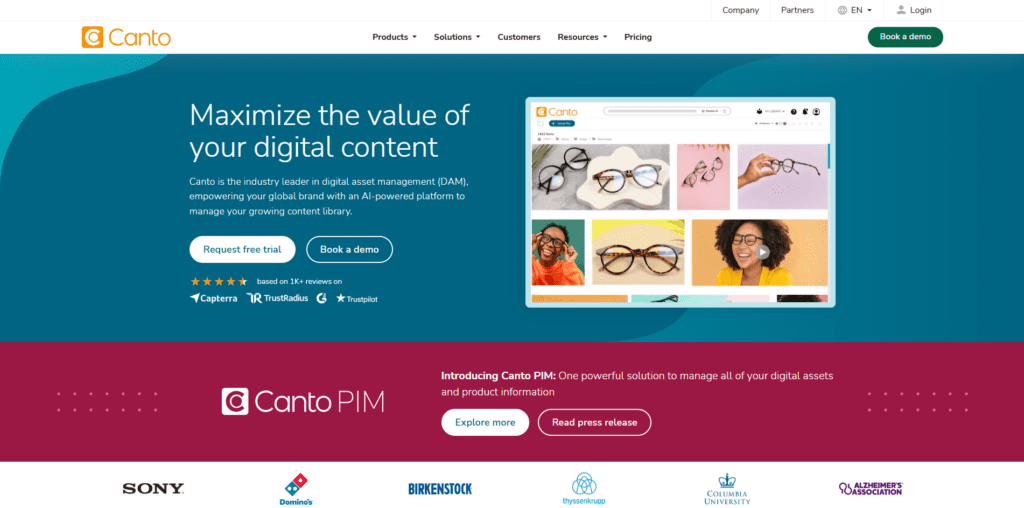
Canto is one of the leading digital asset management solutions for several industries. It’s designed to help businesses organise, store, and distribute digital assets. Founded in 1990, it provides a cloud-based solution aimed at streamlining workflows and improving collaboration across teams.
The platform offers features such as metadata tagging, version control, and integrations with various tools to centralise and manage brand assets efficiently. Its functionality is designed to support content organisation, ensure easy access, and maintain consistency across marketing and branding efforts.
Canto’s tools are used by organisations to manage campaigns, organise creative assets, and maintain control over brand identity across multiple channels. It is positioned as a solution for businesses seeking to improve the management and utilisation of digital assets in their workflows.

Comparing DAM providers? Download our playbook
Download Free NowCanto Core Features
As a leader in digital asset management, Canto centralises and streamlines the organisation of digital assets and content. Its capabilities support many businesses in managing their content efficiently while maintaining consistency across all channels. Here are some of its key features.
Centralised Asset Storage
Canto enables businesses to store all digital assets—images, videos, documents, and more—in one centralised platform. This structure ensures assets are easily searchable and accessible by teams, reducing time spent locating content and improving workflow efficiency.
By standardising asset storage, businesses can maintain organisation and consistency, facilitating smoother creative and marketing operations.
Metadata Tagging
Canto includes metadata tagging features that help categorise and organise assets effectively. Users can add custom tags to content, making it easier to filter and search for specific items across large libraries.
This tagging system simplifies asset management, particularly for teams working with extensive and diverse collections of digital files.
Check out our guide on the best practices for tagging metadata!
Version Control
Canto’s version control feature ensures that teams always work with the latest version of an asset. Historical versions are preserved, providing flexibility to track changes, roll back if necessary, and maintain a clear version history for each file.
This functionality is particularly useful for teams managing collaborative creative projects or frequent asset updates.
Rich Media Support
The platform supports various rich media formats, including images, videos, and PDFs, making it suitable for managing diverse types of content. This capability enables businesses to store and distribute high-quality visual assets that align with their branding and marketing strategies.
Access Permissions and Collaboration
Canto includes user permission settings to control access levels, ensuring that sensitive or brand-critical assets remain secure. Collaborative tools, such as shared workspaces and approval workflows, allow teams to work together efficiently while maintaining control over the final output.
Reporting and Analytics
The platform provides reporting and analytics tools to track asset usage and performance. Businesses can use these insights to evaluate content effectiveness and make informed decisions about asset creation and distribution.
Branding Portal
Canto also offers a customisable branding portal, allowing businesses to create a tailored repository for sharing assets with external partners or clients. This feature supports consistent brand representation while simplifying asset distribution.
Canto’s combination of organisational tools, workflow features, and integrations positions it as a comprehensive solution for managing digital assets in a wide range of industries.
Integrations
Canto integrates with multiple tools and platforms to fit seamlessly into existing workflows. Supported integrations include:
- Adobe Creative Cloud
- Microsoft Office
- Slack
- Google Workspace
- HubSpot
- WordPress
Canto Pros & Cons
When assessing Canto for your organisation’s digital asset management needs, it’s important to consider both its strengths and potential drawbacks, as reported by users on various review platforms.
Canto Pros
- Ease of Use: Users frequently highlight Canto’s intuitive interface, which facilitates quick adoption and efficient navigation.
- Effective Asset Organisation: The platform’s robust metadata tagging and categorisation features enable streamlined asset management, aiding in quick retrieval and organisation.
- AI Visual Search: Canto’s AI-powered visual search allows users to locate assets using natural language queries, enhancing the search experience.
- Customer Support: Many users commend Canto’s responsive and helpful customer service, which assists in resolving issues and providing guidance.
- Integration Capabilities: Canto offers integrations with various tools, including Adobe Creative Cloud and Microsoft Office, facilitating seamless workflows across different platforms.
Canto Cons
- Search Functionality Limitations: Some users report challenges with the search feature, noting that it can be less effective than expected, potentially hindering efficient asset retrieval.
- Learning Curve: Implementing Canto may require a significant time investment, particularly for teams new to digital asset management systems.
- Cost Considerations: Access to Canto’s full suite of features necessitates a paid subscription, which may be a consideration for smaller businesses with limited budgets.
- Customisation Constraints: Some users find that Canto offers limited options for tailoring the platform to specific business requirements, which may affect its adaptability to unique workflows.
- Initial Integration Complexity: The setup process for Canto can be complex and time-consuming, potentially requiring dedicated resources to achieve full integration.
While Canto provides a comprehensive solution for digital asset management, it’s crucial to evaluate these factors while considering your organisation’s specific needs and resources. For more detailed user experiences, you can view Capterra’s Canto reviews.
The 7 Best Canto Alternatives for 2025
With digital asset management, finding a reliable alternative to Canto is essential for brands and retailers striving to optimise their online e-commerce stores. The right tool can help automate operations, integrate effortlessly with existing systems, and help you achieve more efficient workflows and accelerate time to market. With these criteria in mind, let’s look at some of the best options available for 2025.
1. DemoUp Cliplister
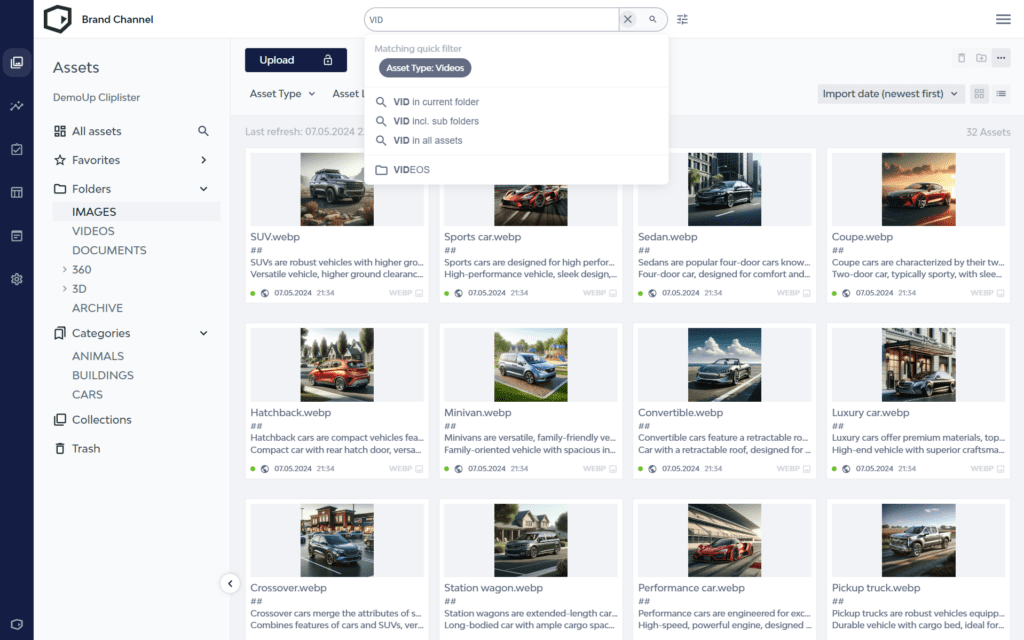
At DemoUp Cliplister, we offer a comprehensive digital asset management platform designed to connect global brands with top online retailers. Our focus is on providing a streamlined, end-to-end digital asset management solution that helps e-commerce businesses stand out in a crowded marketplace.
In addition to facilitating efficient digital asset management, we provide a seamless content syndication network, dynamic media optimisation software, and professional content creation services. These tools are built to enhance efficiency and deliver high-quality visual content, supporting brands and retailers in optimising their e-commerce operations.
Video Syndication
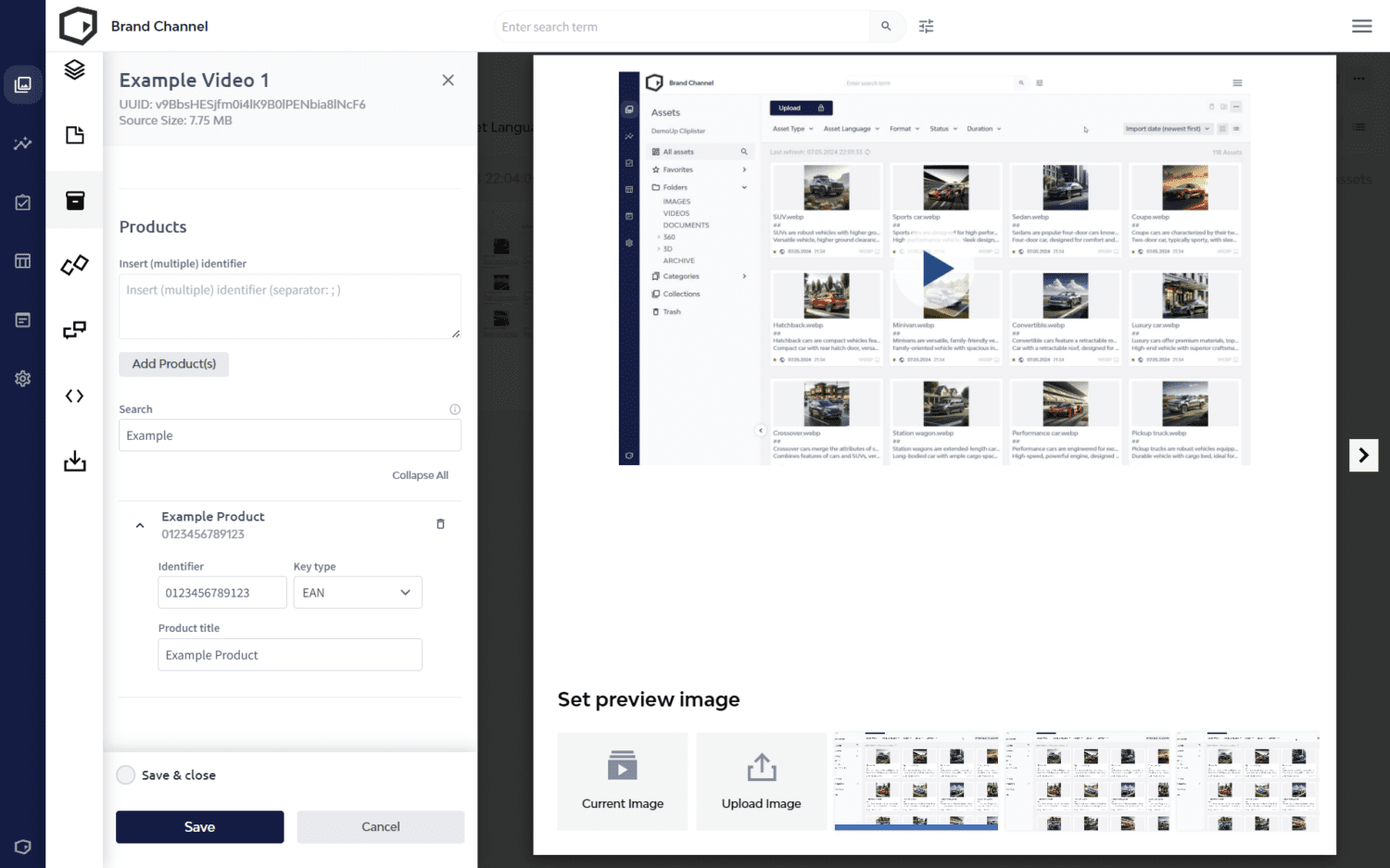
Our network seamlessly automates visual product content distribution from brands to retailers. This means product images, videos, and other assets are updated automatically, keeping them consistent and fresh.
For brands, our solution allows you to:
- Publish new product videos and 3D models to all relevant product detail pages (PDPs) with minimal delay.
- Maintain consistent, up-to-date content across online channels without manual processes.
- Efficiently manage online store channel optimisation to boost visibility and engagement.
For retailers, our platform offers:
- Seamless, automatic embedding with a JavaScript snippet ensures a cohesive customer journey.
- Access thousands of brand-created videos and 3D models to enhance your e-commerce websites.
- Simple integration using an EAN matching system that embeds content directly into product carousels.
Dynamic Media Delivery
Our dynamic media delivery technology leverages a powerful CDN to optimise, edit, and distribute images across your online shop. This is like Canto’s Media Delivery Cloud but helps you save money on file storage with lossless compression technology.
The software is an add-on to our powerful digital asset management platform and helps eCommerce retailers lower costs, improve SEO, and grow revenue.
EAA Compliance Modules
With the advent of the European Accessibility Act, e-commerce businesses need a way to ensure all their media is compliant. Our EAA compliance modules help you check, fix, and adapt all content types to meet new accessibility regulations, at the scale required by major e-commerce enterprises.
Full Custom Integrations
While Canto’s integrations are native, they are limited in functionality. DemoUp Cliplister provides a fully customisable solution that integrates with any PIM, CMS, or ERP system through a powerful Rest API.
DemoUp Cliplister Best Features
- Syndicate assets to the retail point of sale with minimal effort.
- Access to 450+ online shops and content from 2,500+ brands.
- Cutting-edge e-commerce tools like a creative editor and dynamic media delivery.
- Digital rights management and access controls to prevent leaks.
DemoUp Cliplister Limitations
- Our best coverage is in Europe.
- Limited features for companies that aren’t focused on the brand-retailer e-commerce model.
DemoUp Cliplister Pricing
Our pricing is tailored to your needs, ensuring you get the best value for your requirements. Feel free to contact us for a demo, RFI, or RFP—we’re here to help you achieve your goals.
2. Aprimo
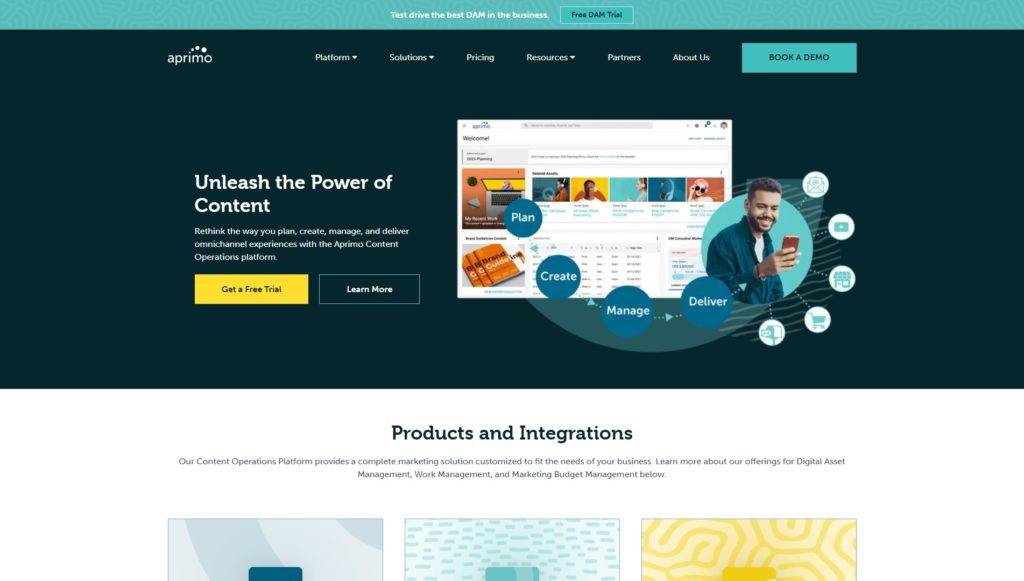
Aprimo is a comprehensive platform designed to streamline digital asset management (DAM) and marketing workflows. It empowers organisations to optimise their content operations and deliver consistent, high-quality brand experiences across multiple channels.
Aprimo Best Features
- Digital Asset Management: Centralised storage and organisation of digital assets with advanced metadata tagging, version control, and search capabilities.
- Marketing Resource Management (MRM): Tools to plan, budget, and execute marketing campaigns efficiently.
- Integrations: Seamless integrations with platforms like Adobe Creative Cloud, Salesforce, and more for enhanced workflow compatibility.
- Content Lifecycle Management: Features for managing the entire content lifecycle, from creation to distribution and archiving.
Aprimo Limitations
- Cost: Pricing may be a barrier for smaller businesses or organisations with limited budgets.
- Learning Curve: The platform’s extensive feature set can require significant time and training to fully utilise.
- Complex Implementation: Initial setup and integration can be resource-intensive, potentially requiring dedicated IT support.
Aprimo Pricing
Pricing is customised based on business needs. Contact Aprimo directly for quotes and package details.
Aprimo Ratings and Reviews
- G2: 4.3/5
- Capterra: 4.0/5
Explore our Aprimo alternatives guide to find the best DAM solution for your business needs!
3. Brandfolder
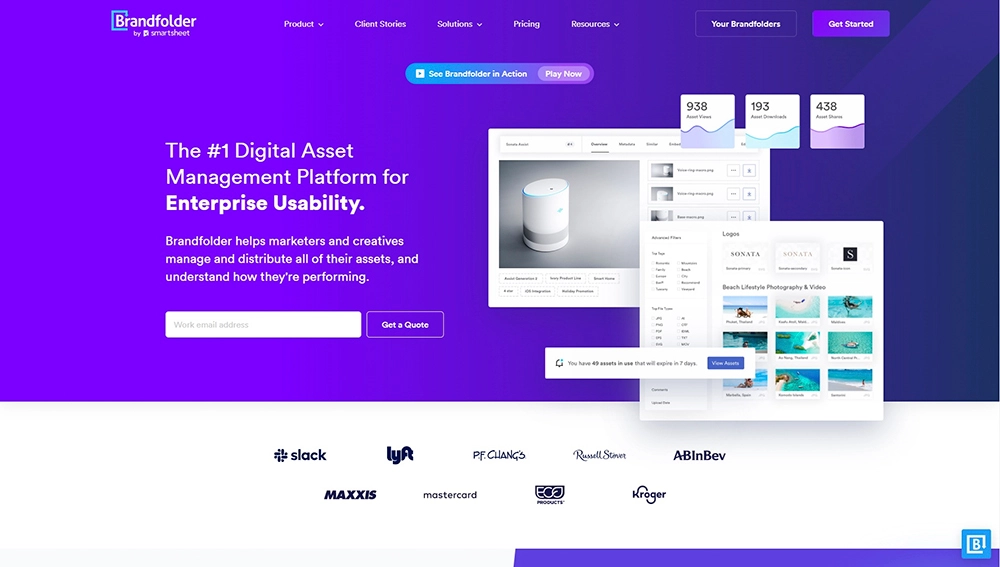
Brandfolder is a cloud-based Digital Asset Management (DAM) platform designed to help organisations manage, share, and optimise their brand assets. With an intuitive interface and advanced features, it’s a popular choice for teams looking to streamline asset workflows and maintain brand consistency.
Brandfolder Best Features
- User-Friendly Interface: Easy-to-use design makes asset organisation and retrieval simple, even for non-technical users.
- Metadata and Tagging: Advanced tagging and AI-driven metadata capabilities enhance searchability and organisation.
- Collaborative Tools: Supports team collaboration with version control, approvals, and shared workspaces.
- Content Insights: Provides analytics on asset performance, offering insights into how assets are used and performing across channels.
- Custom Branding Portals: Allows users to create branded portals for sharing assets with external stakeholders or partners.
Brandfolder Limitations
- Cost: Pricing may be on the higher side for smaller teams or businesses with tight budgets.
- Limited Integrations: While it supports popular tools, the range of integrations is narrower compared to some competitors.
- Scalability Challenges: Some users report difficulty scaling the platform for large organisations with extensive asset libraries.
Brandfolder Pricing
Brandfolder offers custom pricing based on your organisation’s needs. Contact their sales team for tailored quotes.
Brandfolder Ratings and Reviews
- G2: Highly rated for its ease of use and clean interface, with users praising its search and tagging capabilities.
- Capterra: Frequently praised for its simplicity but noted for higher costs.
A G2 user mentioned, “Brandfolder is perfect for small to medium-sized teams, but larger organisations may face challenges with scalability.”
Check out our guide to Brandfolder alternatives to discover the best DAM solution for your needs!
4. Bynder
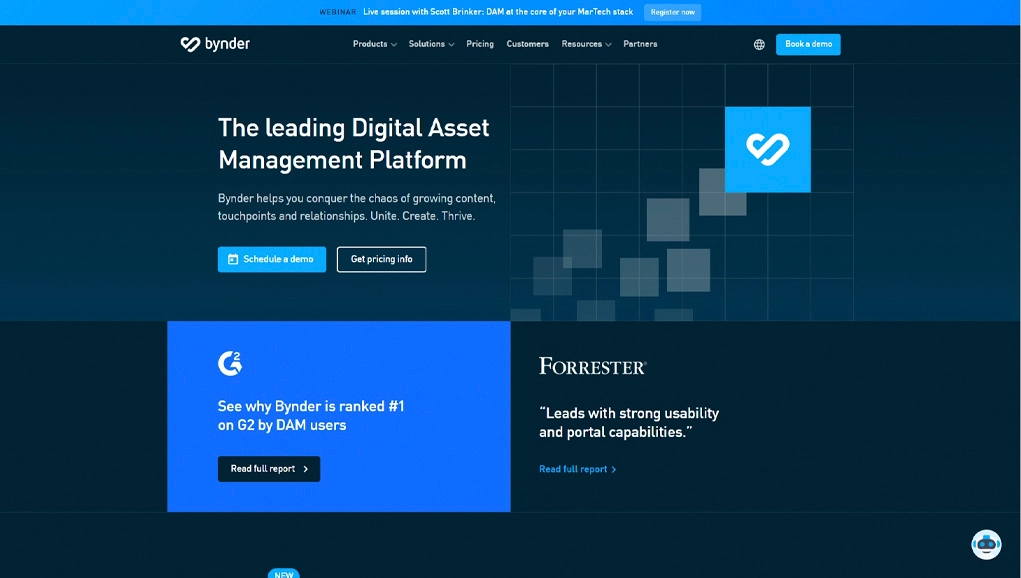
Bynder is a cloud-based Digital Asset Management (DAM) platform that enables organisations to centralise, organise, and distribute their digital assets efficiently. It offers a user-friendly interface and a suite of tools designed to streamline brand management and content workflows.
Bynder Best Features
- User-Friendly Interface: Bynder is recognised for its intuitive and visually appealing interface, facilitating easy adoption across teams.
- Advanced Metadata Management: The platform supports the automatic addition of descriptive metadata, including file size and upload date, and allows for custom field definitions, enhancing asset organisation and searchability.
- Robust Search Functionality: Bynder enables users to search and filter assets by keywords and metadata, ensuring quick retrieval of necessary files.
- Version Control: The system maintains a history of asset versions, allowing users to track changes and revert to previous iterations if needed.
- Brand Guidelines Management: Bynder houses an organisation’s brand guidelines in a centralised location within the DAM platform, promoting brand consistency.
Bynder Limitations
- Cost Considerations: Some users have noted that Bynder’s pricing may be on the higher side, which could be a consideration for smaller businesses.
- Learning Curve: While the interface is user-friendly, the extensive features may require time for users to fully master.
- Integration Challenges: Some users have reported difficulties with integrating Bynder with other systems, which can impact workflow efficiency.
Bynder Pricing
Bynder offers customised pricing based on the specific needs of an organisation. Prospective users are encouraged to contact Bynder directly to obtain a tailored quote.
Bynder Ratings and Reviews
Capterra: 4.5/5
G2: 4.5/5
See the best Bynder alternatives in our guide!
5. CELUM
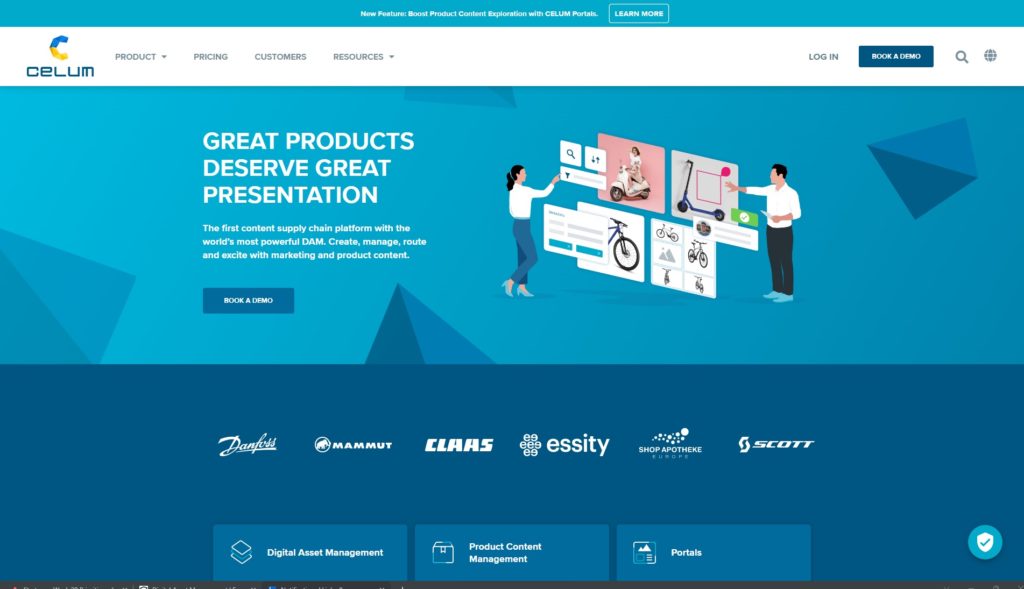
CELUM is a comprehensive Digital Asset Management (DAM) platform designed to centralise and streamline the management of digital content for organisations of varying sizes. It offers a suite of tools aimed at enhancing collaboration, ensuring brand consistency, and optimising content workflows.
CELUM Best Features
- Advanced Metadata Management: Users can assign extensive metadata to assets, facilitating efficient organisation and retrieval.
- Customisable User Permissions: The platform allows for detailed control over user access, ensuring that assets are securely managed and accessible to authorised personnel.
- Integration Capabilities: CELUM can be integrated with various systems, enabling seamless content distribution across multiple platforms.
- Workflow Automation: The system supports the creation of automated workflows, streamlining processes such as content approval and publication.
CELUM Limitations
- Complex User Interface: Some users have reported that the interface can be complex, potentially leading to a steeper learning curve for new users.
- Dependence on External Support: Certain customisations and configurations may require assistance from external IT service providers, which could impact implementation timelines.
- Limited Mobile Support: The platform lacks offline access and does not offer a dedicated mobile application, which may affect accessibility for some users.
CELUM Pricing
CELUM offers customised pricing based on the specific needs of an organisation. Prospective users are encouraged to contact CELUM directly to obtain a tailored quote.
CELUM Ratings and Reviews
Capterra: 4.7/5
G2: 4.1/5
Compare DemoUp Cliplister vs CELUM!
6. Cloudinary
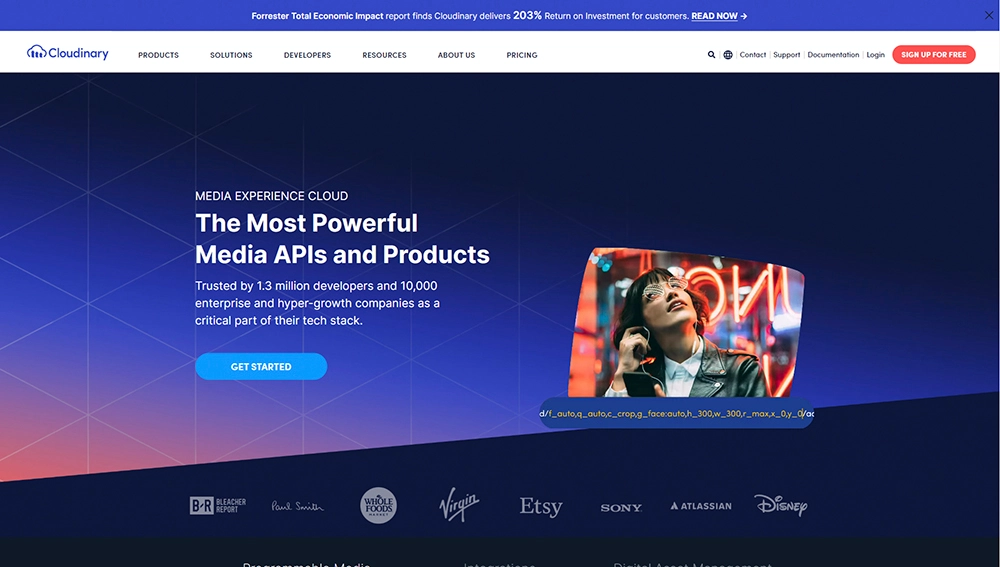
Cloudinary is a cloud-based platform that enables organisations to manage, optimise, and deliver images and videos efficiently across various channels. It offers a comprehensive suite of tools designed to streamline media asset workflows and enhance visual content delivery.
Cloudinary Best Features
- Dynamic image and video transformations
- Content delivery network (CDN) integration
- Automatic format and quality optimisation
- Comprehensive media management
- Developer-Friendly APIs and SDKs
Cloudinary Limitations
- Pricing often higher than competitors.
- Advanced features may require a steeper learning curve and technical expertise.
- Limited customisation options.
Cloudinary Pricing
Cloudinary offers a range of pricing plans to accommodate different organisational needs, including a free tier with limited features and several paid plans that provide access to advanced functionalities.
Cloudinary Ratings and Reviews
- G2: 4.4/5
- Gartner Peer Insights: 4.3/5
Compare DemoUp Cliplister vs Cloudinary!
7. Scaleflex
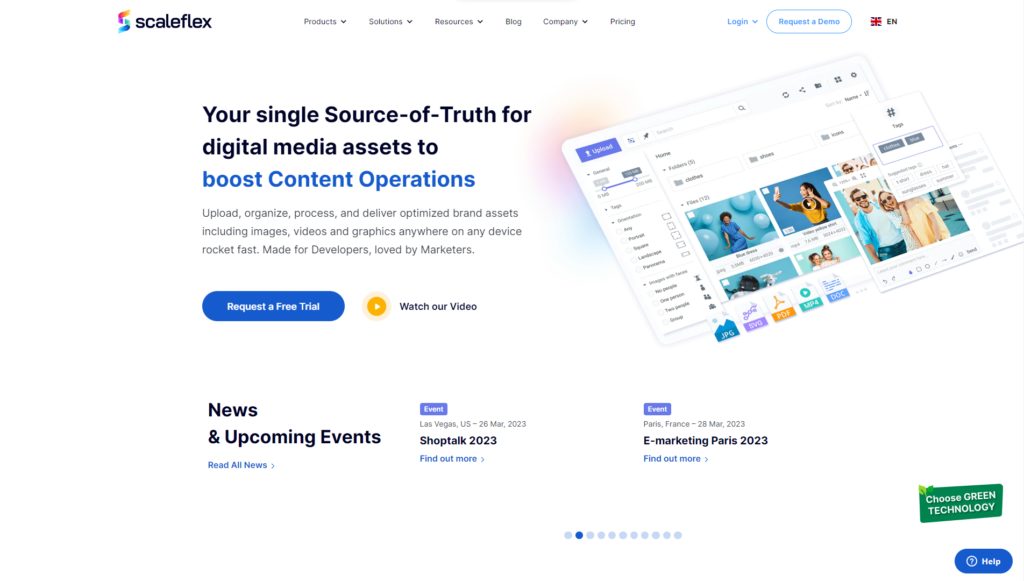
Scaleflex is a cloud-based Digital Asset Management (DAM) platform designed to help organisations efficiently store, manage, and optimise their digital assets. It offers a suite of tools aimed at enhancing media delivery and streamlining content workflows.
Best Features
- Dynamic Media Optimisation: Automatically adjusts images and videos for devices and formats.
- API Integration: Seamless integration into workflows via comprehensive APIs.
- User-Friendly Interface: Simple and intuitive asset management.
- Customer Support: Highly responsive and helpful support team.
Limitations
- Pricing: May be costly for smaller businesses.
- Learning Curve: Advanced features may require additional time to master.
Pricing
- Starts at €299/month; custom plans available.
Ratings
- G2: 4.6/5
- Gartner: 4.8/5
Alternatives to Canto: Wrapping Up
While each DAM listed here offers something unique, none offers the speed, optimisation capabilities, or scalability our clients enjoy with the DemoUp Cliplister DAM. That’s why we call global brands like Casio, Sony, and Philips our customers.
For more information about digital asset management, head over to our blog – or for a complete overview of the DemoUp Cliplister suite of products, visit the homepage.
Frequently Asked Questions
We hope you enjoyed our article about the top solutions similar to Canto. We value your feedback, so if you have any other questions, be sure to get in touch with a member of our team.
We collected and answered the most commonly asked questions we receive from former customers of Canto to help you decide on which DAM system is right for you. Read on for the full list of questions and answers below.
Canto DAM, or digital asset management, is a software provider that develops a web-based application to help businesses efficiently organise and manage digital assets, enhance accessibility and improve collaboration.
Canto DAM is used for the management of digital assets. It helps companies with the organisation, storage, and sharing of digital content (or assets), like images, videos, and other file types.
We evaluated and ranked the best digital asset management software in a dedicated post. Be sure to check it out for a full overview of the market.
Canto digital asset management pricing varies based on your needs and requirements. In terms of DAM providers, it’s one of the most expensive on the market and is primarily targeted at large enterprise companies.
DemoUp Cliplister provides several advantages over the Canto DAM. With DemoUp Cliplister, you can:
- Share content between brands and retailers in real-time
- Design flexible assets with a built-in template and banner editor
- Use our dynamic image delivery function for faster page speeds
- Effectively manage your product content at scale
- Integrate the software into any workflow
- Use AI to automatically generate or translate metadata tags
- Use the most powerful digital asset management system on the market
Get a full rundown of the DemoUp Cliplister DAM on our dedicated page.
Better Content. More Sales.

Fill out the form to discover our end-to-end eCommerce content solutions for brands & shops