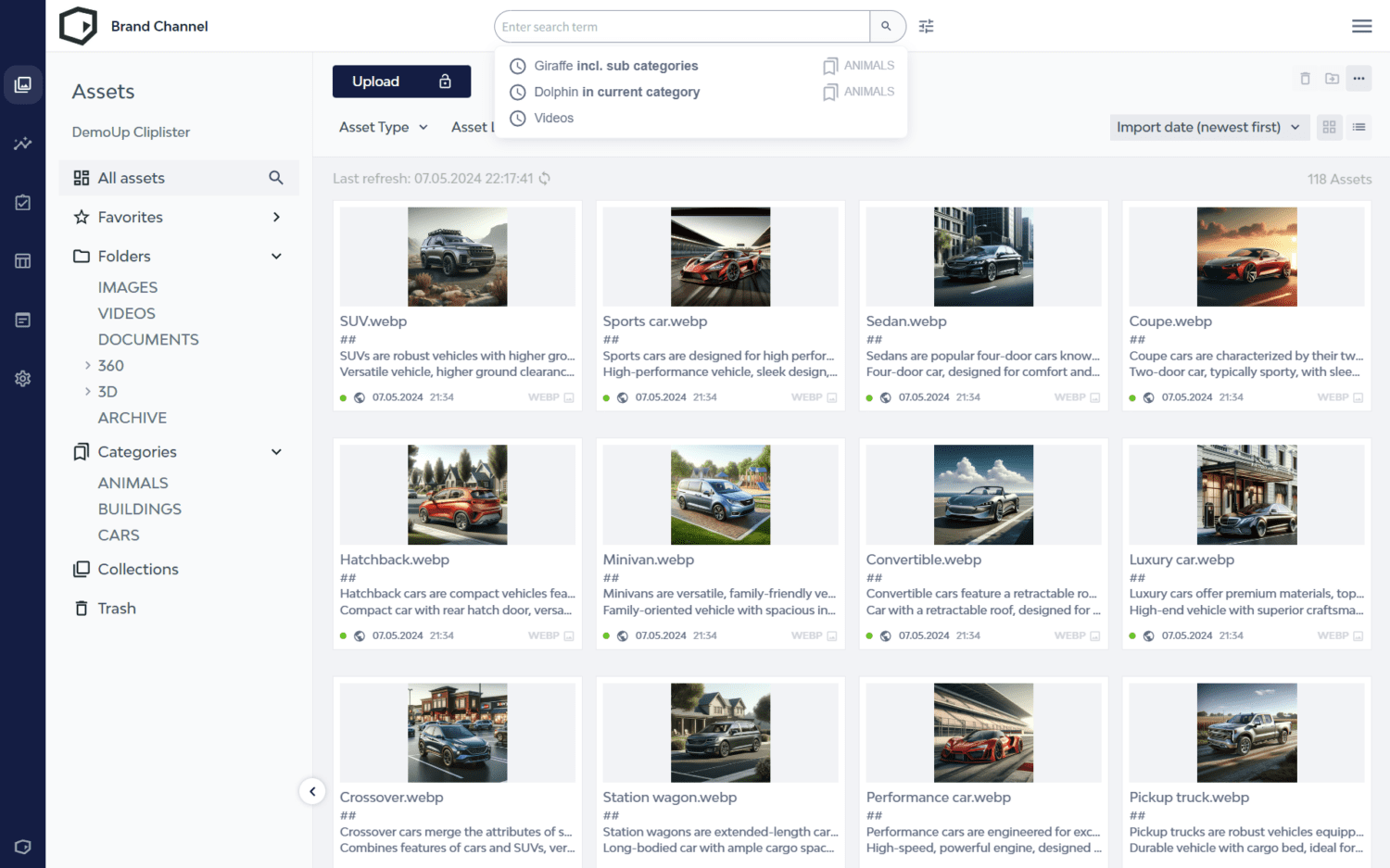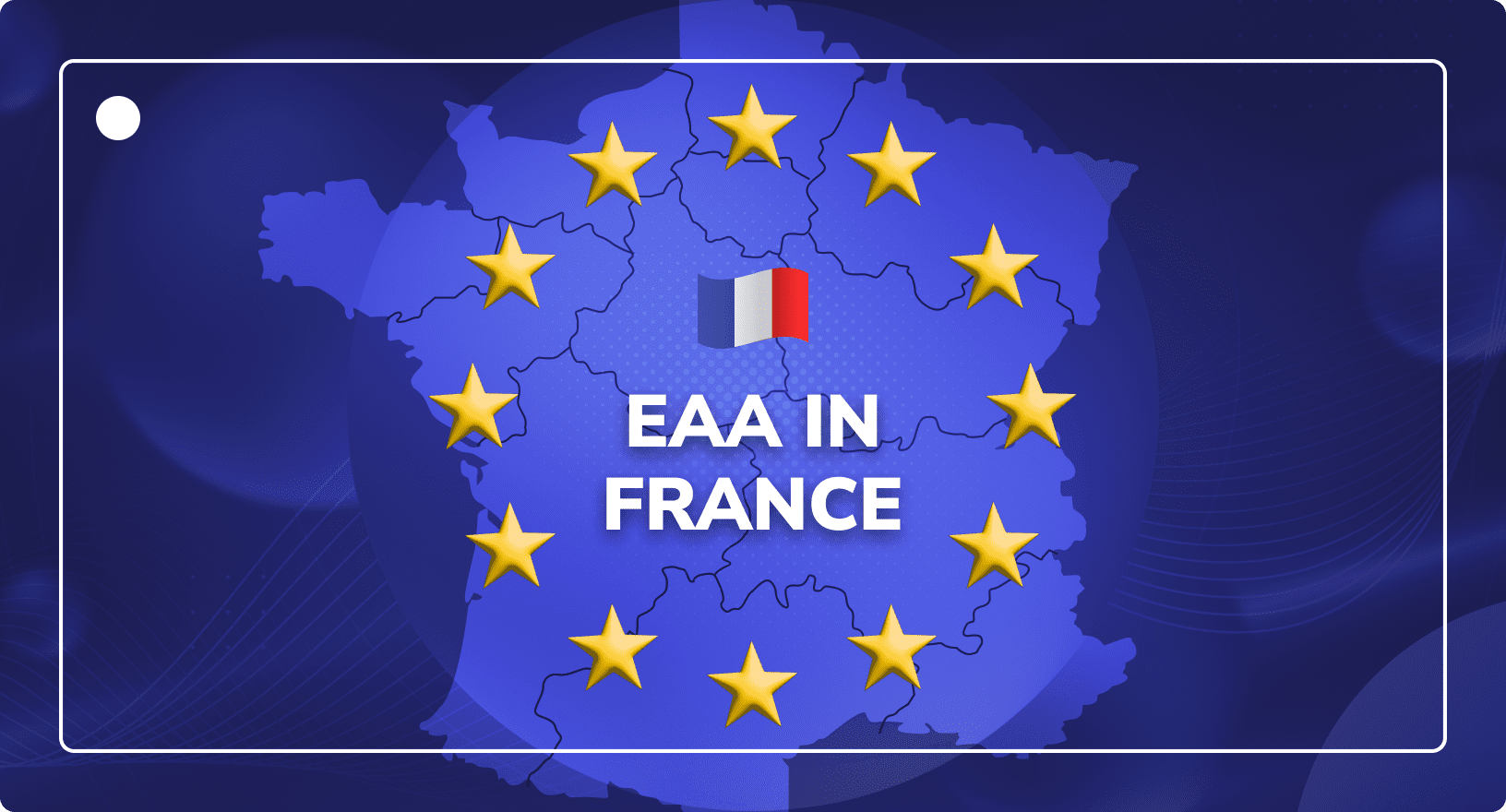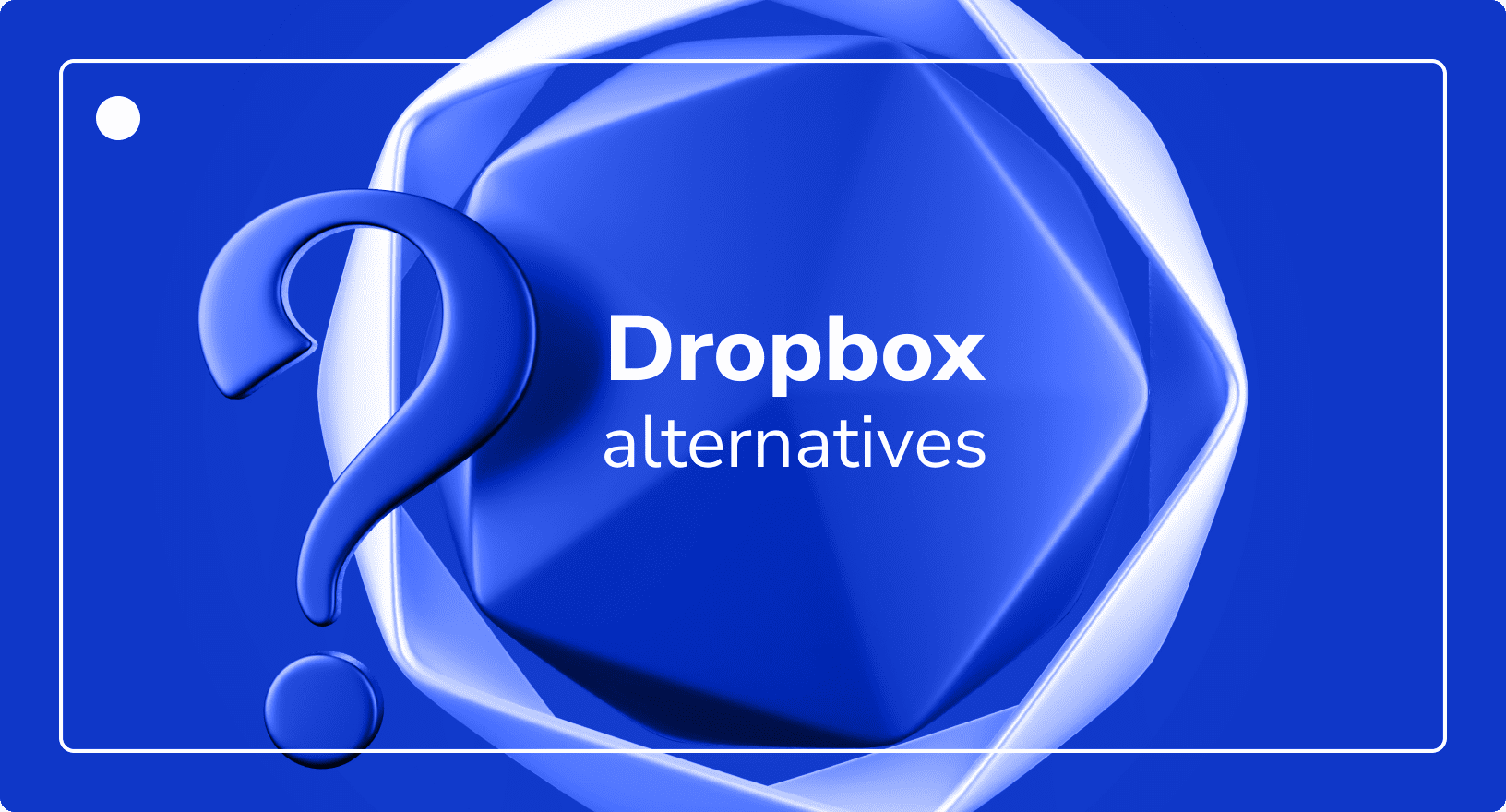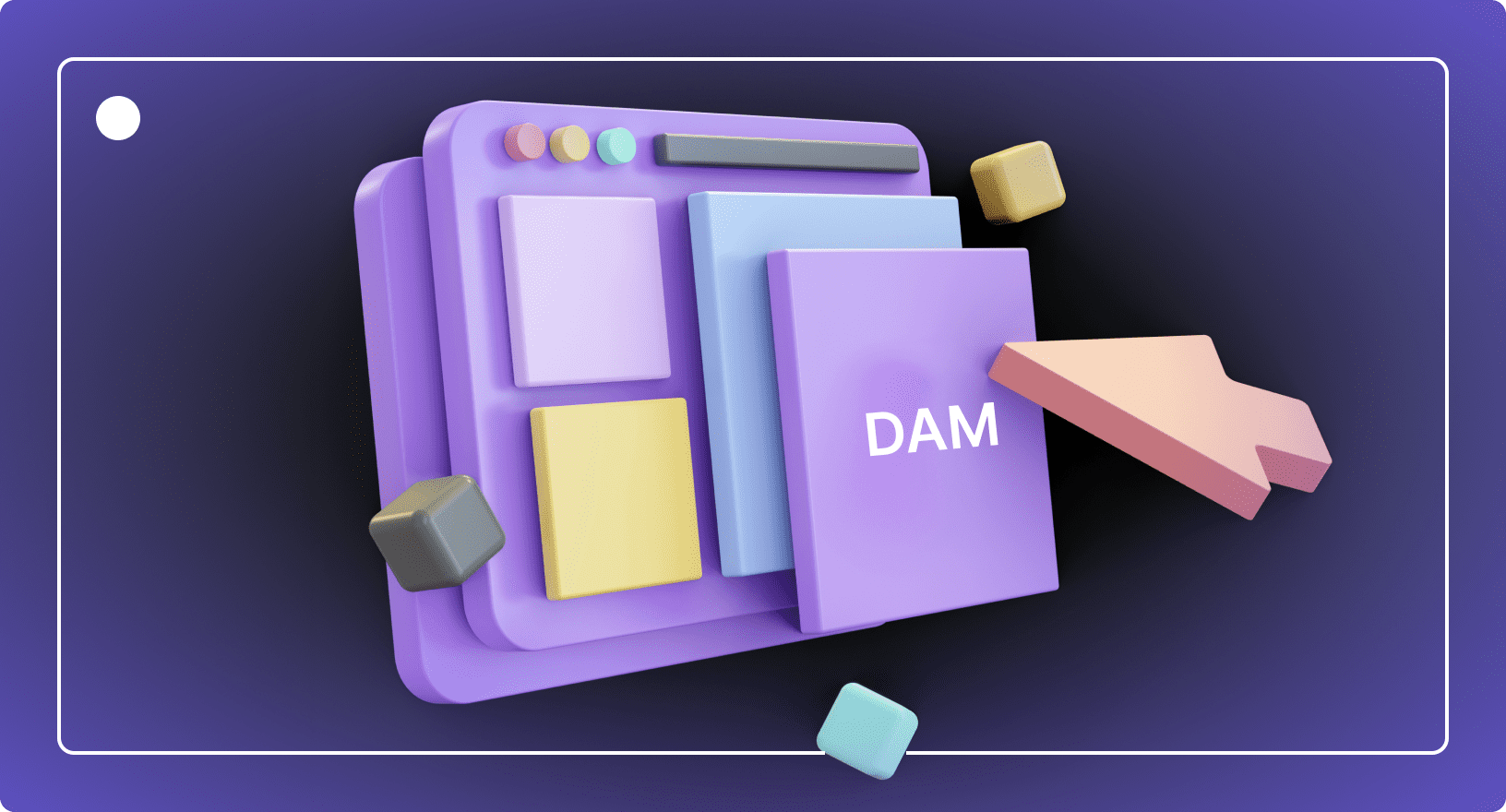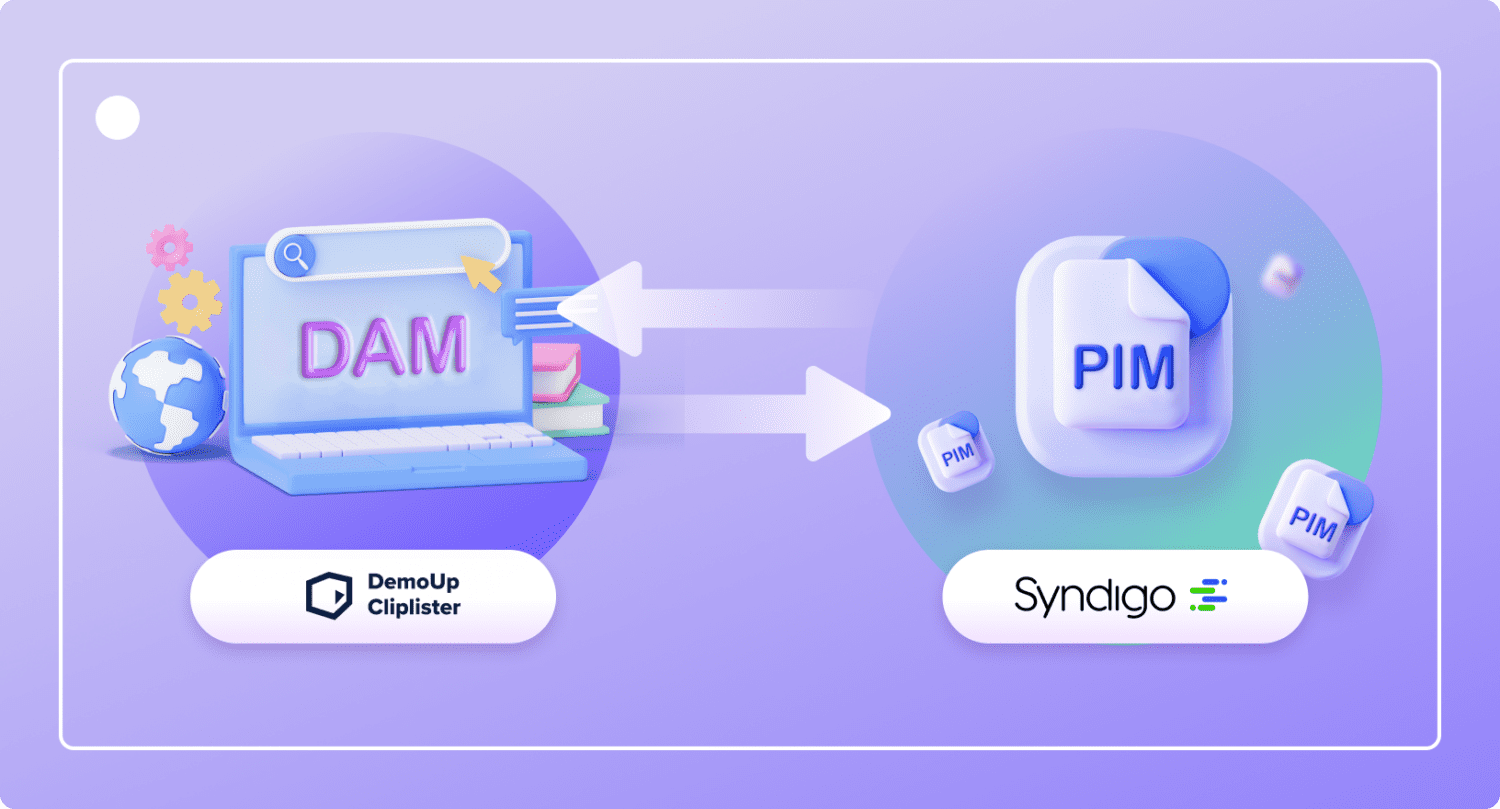What Are the Top 12 Aprimo Alternatives? Compare Alternatives to Aprimo
Digital Asset Management
Updated on February 14, 2025
In e-commerce, content reigns supreme. However, managing the sheer volume of product content generated by these organisations can be a massive headache. That’s why selecting the right digital asset management (DAM) system is critical.
The demand for more efficient DAM solutions grows every day. Companies have realized that a place to simply store digital files is no longer enough – they need a tool that can manage the entire content lifecycle. That’s why we provide information on all our competitors.
In this post, we explore the pros and cons of Aprimo, rank the best Aprimo alternatives, and explain the areas in which each excels.
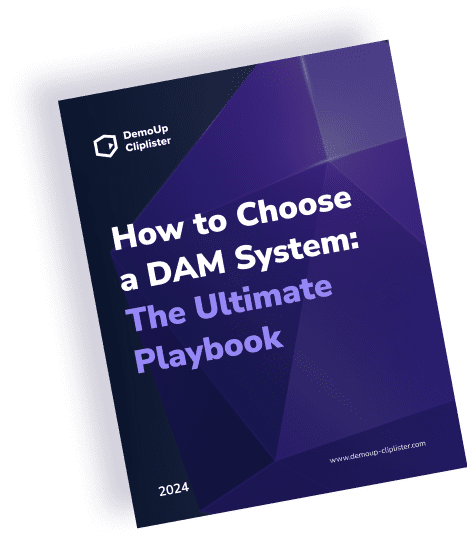
Comparing Aprimo Alternatives? Download Our Free Playbook!
Free download nowWhat is Aprimo?
Aprimo is a Digital Asset Management and marketing operations platform designed to streamline how businesses manage content and marketing workflows. Known for its enterprise-grade features, Aprimo caters to industries such as healthcare, finance, and retail.
Aprimo’s DAM solution focuses on centralised asset storage, workflow automation, and collaboration. With AI-driven tools and integrations, Aprimo is designed for teams looking for an all-in-one platform for content operations, budgeting, and productivity.

Aprimo Core Features
Aprimo provides a comprehensive DAM solution tailored for marketing teams in complex industries. Here’s a look at some of the features that it provides:
Content Workflow Automation
Aprimo automates content creation workflows, enabling teams to define processes, track progress, and ensure on-time delivery. This feature is particularly useful for enterprises managing large-scale campaigns across multiple regions.
Advanced Metadata Management
With Aprimo, users can tag, categorise, and search assets using custom metadata. This ensures assets are easy to locate and aligns with compliance needs, especially for regulated industries like finance and healthcare.
Collaboration Tools
Aprimo facilitates collaboration by allowing multiple stakeholders to review, comment on, and approve content directly within the platform. It supports seamless interaction among distributed teams and external partners.
Native Integrations
Aprimo supports integrations with popular tools, including:
- Adobe Creative Cloud
- Salesforce
- Microsoft Teams
- SAP
- Workfront
- Tableau
- Sitecore
Aprimo Pros & Cons
Aprimo has several strengths, but there are also considerations to keep in mind. Let’s take a look at Aprimo’s best features and limitations:
Aprimo Best Features
- Robust compliance tools for regulated industries.
- Flexible workflows and automation.
- Comprehensive metadata and search capabilities.
Aprimo Limitations
- Complex interface requiring significant onboarding.
- High cost, making it less accessible for small businesses.
- Limited flexibility for industries outside its primary focus areas.
Aprimo Pricing
Aprimo offers pricing tailored to each organisation’s needs. Detailed pricing is available upon request via their sales team.
Aprimo Reviews & Ratings
- G2: 4.3/5 (111 ratings)
- Gartner: 4.0/5 (16 ratings)
The Best Aprimo Alternatives for Digital Asset Management
There’s no point in sugarcoating it; the DAM industry is extremely saturated. But for you, that means there are plenty of options that can serve as strong Aprimo alternatives, each tailored to different needs and use cases. If you’re considering Aprimo, explore these top choices for the best digital asset management software.
1. DemoUp Cliplister
DemoUp Cliplister is a leading digital asset management provider focused exclusively on brands, manufacturers, and online shops. Its combined DAM and syndication platform gives e-commerce businesses the tools they need to drive conversions on the product page.
Here are some key features that distinguish DemoUp Cliplister vs Aprimo:
Centralised Asset Storage
Centralising assets streamlines content organisation, making it easier for brands and retailers to manage product visuals. Customisable workflows and powerful API integrations ensure compatibility with any PIM solution.
Visual Content Syndication
Our network seamlessly automates visual product content distribution from brands to retailers. This means product images, videos, and other assets are updated automatically, keeping them consistent and fresh.
For brands, our solution allows you to:
- Publish new product videos and 3D models to all relevant product detail pages (PDPs) with minimal delay.
- Maintain consistent, up-to-date content across online channels without manual processes.
- Efficiently manage online store channel optimisation to boost visibility and engagement.
For retailers, our platform offers:
- Access to thousands of brand-created videos and 3D models to enhance your e-commerce websites.
- Simple integration using an EAN matching system that embeds content directly into product carousels.
- Reliable content delivery via a multi-CDN solution.
Dynamic Media Delivery
Powered by a dynamic CDN, DemoUp Cliplister optimises digital files in real-time resulting in unmatched shop performance. With lossless image compression and dynamic video transcoding, your customers get every piece of content in the right format, at the right size, at the right time, every time.
Creative & Template Editor
The integrated creative and template editor helps scale asset production and delivery for campaigns of any size. Dynamic templates allow you to set parameters and create an unlimited number of image variations from a single template.
EAA Compliance Modules
With accessibility compliance becoming a hot topic these days, DemoUp Cliplister’s modules ensure your assets comply with the European Accessibility Act (EAA). Our modules support videos, images, 3D/AR and PDF documents.
Full Custom Integrations
DemoUp Cliplister integrates into any PIM, CMS, or shop system using a powerful API, ensuring smooth workflows.
DemoUp Cliplister Best Features
- Direct connection to product galleries.
- Cutting-edge tools for optimising product media presentation.
- Automated content updates.
DemoUp Cliplister Limitations
- Limited reach outside Europe and Latin America.
- Fewer features for non-B2B2C models.
DemoUp Cliplister Pricing
Pricing is tailored to your business needs, based on parameters like storage required and the number of users. Be sure to contact us to request a demo or an RFP.
2. Acquia DAM (Widen Collective)
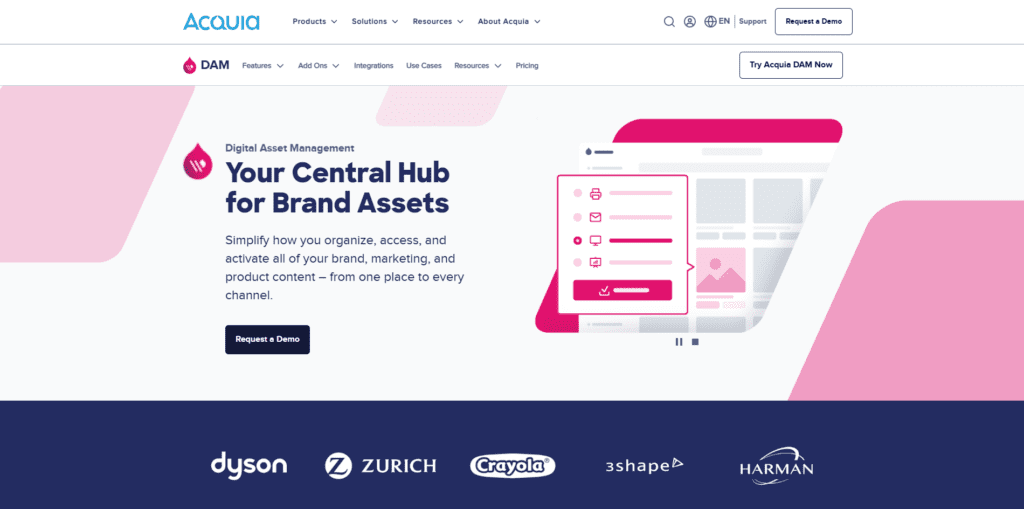
Acquia DAM is a common alternative to Aprimo, designed to help organisations organise, manage, and distribute brand, marketing, and product assets. It aims to improve efficiency, maintain consistency, and enable content distribution across multiple channels.
Acquia DAM Best Features
- Scalable storage for enterprise needs.
- Comprehensive search and metadata tagging.
- Excellent analytics dashboard.
Acquia DAM Limitations
- Steep learning curve.
- Limited integrations with niche tools.
- Premium pricing.
Acquia DAM Pricing
Pricing depends on your organisation’s size and requirements.
Acquia DAM Customer Ratings
- Capterra: 4.3/5
- G2: 4.4/5
3. Bynder

Bynder is a DAM solution that provides e-commerce businesses with a centralised hub for managing and sharing digital assets. It offers robust file organisation, collaboration features, and integration with common e-commerce platforms.
Bynder Best Features
- Intuitive user interface.
- Built-in creative project management tools.
- Excellent version control features.
Bynder Limitations
- High pricing for smaller businesses.
- Limited analytics capabilities.
- Workflow management isn’t as advanced as competitors.
Bynder Pricing
Custom pricing is available through their sales team.
Bynder Ratings and Reviews
- Capterra: 4.4/5
- G2: 4.5/5
Read our article on Bynder alternatives for more!
4. Adobe Experience Manager Assets
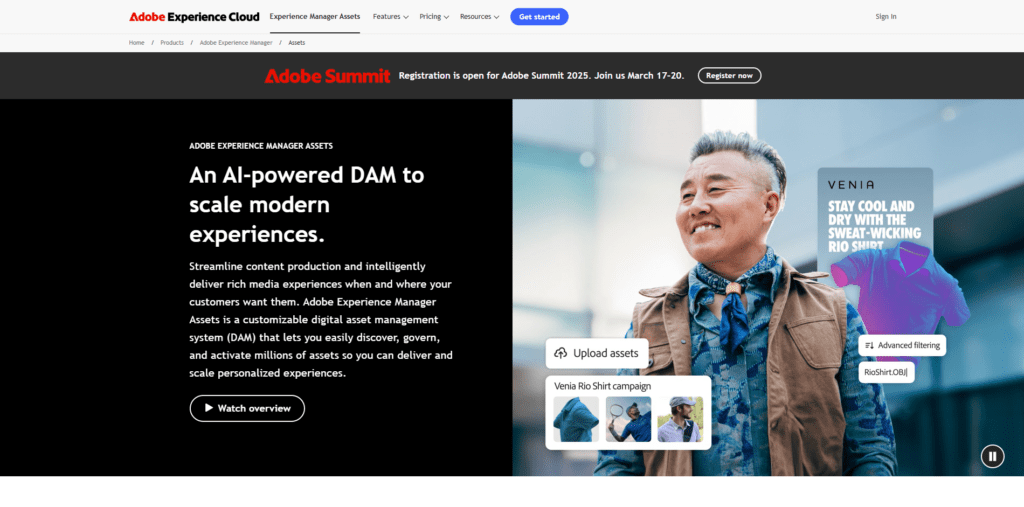
Adobe Experience Manager Assets is a DAM focused on collaboration and works in progress. It offers seamless integration with Adobe Creative Cloud, metadata management, and automated workflows. Adobe Experience Manager Assets also provides AI-powered smart tagging and advanced analytics.
AEM Best Features
- Native integration with Adobe tools.
- AI-driven content insights.
- Scalable enterprise solutions.
AEM Limitations
- High cost for small and medium businesses.
- Complex implementation process.
- Resource-heavy system.
AEM Pricing
Pricing is custom and available on request.
AEM Ratings and Reviews
- Capterra: 4.1/5
- G2: 4.2/5
5. Canto

Canto is a popular DAM platform used by businesses of all sizes. It offers asset organisation, search and retrieval, and portals for asset distribution. Canto, like many of its alternatives also provides features like version control, collaborative annotations, and integration with popular e-commerce platforms.
Canto Best Features
- Easy-to-navigate interface suitable for teams of all sizes.
- Custom branding portals for sharing content with external stakeholders.
- Robust search functionality powered by metadata and AI tagging.
Canto Limitations
- Limited scalability for large enterprises.
- Advanced features require higher-tier plans.
- Fewer workflow automation options compared to competitors.
Canto Pricing
Canto’s pricing starts with tiered plans based on storage and features. Custom quotes are available for enterprise needs.
Canto Ratings and Reviews
- G2: 4.4/5
- Capterra: 4.5/5
Compare Canto vs DemoUp Cliplister!
6. Cloudinary

Cloudinary is a cloud-based DAM solution with a focus on developers and media management. It offers image and video optimisation features, helping you optimise assets for web performance and user experience via its API.
Cloudinary Best Features
- Automatic media optimisation for faster loading times.
- Robust APIs for seamless integration with existing workflows.
- Advanced video and image manipulation tools.
Cloudinary Limitations
- The steeper learning curve for non-technical users leads many to search for Cloudinary alternatives.
- Pricing can increase significantly for large-scale usage.
- Limited collaboration features compared to other DAMs.
Cloudinary Pricing
Cloudinary offers tiered pricing based on usage, with a free plan available for basic needs.
Cloudinary Ratings and Reviews
- G2: 4.6/5
- Capterra: 4.7/5
Compare Cloudinary vs DemoUp Cliplister!
7. Brandfolder
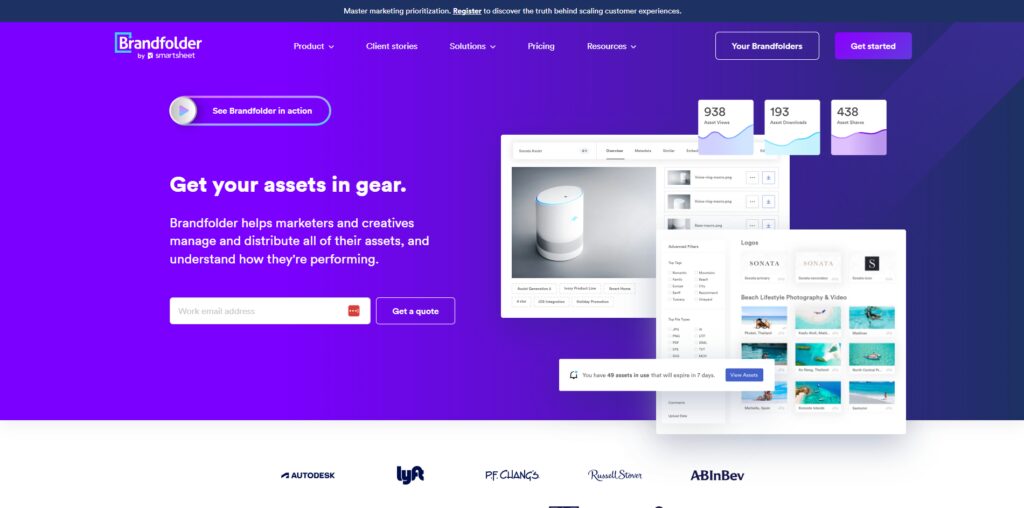
Brandfolder is a user-friendly DAM platform designed to power e-commerce businesses in managing their content. Brandfolder offers features like customisable branding, AI-powered asset organisation, and real-time collaboration.
Brandfolder Best Features
- Strong focus on brand asset organisation.
- Analytics to track asset usage and performance.
- Easy-to-use sharing and collaboration tools.
Brandfolder Limitations
- High costs for additional storage.
- Limited customisation for workflows.
- Smaller integration ecosystem compared to larger platforms.
Brandfolder Pricing
Brandfolder pricing is available upon request and is based on the number of users and storage requirements.
Brandfolder Ratings and Reviews
- G2: 4.5/5
- Capterra: 4.4/5
Read our article on Brandfolder alternatives for more!
8. MediaValet
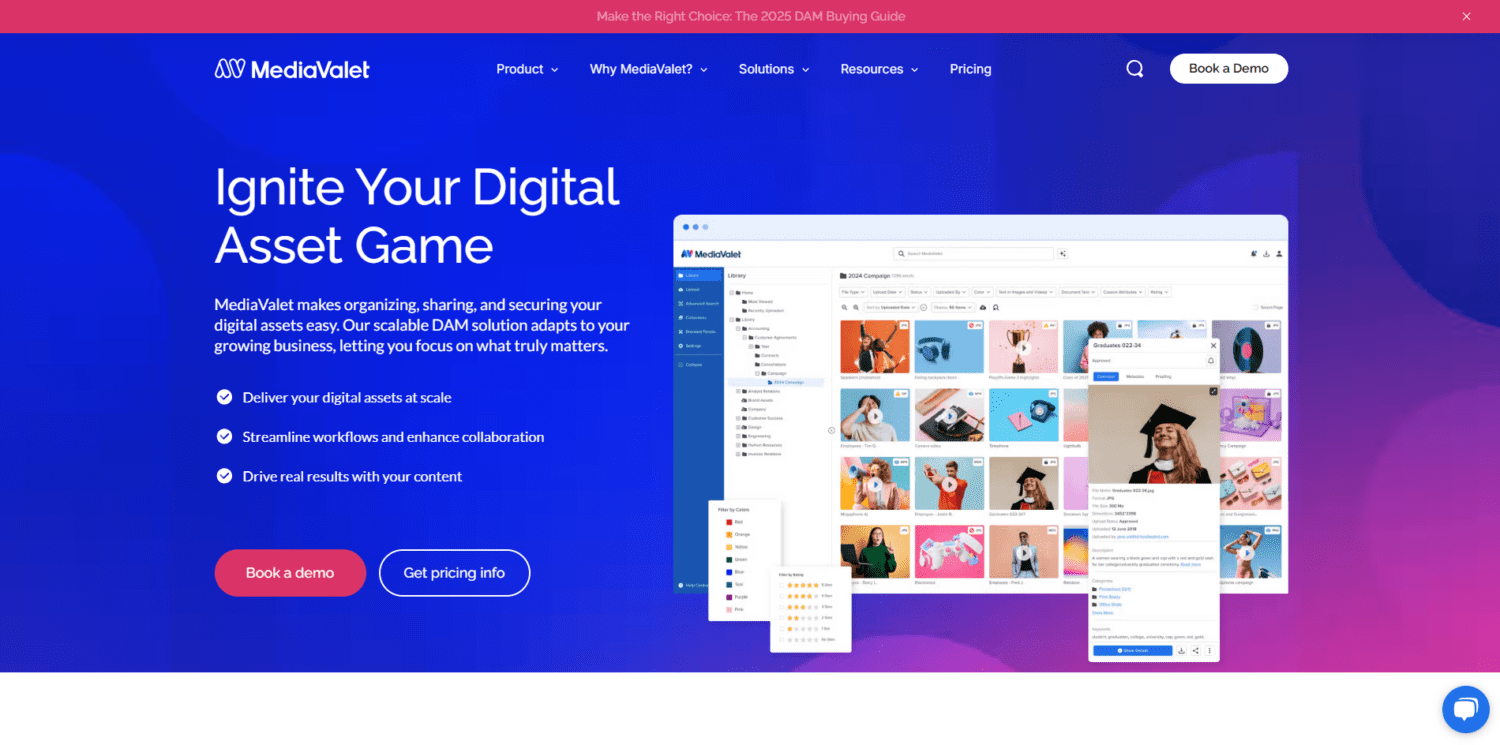
MediaValet is an enterprise-level DAM platform with a strong emphasis on giving users the ability to share assets more securely. Like DemoUp Cliplister, it offers advanced features such as smart-tagging, quick and advanced search capabilities, and integrations with popular platforms.
MediaValet Best Features
- Unlimited user access across plans.
- Robust security features, including SSO and encryption.
- Integrations with Microsoft Office 365 and Adobe Creative Cloud.
MediaValet Limitations
- Higher learning curve for new users.
- Costs can escalate for custom integrations.
- Limited offline access to assets.
MediaValet Pricing
Pricing is customised based on storage and user requirements. Contact their sales team for a quote.
MediaValet Ratings and Reviews
- G2: 4.3/5
- Capterra: 4.3/5
9. Wedia

Wedia is a DAM solution that focuses on enhanced asset management capabilities. It offers features like asset versioning, workflow automation, and multi-channel publishing. Wedia is known for having a steep learning curve, so it may require additional training for users to fully utilise its extensive feature set.
Wedia Best Features
- Multi-channel content delivery capabilities.
- Advanced AI-driven search and tagging features.
- Strong integration with marketing automation tools.
Wedia Limitations
- High initial setup costs.
- Steeper learning curve for non-technical users.
- Limited scalability for smaller businesses.
Wedia Pricing
Custom pricing available upon request, tailored to enterprise needs.
Wedia Ratings and Reviews
- G2: 4.1/5
- Capterra: 4.2/5
10. Frontify

Frontify is a brand management platform designed to centralise and streamline brand assets, guidelines, and collaboration. It enables companies to manage digital assets, design systems, and workflows, ensuring brand consistency across teams and channels. Ideal for creative teams, Frontify simplifies asset sharing, feedback, and brand governance processes.
Frontify Best Features
- Centralised platform for brand guidelines and assets.
- Intuitive interface for easy adoption.
- Collaboration features for consistent brand execution.
Frontify Limitations
- Limited advanced DAM features.
- Pricing can be high for smaller teams.
- Integration options are less extensive than competitors.
Frontify Pricing
Offers tiered plans starting with core features for smaller teams and scalable options for enterprises.
Frontify Ratings and Reviews
- G2: 4.5/5
- Capterra: 4.6/5
Read our article on Frontify alternatives for more!
11. Pixx.io

Pixx.io is a digital asset management tool designed to help teams organise, manage, and share media files like images, videos, and documents. It simplifies workflows, making assets easy to find and collaborate on, ensuring teams can access the right files efficiently and keep projects on track.
Pixx.io Best Features
- Affordable plans for smaller teams.
- Intuitive interface with drag-and-drop functionality.
- Secure sharing options with custom permissions.
Pixx.io Limitations
- Limited advanced features for enterprise use.
- Smaller integration ecosystem.
- Basic reporting capabilities.
Pixx.io Pricing
Pixx.io offers flexible pricing plans starting at affordable rates, ideal for small businesses.
Pixx.io Ratings and Reviews
- G2: 4.2/5
- Capterra: 4.3/5
12. FotoWare
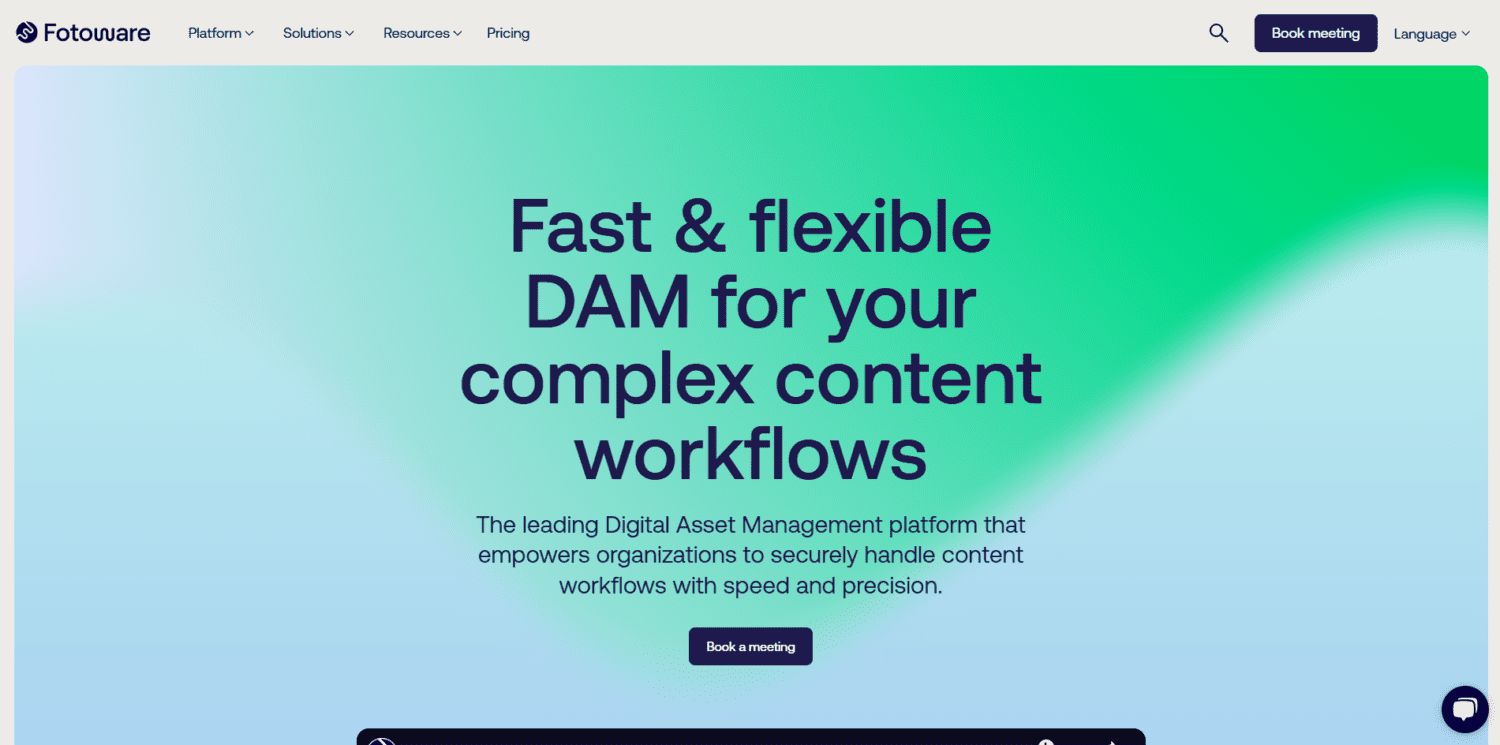
Fotoware is a digital asset management platform focused on ease of use and collaboration. Aimed squarely at small-to-medium-sized businesses, FotoWare lacks some of the enterprise features found in other systems but remains popular for teams prioritising simplicity.
FotoWare Best Features
- Simplified asset organisation and sharing.
- Strong focus on compliance and security.
- Integrates with Adobe Creative Cloud and Microsoft Office.
FotoWare Limitations
- Limited scalability for large enterprises.
- Customisation options are less robust.
- Requires additional training for advanced features.
FotoWare Pricing
Tiered pricing with options for SMBs and enterprises; custom quotes available for larger teams.
FotoWare Ratings and Reviews
- G2: 4.2/5
- Capterra: 4.3/5
Conclusion
As you can see, choosing the right DAM requires balancing your organisation’s specific needs with the features and pricing offered by each platform. Whether you choose Aprimo or an alternative like DemoUp Cliplister, the goal is to enhance productivity and maintain seamless content operations.
Ready to see how DemoUp Cliplister compares to Aprimo? Request your demo today!
FAQs
Selecting the best DAM system can raise many questions. Here are some common FAQs to guide you:
If you’re looking for more powerful Aprimo alternatives, consider DemoUp Cliplister. Described by some as “The perfect e-commerce DAM”, DemoUp Cliplister boasts a very extensive feature set and is best suited for e-commerce brands and online shops.
Aprimo is used by businesses looking for an all-in-one platform for content operations, including digital asset management, budgeting and productivity tools.
Yes, Aprimo is cloud-based.
DemoUp Cliplister prioritises user experience and provides intuitive interfaces to simplify asset management. We offer user-friendly features, such as drag-and-drop functionality, robust search capabilities, and customizable workflows.
According to Aprimo’s website, it’s hosted in the cloud on Azure infrastructure and uses OpenAI to help with content creation and automation.
Better Content. More Sales.

Fill out the form to discover our end-to-end eCommerce content solutions for brands & shops